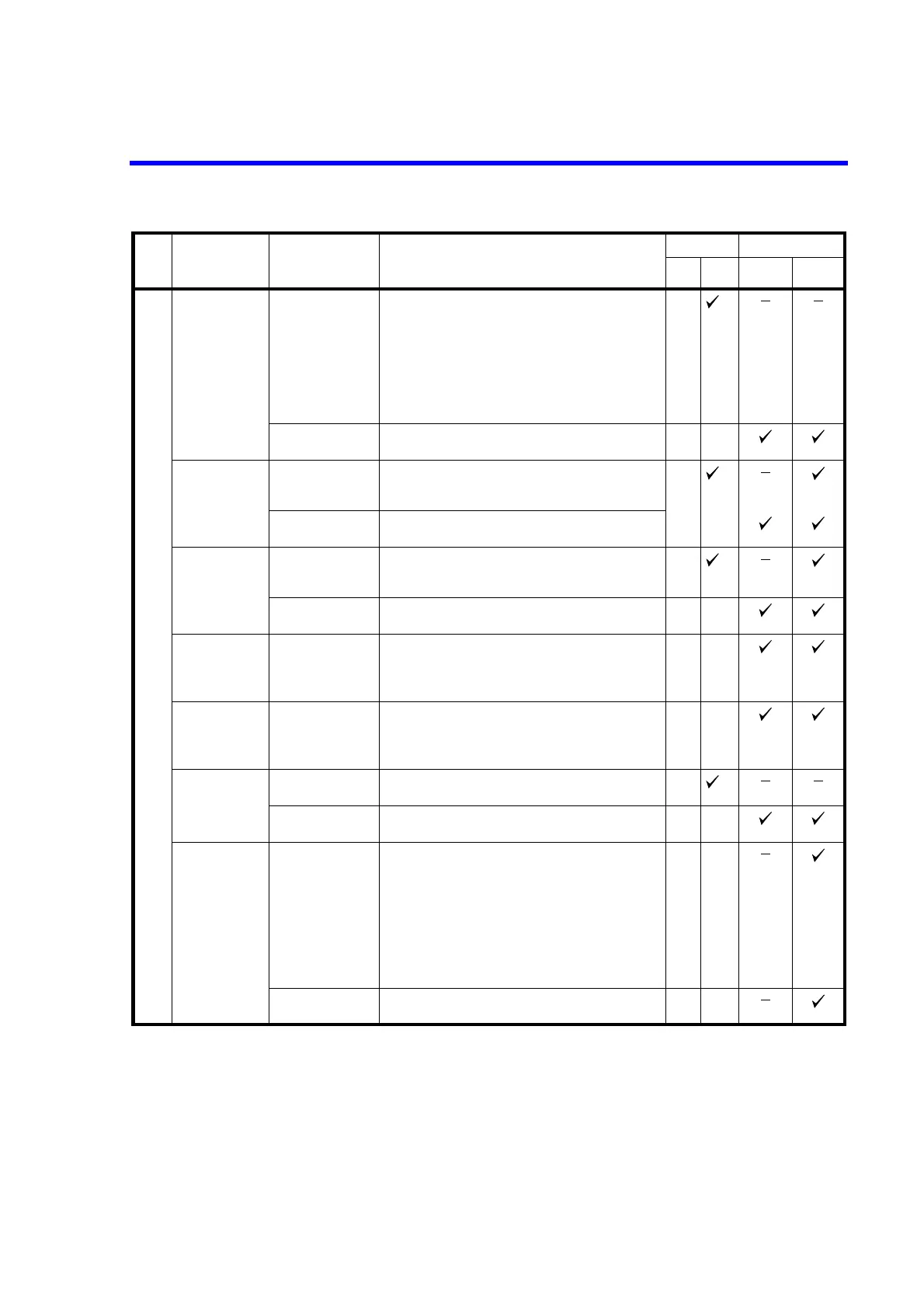6146/6156 DC Voltage/Current Generators Operation Manual
5.8.3 Remote Command List
5-39
System
Interlock setting OP0 STBY IN signal input
OP1 OPR/STBY IN signal input
OP2 INTERLOCK IN signal input
OP3 OPR OUT signal output
OP4 OPR/SUS IN signal input
(The OPn command sets Standby.)
OP? Query of the interlock setting
Response: OP0 to OP4
Synchronous
signal setting
CRP0 READY OUT signal output
()
CRP1 SYNC OUT signal output
CRP? Query of the synchronous signal setting
Response: CRP0 or CRP1
READY signal
output delay time
ROD0 READY signal output delay time of 10 ms
()
ROD1 READY signal output delay time of 50 ms
ROD? Query of the READY signal output delay time
Response: ROD0 or DOD1
Option *OPT? Query of the option
Response:
No option: 0
Option installed: “BCD I/F”
Query of Operate
hold
OPH? Query of the Operate hold function
Response:
0 OFF
1 ON
6144-compatible
mode
CMP0
CMP1
Compatible mode OFF
Compatible mode ON
CMP? Query of the compatible mode
Response: CMP0 or CMP1
Parameter save *SAV0 Save the setting parameters in the non-volatile memory,
USER0.
()
*SAV1 Save the setting parameters in the non-volatile memory,
USER1.
*SAV2 Save the setting parameters in the non-volatile memory,
USER2.
*SAV3 Save the setting parameters in the non-volatile memory,
USER3.
SINI Sets the factory default settings in USER0 through
USER3.
()
Class Item Command Description
Default Operation
Power
ON
Factory
shipment
Memory Sweep
