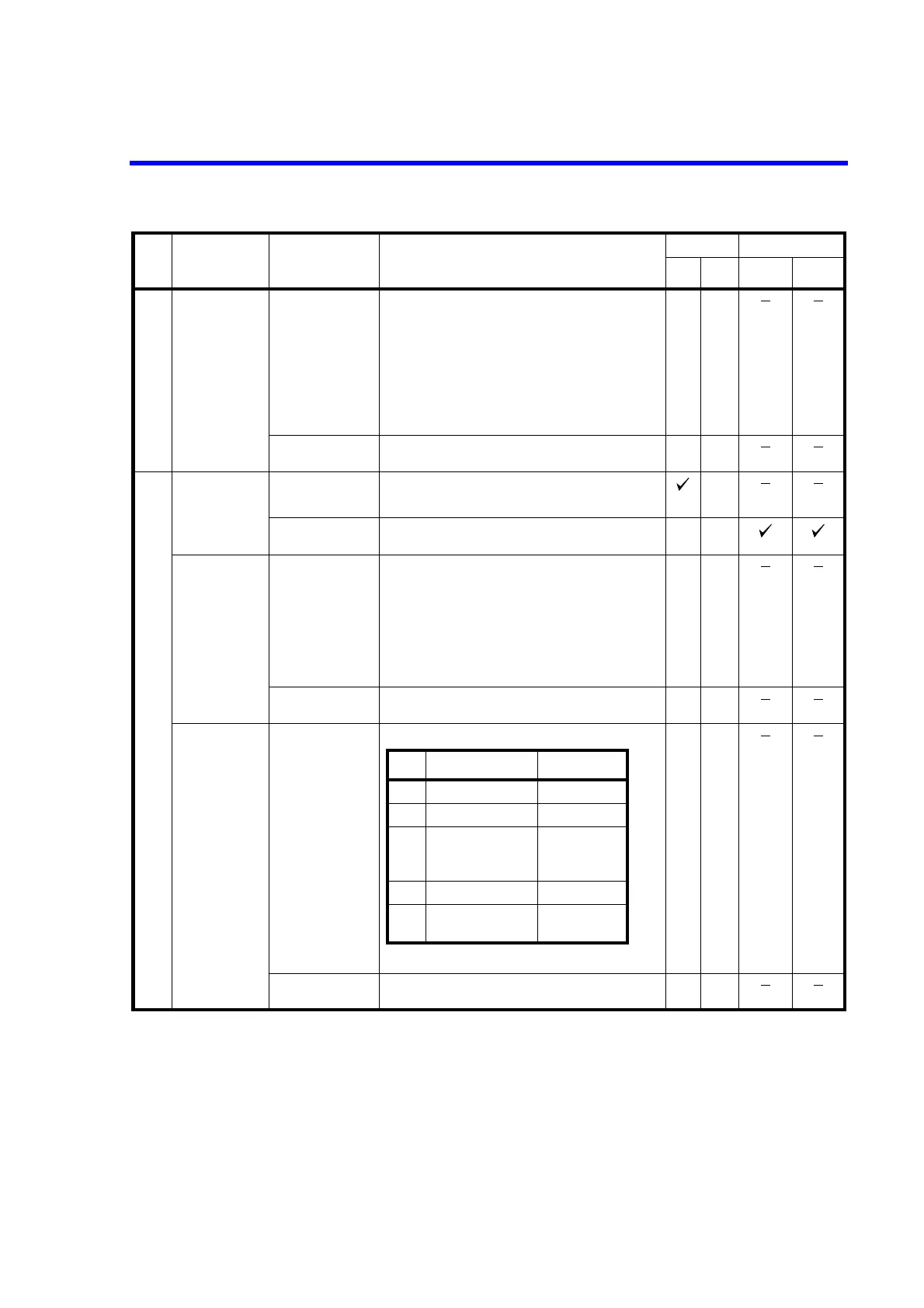6146/6156 DC Voltage/Current Generators Operation Manual
5.8.3 Remote Command List
5-40
System
Parameter load *RCL0 Loads the data in non-volatile memory, USER0 as the
setting parameters.
*RCL1 Loads the data in non-volatile memory, USER1 as the
setting parameters.
*RCL2 Loads the data in non-volatile memory, USER2 as the
setting parameters.
*RCL3 Loads the data in non-volatile memory, USER3 as the
setting parameters.
RINI Loads the factory default settings as the setting parame-
ters.
Calibration
Calibration SW CAL0 OFF (Exits the calibration mode.)
CAL1 ON (Enters the calibration mode.)
CAL? Query of the calibration switch
Response; CAL0 or CAL1
Calibration func-
tion
XF0 Voltage source calibration
XF1 Current source calibration
XF2 Voltage limiter calibration
XF3 Current limiter calibration
XF4 DAC calibration (6156 only)
XF? Query of the calibration function setting
Response: XF0 to XF4
Calibration range XRn Calibration range setting
An error occurs when limiter calibration is executed.
XR? Query of the calibration range setting
Response: XR1 to XR5
Class Item Command Description
Default Operation
Power
ON
Factory
shipment
Memory Sweep
Voltage range Current range
XR1 - 3 mA range
XR2 30 mV ragen 30 mA range
XR3 300 mV range 200 mA range
(IL range
response)
XR4 3 V range -
XR5 30 V range
(VL range response)
-
