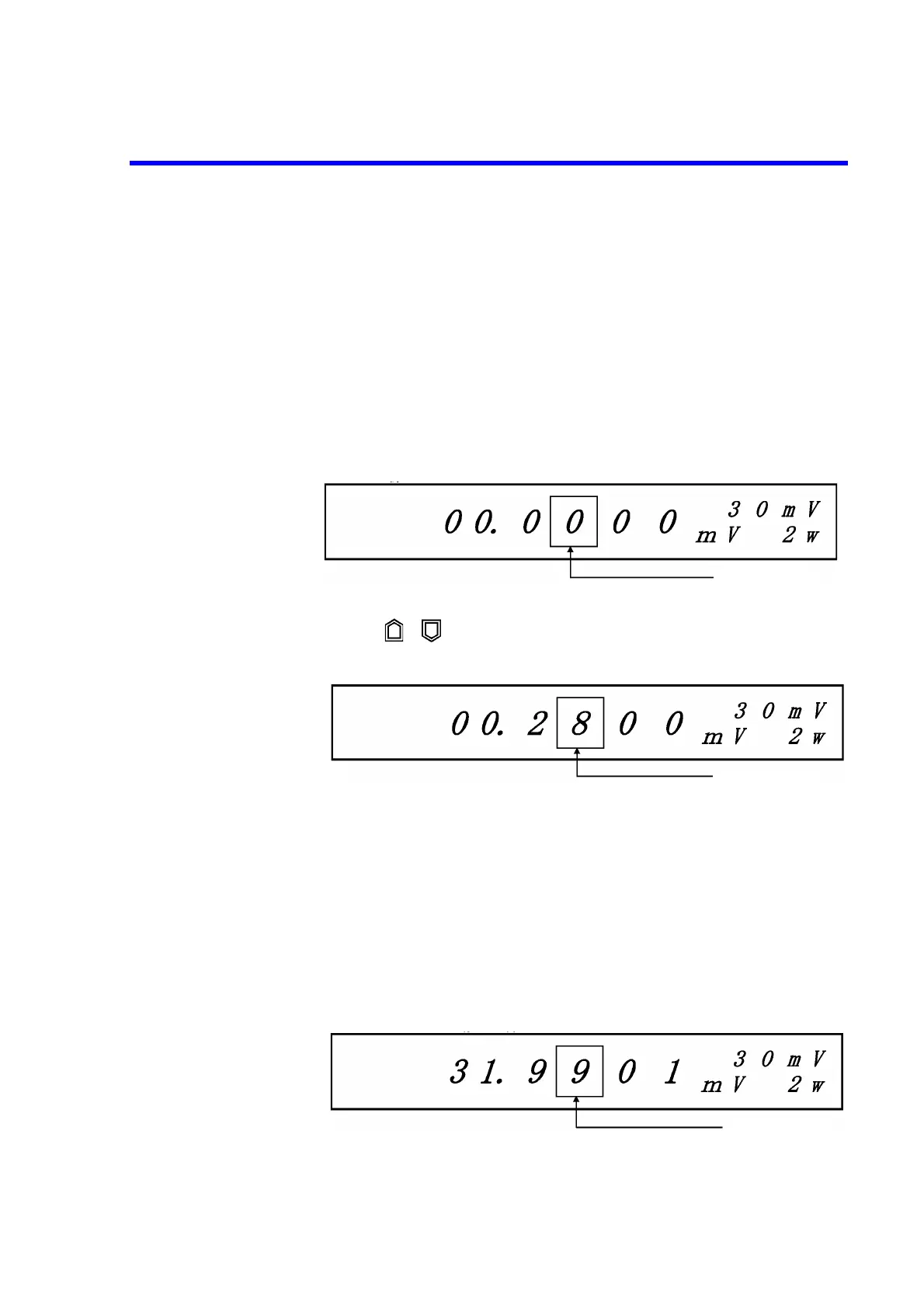6146/6156 DC Voltage/Current Generators Operation Manual
2.2.7 Continuous Function
2-34
2.2.7 Continuous Function
The continuous function increases or decreases the source value corresponding to the setting digit by one
increment continuously.
Continuous operation is conducted at intervals specified by the step time.
The step time can be set from 0.02 s through 10.00 s by the STEP TIME key.
Executing continuous operation
1. Move the cursor to a digit at which continuous operation is executed.
Example using the 6156
2. Press or for 0.5 seconds or more.
The figure indicated by the cursor increases or decreases by one increment at
intervals specified by the step time.
3. Continuous operation stops by either of the following conditions:
• Any key on the front panel is pressed.
• A remote command is input.
• A TRIGGER IN signal is input to the rear panel.
• The positive or negative full scale value in the currently selected source
range is reached.
Continuous operation may stop without reaching the full scale value depend-
ing on figures at the lower digits.
• The polarity of the source value is switched or the source value becomes zero
when the polarity setting mode is set to unipolar.
Example in which continuous operation stops without reaching the full scale
Normal operation can be resumed in this stopped state.
Cursor (blinking)
Cursor (blinking)
Cursor (blinking)
