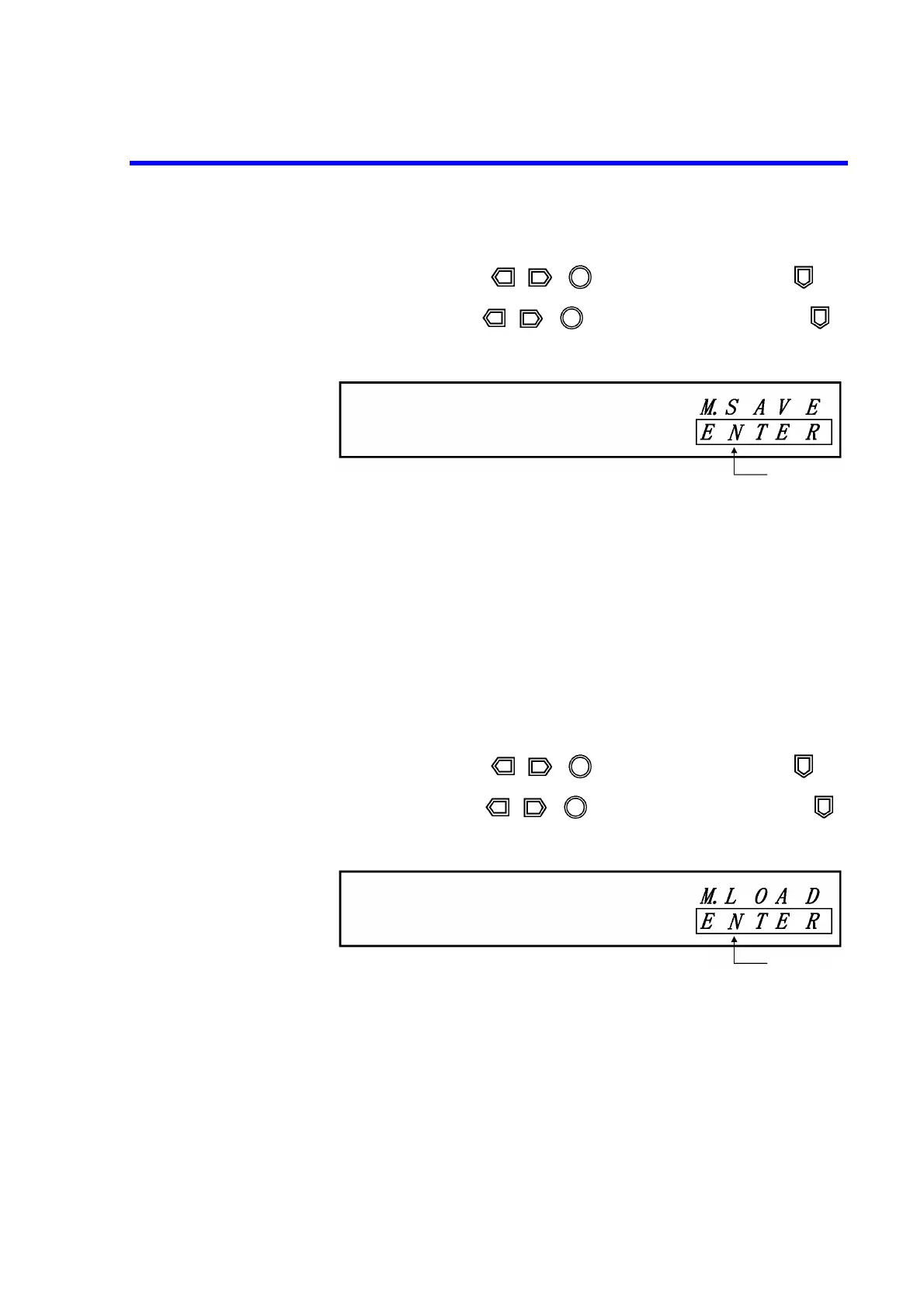6146/6156 DC Voltage/Current Generators Operation Manual
2.3.1 Memory Recall Mode
2-40
1. Press MENU.
2. Select ..3.. MEM with , or , and enter the Select level with .
3. Select M.SAVE with , or , and enter the Input/Run level with .
4. Press ENTER to save the data. ("BUSY" is displayed while the data is under pro-
cessing.)
5. When data saving is complete, "DONE" appears and the menu reverts to the
Select level.
6. Press EXIT to exit the menu and return to the HOME screen.
2.3.1.1.3 Loading Data in Nonvolatile Memory to Volatile Memory
The memory data saved in the nonvolatile memory (Flash ROM) is automatically loaded onto the volatile
memory (RAM) at power ON.
The memory data can be loaded optionally using MENU, MEM and M.LOAD.
1. Press MENU.
2. Select ..3.. MEM with , or , and enter the Select level with .
3. Select M.LOAD with , or , and enter the Input/Run level with .
4. Press ENTER to load the data. ("BUSY" is displayed while the data is under pro-
cessing.)
5. When data loading is complete, "DONE" appears and the menu reverts to the
Select level.
6. Press EXIT to exit the menu and return to the HOME screen.
Blinking
Blinkin
