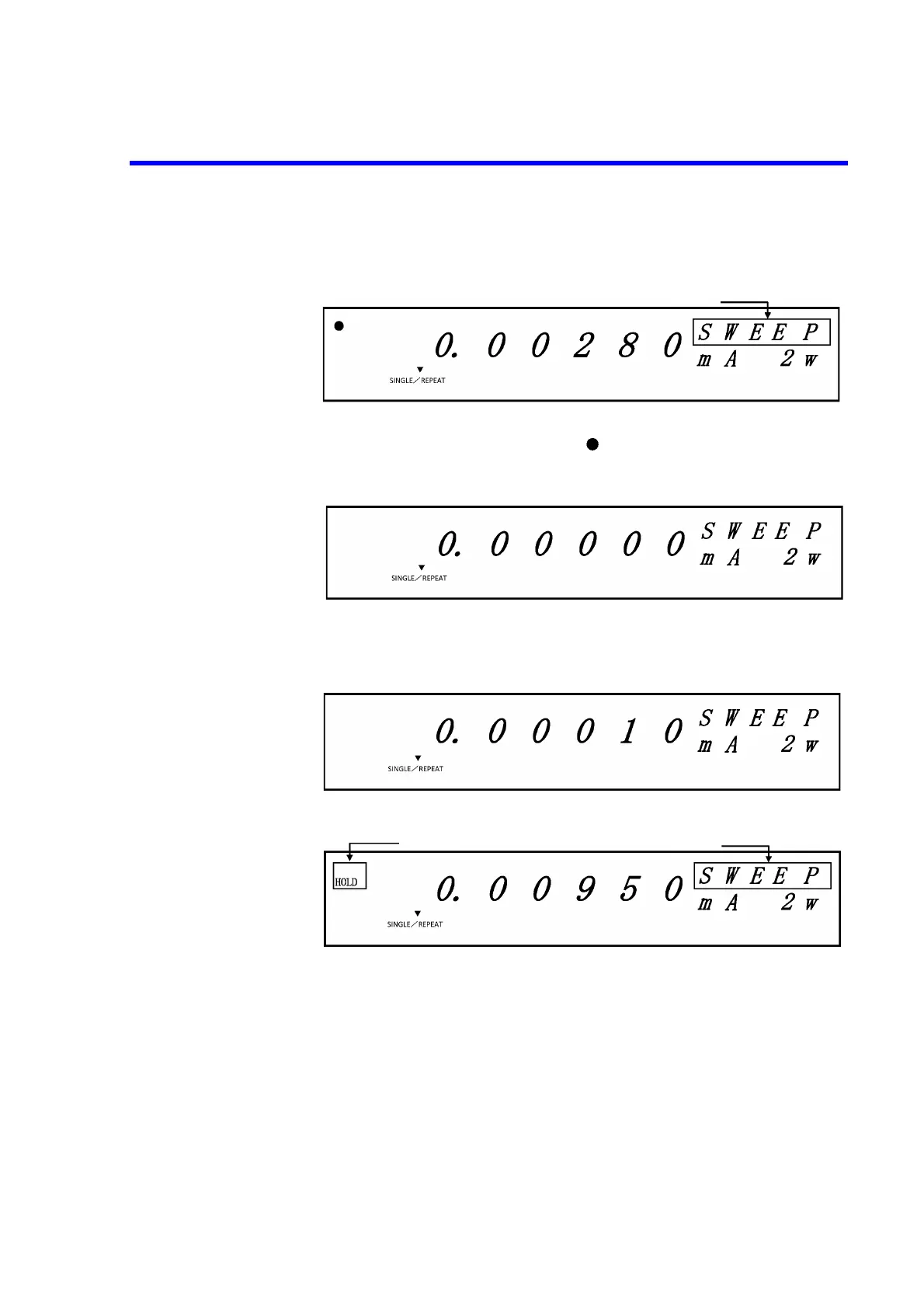6146/6156 DC Voltage/Current Generators Operation Manual
2.3.2 Sweep Source Mode
2-52
5. Press the TRIG HOLD to start single sweep.
The source value changes by the step value from the start value to the stop value
at intervals specified by the step time.
"SWEEP" blinks while the sweep is executed.
Every time the source value changes, blinks once.
6. When the Return to bias is set to ON (RTB ON), the sweep stops at the bias value
after reaching the stop value.
When the Return to bias is set to OFF (RTB OFF), the sweep stops at the stop
value.
7. Pressing TRIG HOLD while the sweep is executed pauses the sweep.
8. Pressing TRIG HOLD again while the sweep is paused resumes the sweep from
the source value at which it was paused.
9. When the Return to bias is set to ON (RTB ON), pressing STOP (PRGM
MODE) while the sweep is executed returns to the status before the start (bias
value). When the Return to bias is set to OFF (RTB OFF), pressing STOP
(PRGM MODE) while the sweep is executed stops the sweep as it is.
Blinking
Blinking
Blinking
