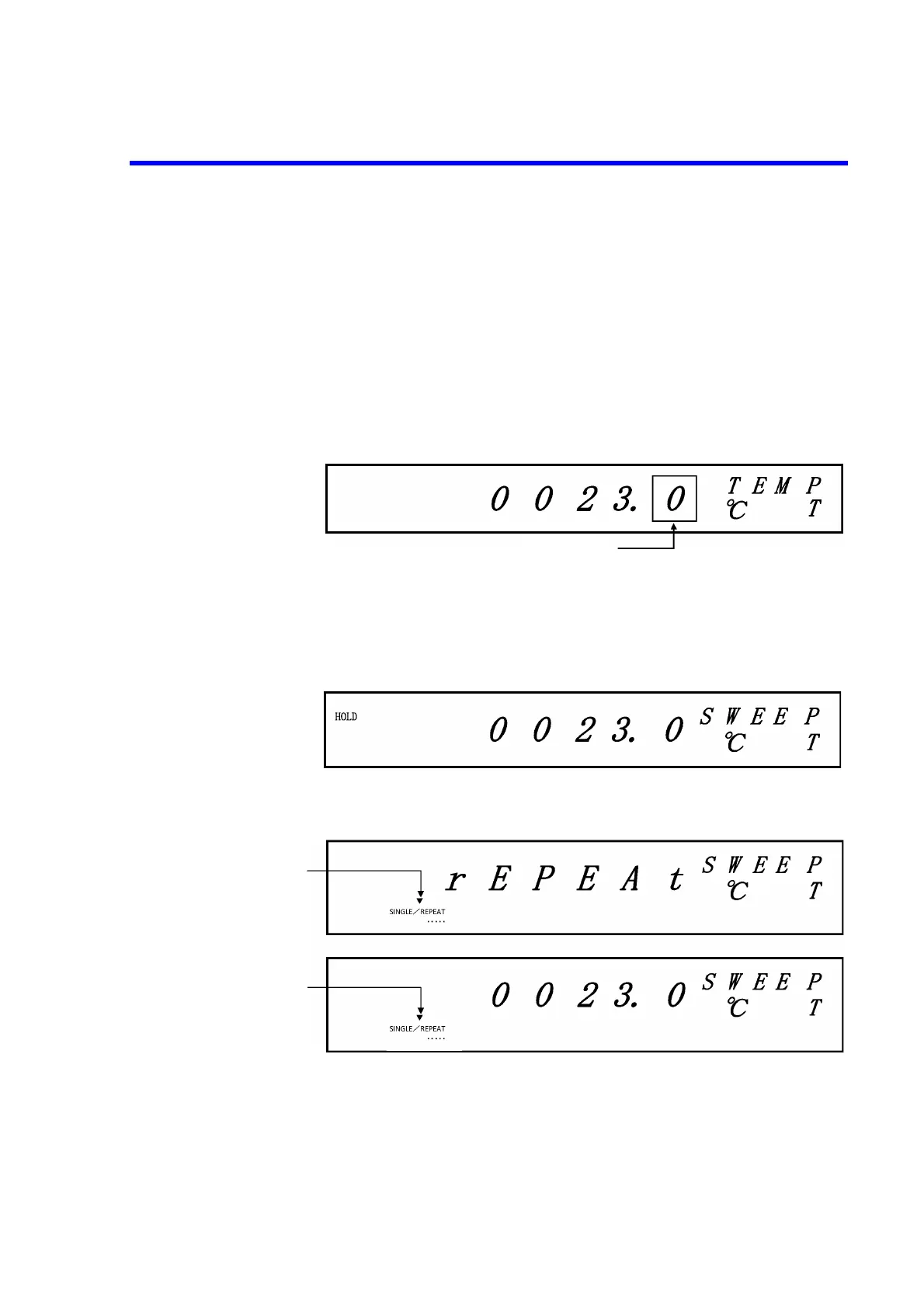6146/6156 DC Voltage/Current Generators Operation Manual
2.3.2 Sweep Source Mode
2-53
2.3.2.2.3 Executing Repeat Sweep
This section describes the procedures with the following settings:
• Source function: thermal electromotive force (6156 only)
• Sweep start value: 23.1°C
• Sweep stop value: 33.0°C
• Sweep step value: 0.1°C
• Sweep bias value: 23.0°C
1. Set TC.OUT ON by selecting MENU, TEMP and then TC.OUT.
2. Press PRGM MODE twice to set the sweep source mode.
The bias value of the thermal electromotive force output function appears.
If the program mode is switched in Operate status, the output status will become
Standby.
3. Press SCAN MODE several times to set the repeat sweep mode.
When the repeat sweep mode is set, "rEPEAt" is displayed for about a second.
4. Press OPR to set the output status to Operate.
Cursor (blinking)
Blinking
Blinking
