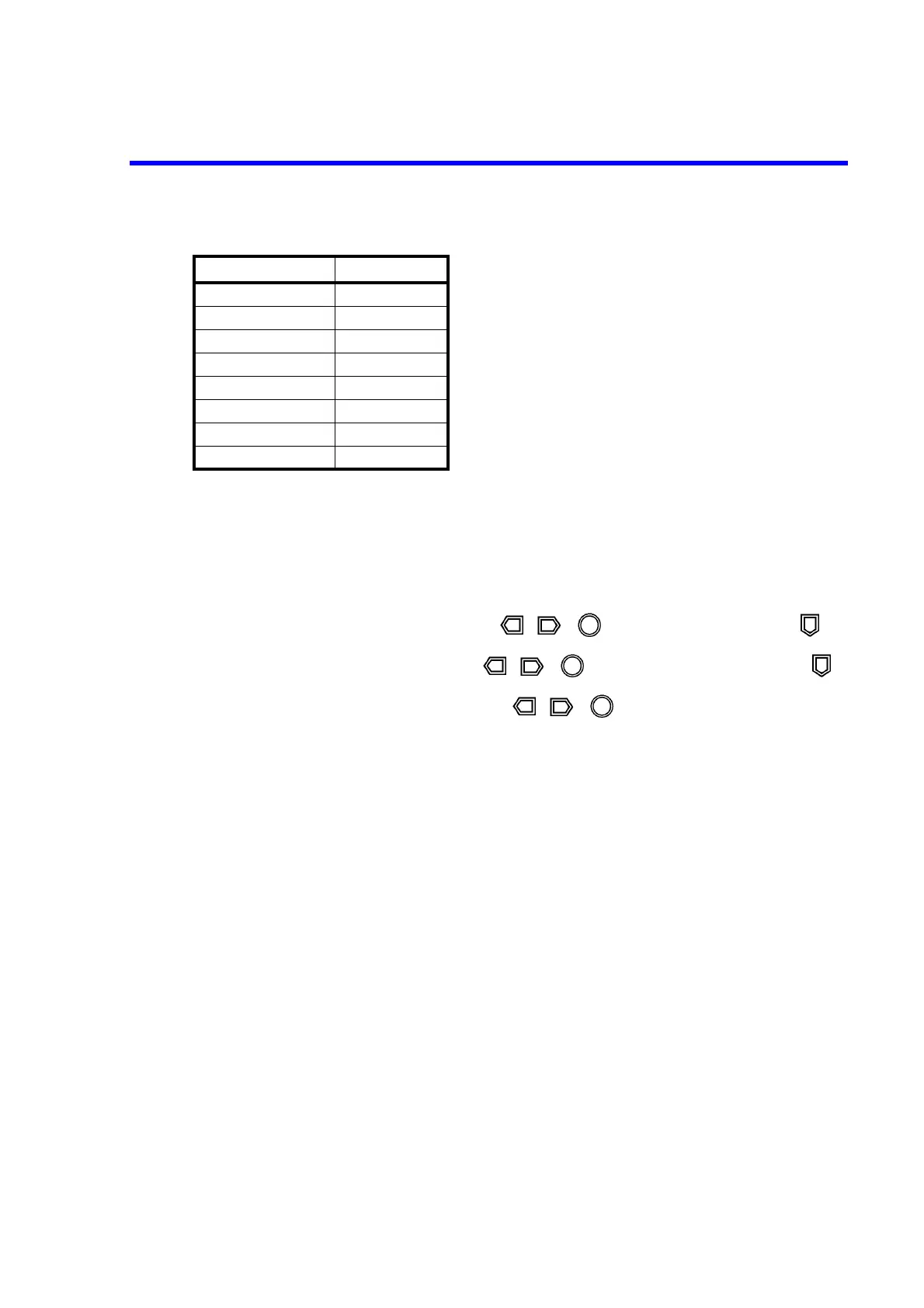6146/6156 DC Voltage/Current Generators Operation Manual
2.4.1 Thermal Electromotive Force Output Operation
2-57
Selecting the JIS standard
The JIS standard is selected using MENU, TEMP and TC.STD.
1. Press MENU.
2. Select ..4.. TEMP with , or , and enter the Select level with .
3. Select TC.STD with , or , and enter the Input/Run level with .
4. Select 1995 or 1981 with , or .
5. Press ENTER and EXIT in this order to return to the HOME screen.
1995: JIS C1602-1995
1981: JIS C1602-1981
When thermocouple type N is selected, JIS C1602-1995 will be applied even if JIS
C1602-1981 is selected for the JIS standard.
Thermocouple Menu display
T (CC) TC-T When thermocouple type N is selected, JIS C1602-
1995 will be applied even if JIS C1602-1981 is
selected for the JIS standard.
As the setting temperature value is saved in a table for
each type of thermocouple, the voltage source value
will change if the type of thermocouple is changed.
J (IC) TC-J
E (CRC) TC-E
K (CA) TC-K
S (PR10) TC-S
R (PR13) TC-R
B (PR30) TC-B
NTC-N
