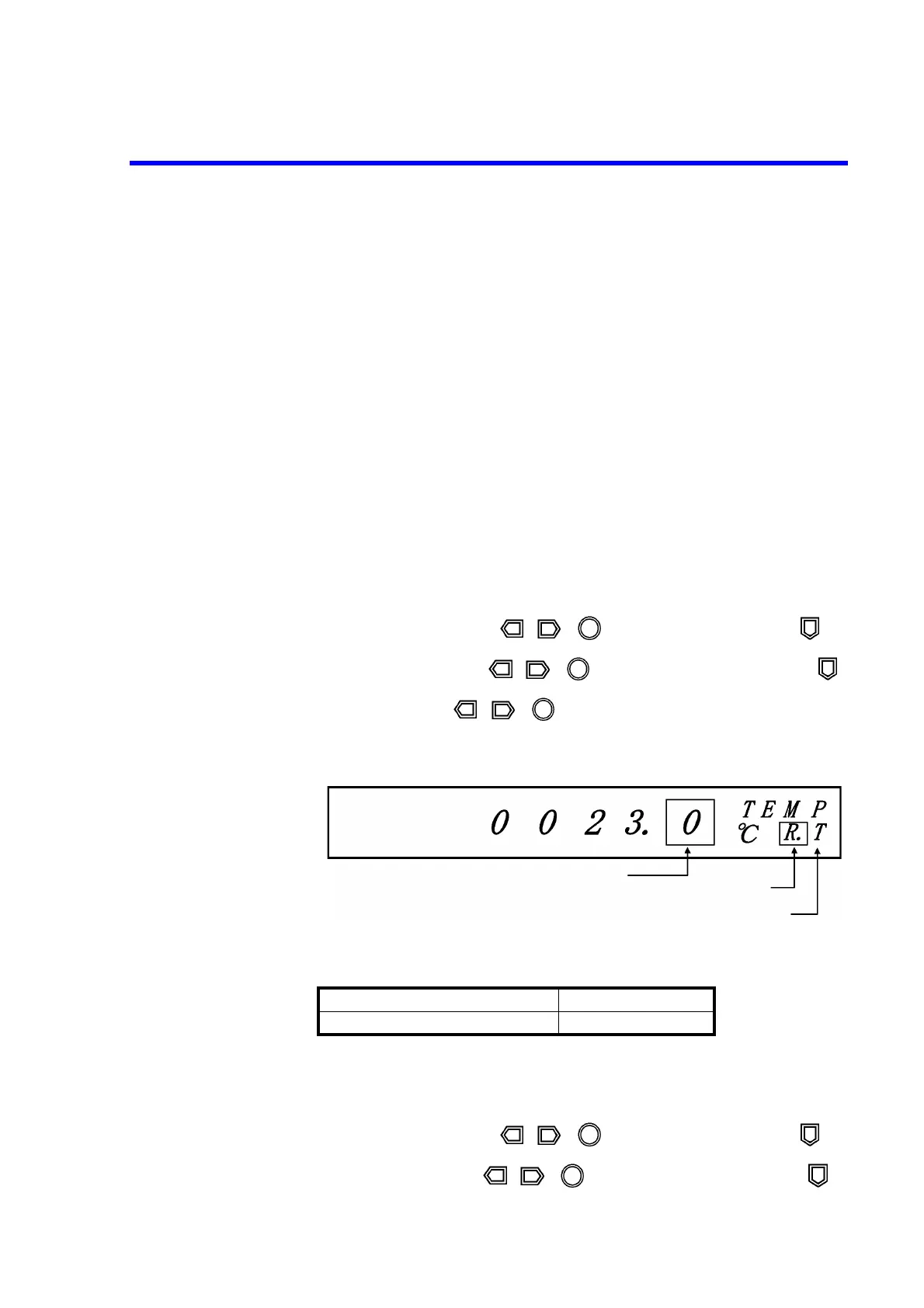6146/6156 DC Voltage/Current Generators Operation Manual
2.4.2 Room Temperature Compensation
2-58
2.4.2 Room Temperature Compensation
When the room temperature compensation is set to ON, the output voltage equivalent to the thermal elec-
tromotive force is obtained by the following formula:
R.COMP OFF Room temperature compensation OFF
Output voltage (mV) = thermal electromotive force to setting temperature (reference junction
0°C)
R.COMP ON Room temperature compensation ON
Output voltage (mV) = thermal electromotive force to setting temperature (reference junction
0°C) - thermal electromotive force to setting room temperature (reference junction 0°C)
Turning ON or OFF the room temperature compensation
The room temperature compensation is turned ON or OFF using MENU, TEMP and
R.COMP.
1. Press MENU.
2. Select ..4.. TEMP with , or , and enter the Select level with .
3. Select R.COMP with , or , and enter the Input/Run level with .
4. Select ON with , or , and press ENTER and EXIT in this order to
return to the HOME screen.
5. When the room temperature compensation is set to ON, the display changes as
below.
Setting the room temperature
The setting room temperature is changed using MENU, TEMP and R.TEMP.
1. Press MENU.
2. Select ..4.. TEMP with , or , and enter the Select level with .
3. Select R.TEMP with , or , and enter the Input/Run level with .
Setting room temperature range (°C) Setting resolution (°C)
-25.0 to 85.0 0.1
Room temperature compensation set to ON
Cursor (blinking)
Type of thermocouple
