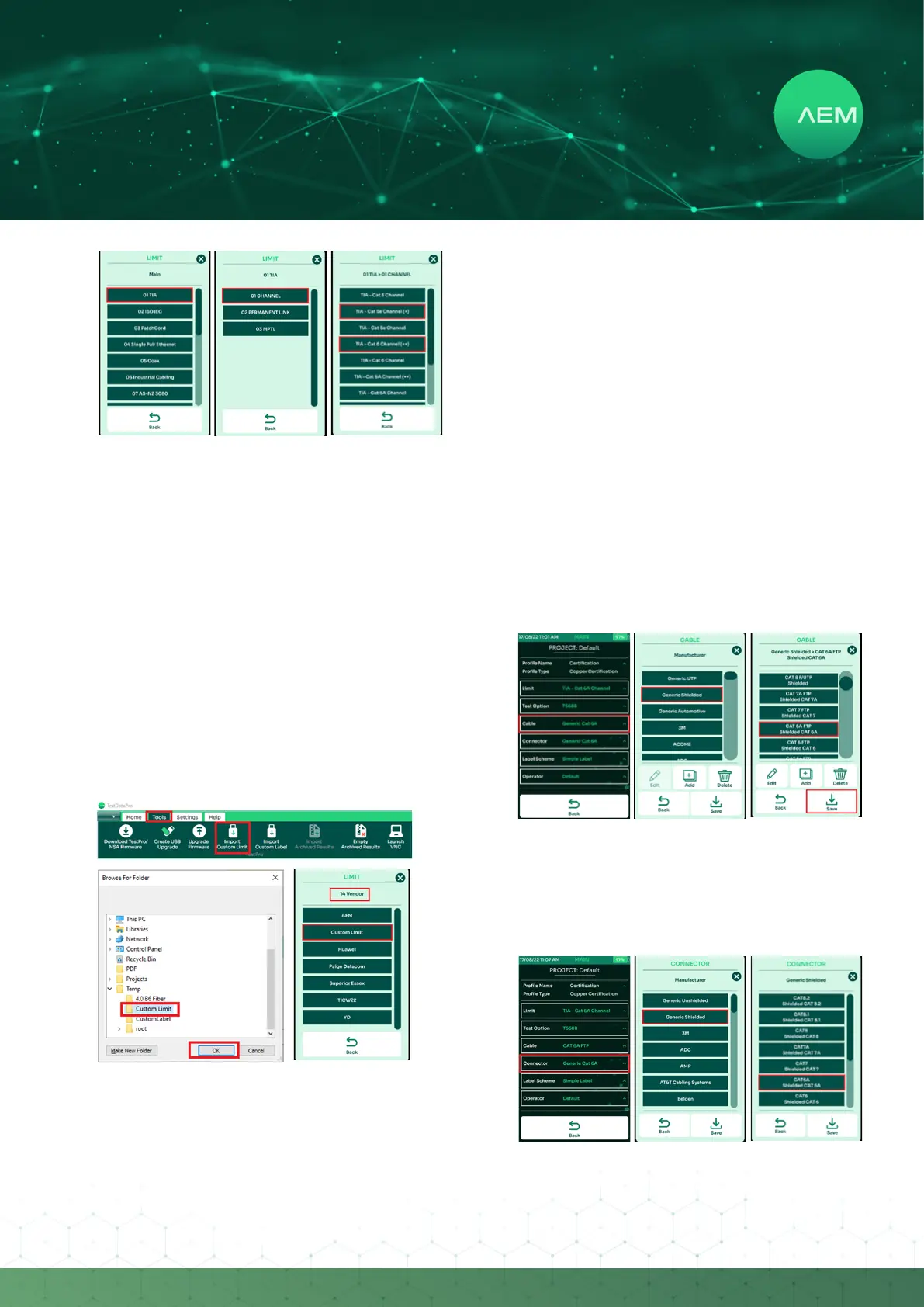16
WWW.AEM
-
TEST.COM
customercare@aem-test.com | Version # : 2.2
TestPro CV100
User Manual
• Select[01TIA].
Select [01 CHANNEL]. Choose Channel whenchannel
adapters are being used and choose Permanent Link if
permanent link adapters are being used.
Select the limit to be used for testing.
•
•
Notice the + and ++ signs after some of the test limits?
+ means DC Resistance measurements such as Loop,
Pair to Pair and In Pair are included in the Pass/Fail
criteria of the test. Otherwise only DC Loop Resistance is
included and Pair to Pair and In Pair are for information
only.
++ means DC Resistance, TCL and ELTCTL
measurements are included in the Pass/Fail criteria
of the test. Otherwise, these measurements are for
information only. Use these limits when certifying
cables that is needed to be used for PoE applications.
ii: Custom Test Limit
Someusersmayprefertousecustomizedlimitstottheir
testing needs. TestPro provides a way to import these
limits using TestDataPro PC Software.
• LaunchTestDataProPCSoftwareandclick[Tools]then
click Import Custom Limit
Browse to the folder where the custom limit is located.
Selectthefolderandclick[Ok].
InTestPro,thecustomlimitsarelocatedinside[Prole]
then [Limit] scroll down to [Vendor] and nally, the
Custom Limit folder.
•
•
e.Cables&Connectors
It is important to document the cables and connectors for
the purpose of good reporting. Each cable has its assigned
NVP value or Nominal Velocity Propagation that calculates
the length of the cable under test. Choosing the correct
cable and connector is necessary for accurate testing and
measurements.
i:SelectACable&Connector
•
•
Select[Cable:GenericCat6A].
If unsure of the type of cable, select [Generic UTP]
forunshieldedcable &[GenericShielded]forshielded
cable.
Choosethespecictypeofcablei.e..CAT6A FTPand
select[Save].
•
For more information about importing Custom Limits,
refer to the TestDataPro User Guide or you may reach
AEM Support @ customercare@aem-test.com.
