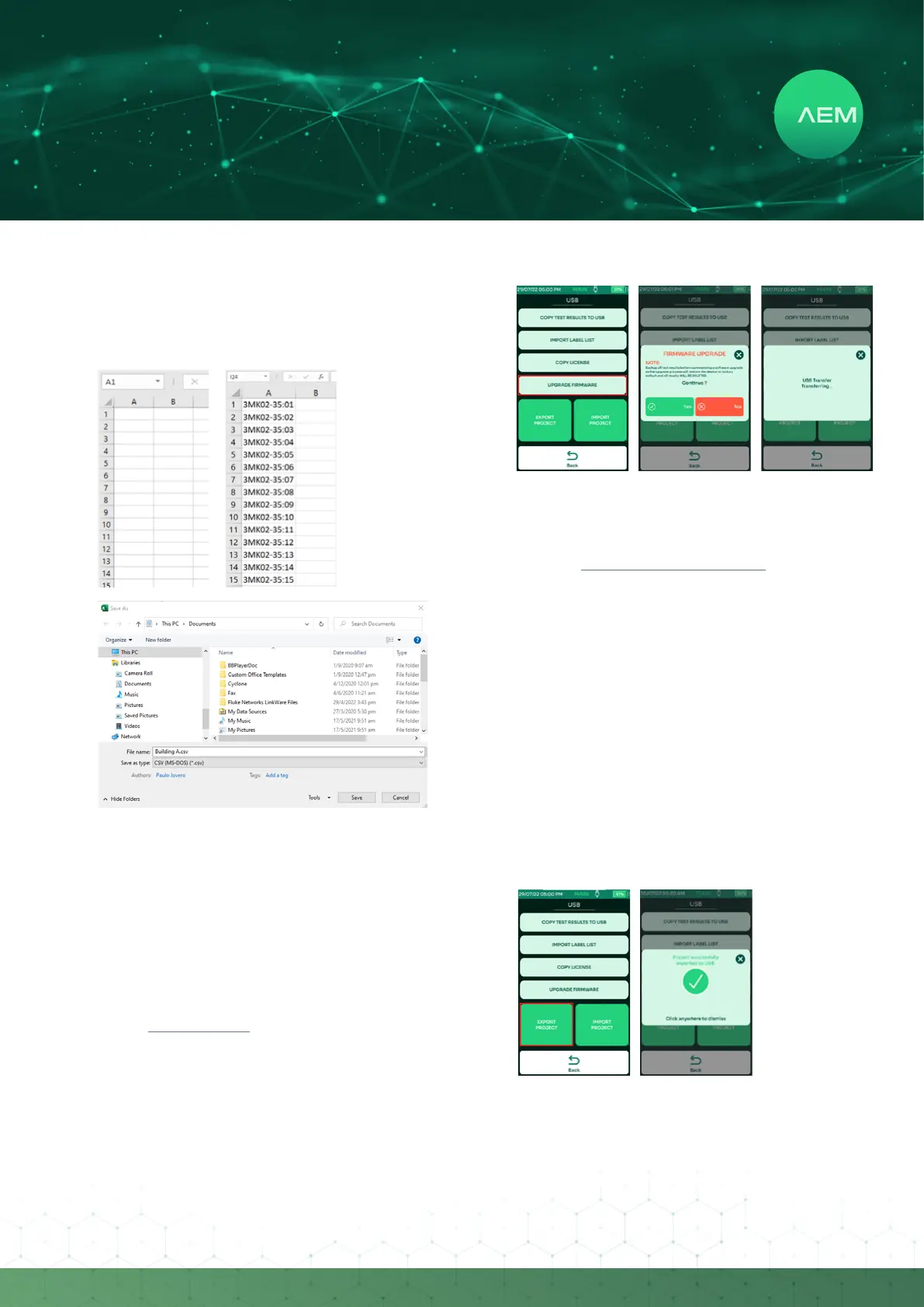12
WWW.AEM
-
TEST.COM
customercare@aem-test.com | Version # : 2.2
TestPro CV100
User Manual
InsertUSBashdrivetotheTestProUSBportandselect
[ImportLabelList].
Select from a list of CustomLabel to be imported and
click Yes.
•
•
iii: Creating CustomLabel
Custom label allows users to add labels in csv format and
import to TestPro.
Launch Microsoft Excel.
In column A, type the labels to be imported to the
device.
Clickle>Saveas>Filename:enteranyname.Save
astypeCSV(MS-DOS)(*csv).LocationisUSBashdrive
rootdirectoryunder[CustomLabel]folder.
•
•
•
iv:CopyLicense
Refer to k. License Details for more information about the
Copy License feature
v:UpgradeFirmware
TestPro’s rmware can be upgraded using the USB ash
drive.Thermwareversionshouldbe2.4orlatertosupport
USB zip upgrade.
Go to www.aem-test.com/myaccount, log in to your
account (create account for new users) and download
thelatestrmwareunder[Downloads].
Save the OSUpgrade.zip to a USB Flash drive (formatted
as FAT32).
Attach the DC power supply to the TestPro and power
on the device.
Insert the USB ash drive. The USB menu will appear.
Select[Upgradermware].
TestPro will warn the users to back up test results and the
upgrade will reset the device to factory settings. Select
[Yes]toacceptand[No]tocancel.
The device will reboot multiple times. The entire process
will take at least 15 minutes to complete.
•
•
•
•
•
•
vi:ExportProject
