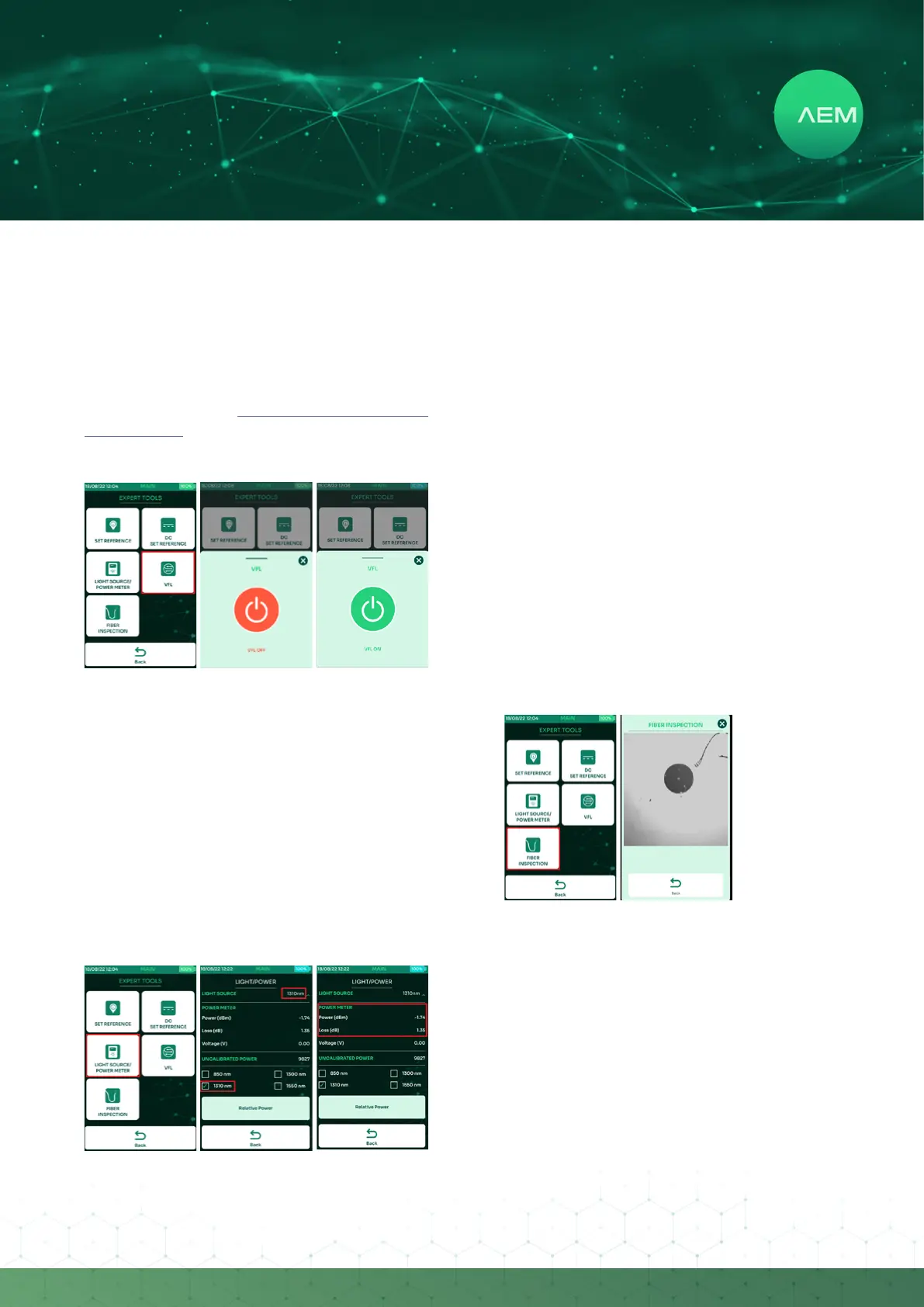27
WWW.AEM
-
TEST.COM
customercare@aem-test.com | Version # : 2.2
TestPro CV100
User Manual
Selectthe[Loss]tabtoviewthelossandmarginat
850nm/1300nm for multimode and 1310nm/1550nm
for single-mode.
Select[NetworkLimits]toviewthevariouslimitsthat
theber-under-testcansupport.
•
•
i. Save Autotest Results
Saving a ber Autotest result is the same as saving a
cable test result. Refer to 2CableCerticationTesti.Save
Autotest Results.
j.VisualFaultLocator(VFL)
Visual Fault Locator (VFL) is used to detect ber cable
bends and breaks, bad splices and a faulty connector. A
powerful, bright, XXXnm wavelength (red) signal will shine
throughtheber’scladding,indicatingwhereabreakor
kink may have occurred.
To access VFL, select [Fiber Certication]. Select
[Tools].Select[VFL].
SelectturnONicontoturnonVFL.Connecttheber-
undertest to the VFL port of the TestPro. When the
icon turns green the VFL power is on.
To turn o VFL, the turn OFF icon or exit the VFL
screen.Whentheiconturnsred,thepoweriso.
•
•
•
k.LightSource&PowerMeter
Onthemainmenu,select[FiberCertication].Select
[Tools].Open[LightSource/PowerMeter].
Choose the desired light source i.e., 1310nm and the
same for power meter 1310nm.
Inthe[PowerMeter]section,thepowerreadingswill
start to show.
Selecting[Back] will turnothe lightsource/power
meter function.
•
•
•
•
Note: Like set reference, connect a 2-meter ber
reference cable from TestPro main unit’s Tx port to
the TestPro remote unit’s Rx port and another similar
cable from the TestPro main unit’s Rx port to the
TestPro remote unit’s Tx port (if performing a dual
endedtest)andselect[RelativePower]tosettheloss
(dB)to0beforeattachingtheber-under-test.
Note: It is important to perform Loopback Set
Reference before using the light source/power meter.
Forloopbackconguration,connecta2-meterber
cable from the TestPro main unit’s Tx & Rx port and
connecttheotherendtotheber-under-testviaber
connector.
l.FiberInspection
Dirty ber components like ber cable and connectors
are one of the major problems in ber optics, causing
highconnectorlossandreectance.Theberinspection
featureofTestProallowsusertochecktheberconnectors
for dirt before testing and installation. TestPro has built-in
USBVideoClass(UVC)driverstosupportanyber.
Onthemainmenu,select[FiberCertication].Select
[Tools].Select[FiberInspection].
TestProwillautomaticallydetecttheberinspection
probe and display the view of the ber cable in
TestPro screen. In this example, the dirt can be seen
intheberinspectionprobe.
•
•
