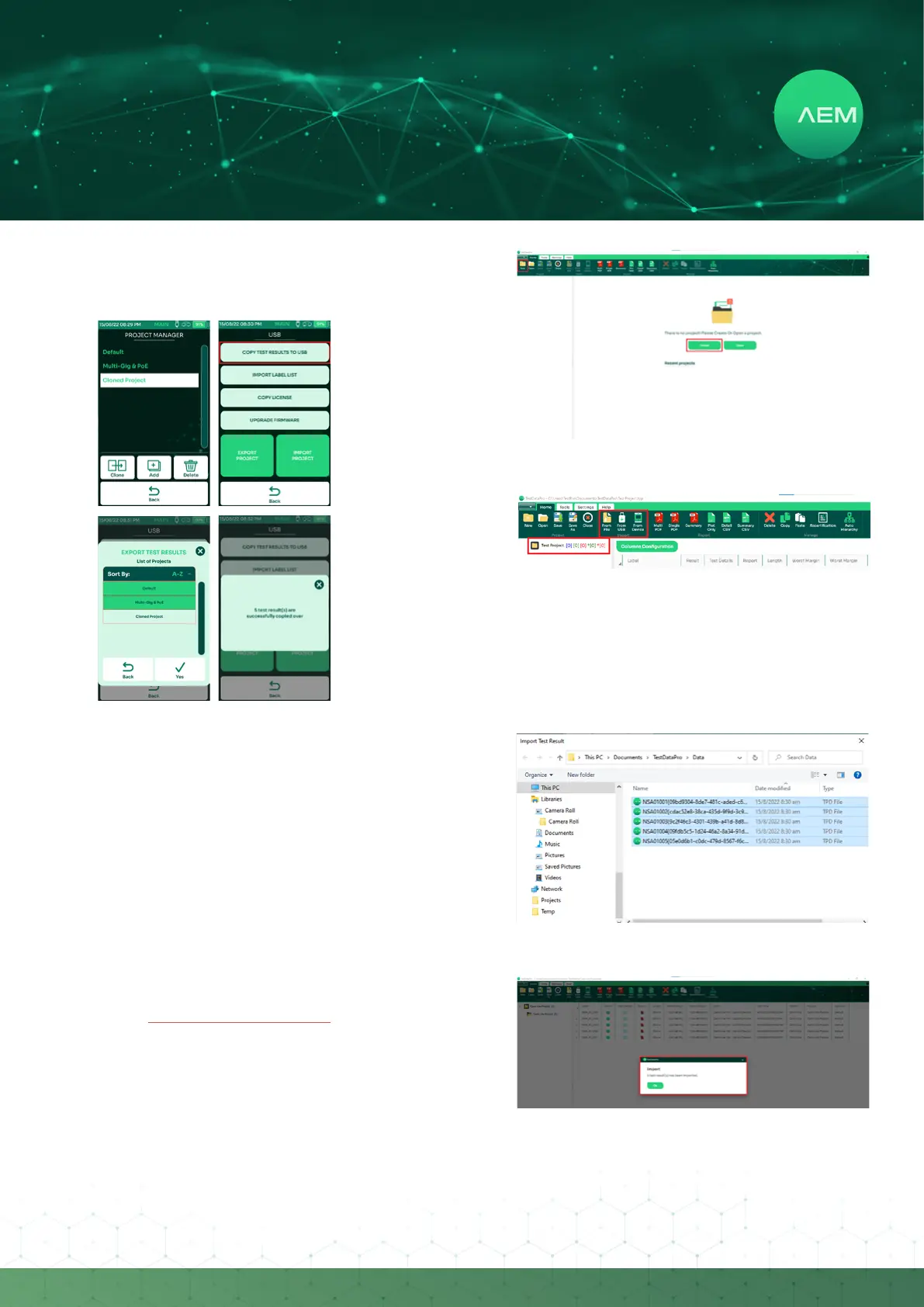44
WWW.AEM
-
TEST.COM
customercare@aem-test.com | Version # : 2.2
TestPro CV100
User Manual
[CopyTestResulttoUSB]willexportallthetestresultssaved
insidethedevicetotheUSBashdrive.
a. Transfering Test Results from TestPro
•
•
•
Example: 3 projects saved in TestPro.
Insert a USB ash drive tothe TestProUSB port and
select[CopyTestResultstoUSB].
Choose the project(s) that needed to be exported and
click Yes.
A dialog box will conrm the number of test results
exportedtotheUSBashdrive.
•
TestDataPro is a test result management software allowing
the user to transfer test results from a TestPro unit to a PC or
laptop & then manage them according to project, building,
oor, rooms, racks and/or panels. Users can also use
TestDataPro to view the results or to generate PDF reports.
b. TestDataPro Test Management Software
Visit www.aem.test.com/myaccount to download
TestDataPro. Install the TestDataPro software and refer to
the TestDataPro user guide. The procedures for importing
data into TestDataPro and generating test reports are also
illustrated in the following pages:
•
Select[New]onthetopleftcorneror[Create]tocreate
a new project.
•
After a new Test Project is created, select either [From
File]-toimporttestresultsfromanylocationinthePC
or[FromUSB]-toimporttestresultsdirectlyfromUSB
ashdriveor[FromDevice]-toretrievetestresultsfrom
the TestPro unit.
•
Browsetothetestresultfolder(i.eUSBashdrive),select
thetpdleandclick[Open].
