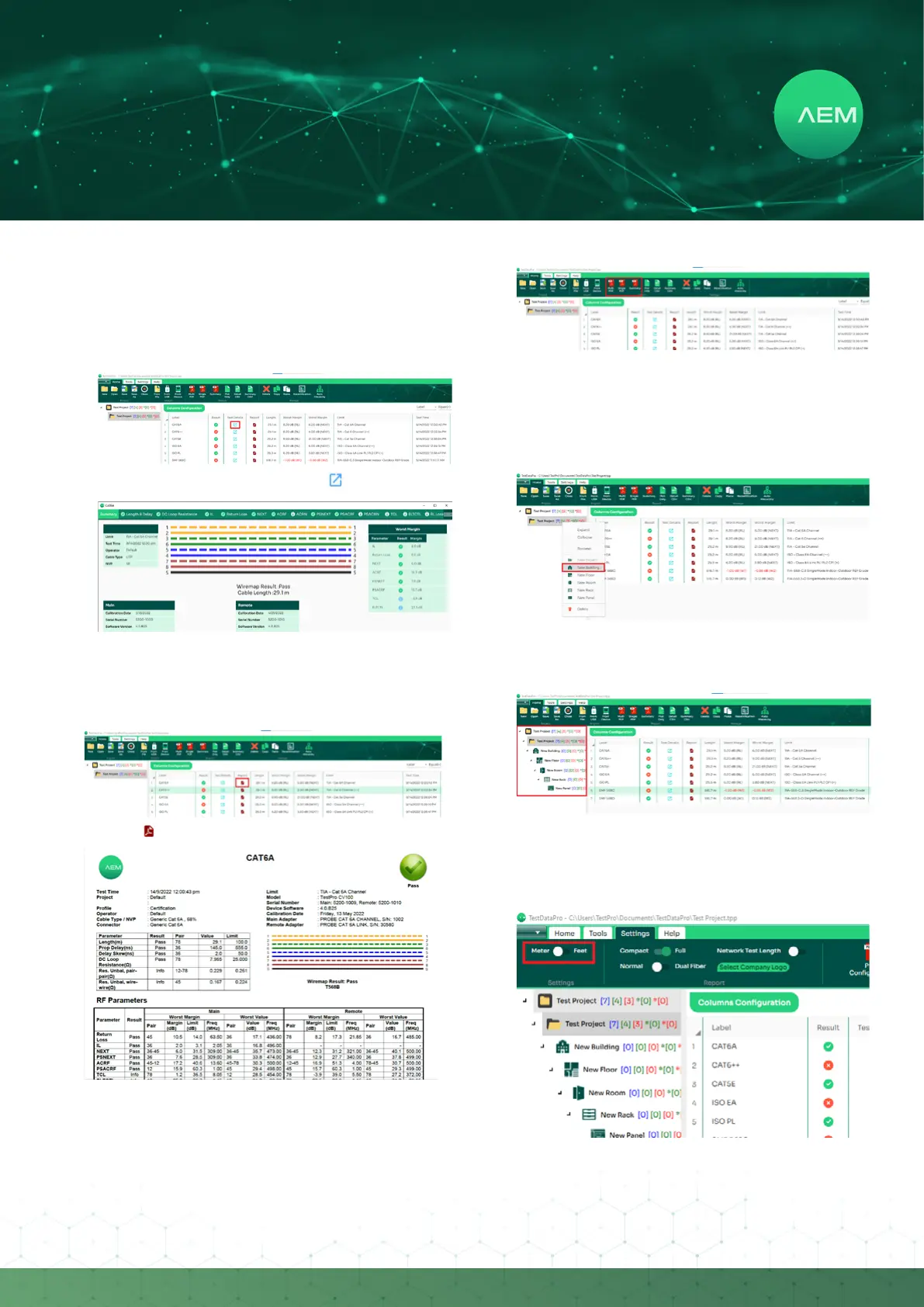45
WWW.AEM
-
TEST.COM
customercare@aem-test.com | Version # : 2.2
TestPro CV100
User Manual
•
To import from the USB drive, create a new project and
click[FromUSB]>>expandthedeviceserialnumber
>> select the project(s) >> click OK. When importing
fromthedevice,click[FromDevice]thetestresultswill
automatically import and sort according to project. A
dialogboxwillconrmoncetheimportiscomplete.
•
To view any of the Test Details, click .
•
[Summary] will show the wiremap connection and
summarytestdata.[LengthandDelay]willshowthe
test data in each of the four pairs.
c.GeneratingTestReports
•
Click to generate a test report in pdf format.
•
User will be brought to a page showing the detailed
test results.
•
To export multiple test reports, select all the desired test
resultsandclick[MultiPDF]ifuserswantstosplittest
reportsintomultiplepdfs.Select[SingplePDF]ifuser
wantstocombinealltestreportsintoasinglepdfle.
e.AddingHierarchy
•
To add new locations, right click on the project folder
andselectthetypeoflocationi.e.,newbuilding,oor,
rack or panel.
• To select any of the locations, right click on the project
folder and select any of the sub-locations i.e., new
building,oor,room,rackorpanel.
d.GeneratingMultipleTestReports
f. Meter to Feet
