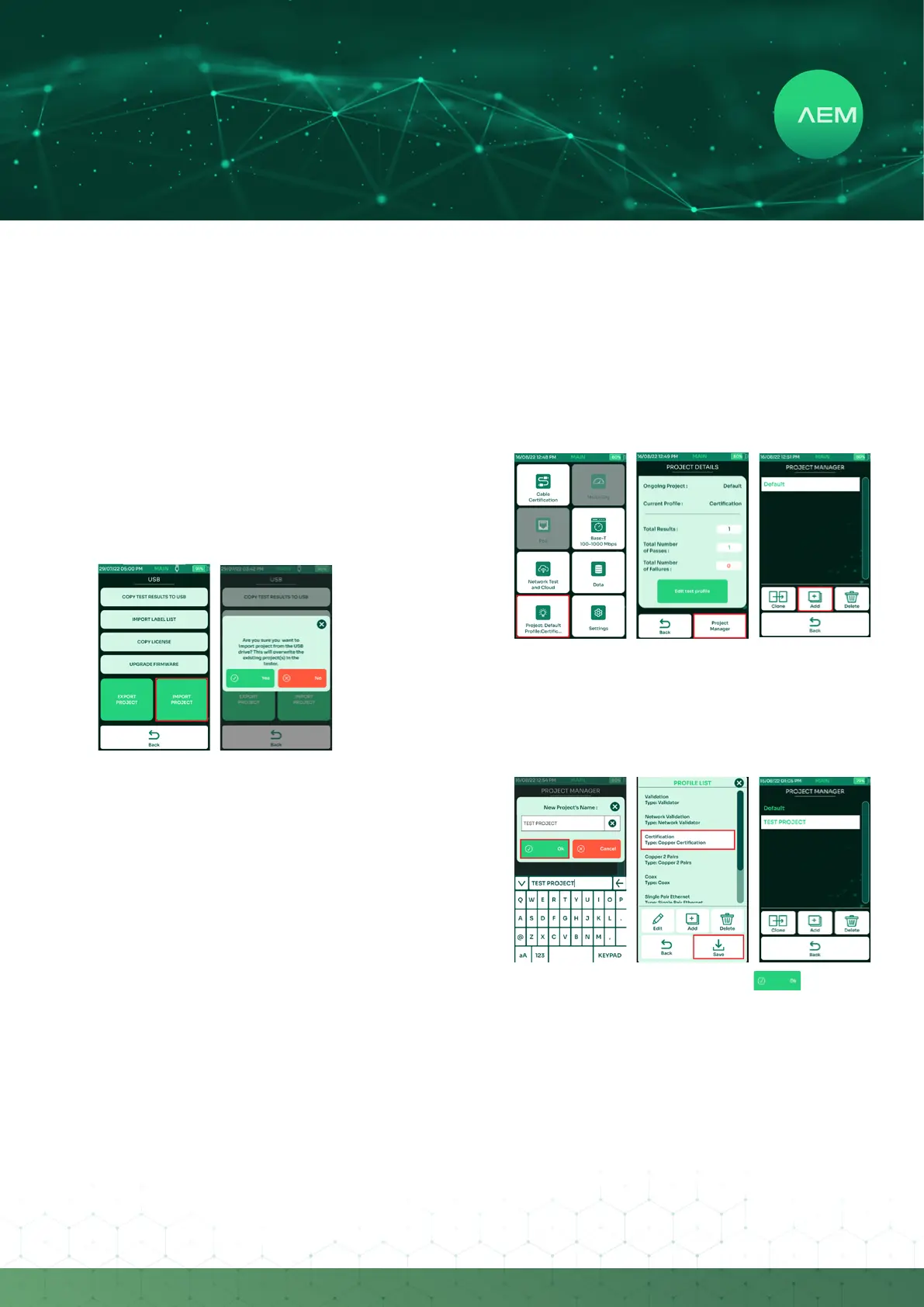13
WWW.AEM
-
TEST.COM
customercare@aem-test.com | Version # : 2.2
TestPro CV100
User Manual
TestPro allows testers to collaborate better by sharing
projects with ease. Project les can be transferred from
oneTestProunittoanother,usingaUSBashdrive.They
can also be emailed to testers in other locations. This saves
them in having to recreate a project/use case from scratch.
To export project(s):
Power on the TestPro and insert a USB ash drive
(formatted as FAT32).
TestPro will detect the USB ash drive and open the
USB Menu.
Select[ExportProject].TestProwillcopytheprojectles
fromthetestertotheUSBashdrive.
Adialogboxwillconrmsuccessfulexport.
•
•
•
•
vii:ImportProject
Toimport aprojectfrom aUSBash driveto aTestPro
device:
Power on TestPro and insert a USB ash drive
containingtheproject.datle.
A[USB]menuwillcomeup.
Select[ImportProject].
Adialogboxcomesupaskingtoconrmtheproject
import. Click Yes
[Project Imported from USB Reboot is required]
message will appear. Select to reboot the device.
•
•
•
•
•
2CableCerticationTest
The TestPro CV100 platform features the most sophisticated RF
measurement engine available in any handheld tester. Capable
of supporting up to 3Ghz frequency range, and testing all mode
combination parameters (including TCL, ELTCTL, DC Resistance
Unbalance), the TestPro CV100 exceeds level 2G accuracy
specicationsforcoppercerticationtesting.
Currently available adapters provide CAT5e to CAT8
certication. The capability of the TestPro CV100 platform
makesitidealforFiberandCoaxcerticationaswell.
a.Project&Prole
The TestPro CV100 supports customer workows through
projects and prole descriptions. [Project] is an identier of
thecustomersite/location,whereas[Prole]referstospecic
testcongurations.
i:CreateProject&Prole
Select[Project]/[Prole]onthe home screentocreate
or edit a project. Once a project is selected, subsequent
Autotest results will be saved there.
Select[ProjectManager]tochooseaproject,createa
new project or to delete an existing project.
Select[Add]tocreateanewproject.
•
•
•
Keyintheprojectnameandselect[].
AdialogboxwillappearconrmingtheTESTPROJECT
tobeusedasacurrentproject.Select[Yes]andTestPro
willshowvariousproles.SelectaproleandSave.
•
•
[Certication]forCopperCableCertication.
[Validation]forMulti-GigandBASE-Ttests.
[NetworkValidation]forNetworkAutotest.
[Copper2Pairs]for2pairCopperCableCertication
a.
b.
c.
d.
