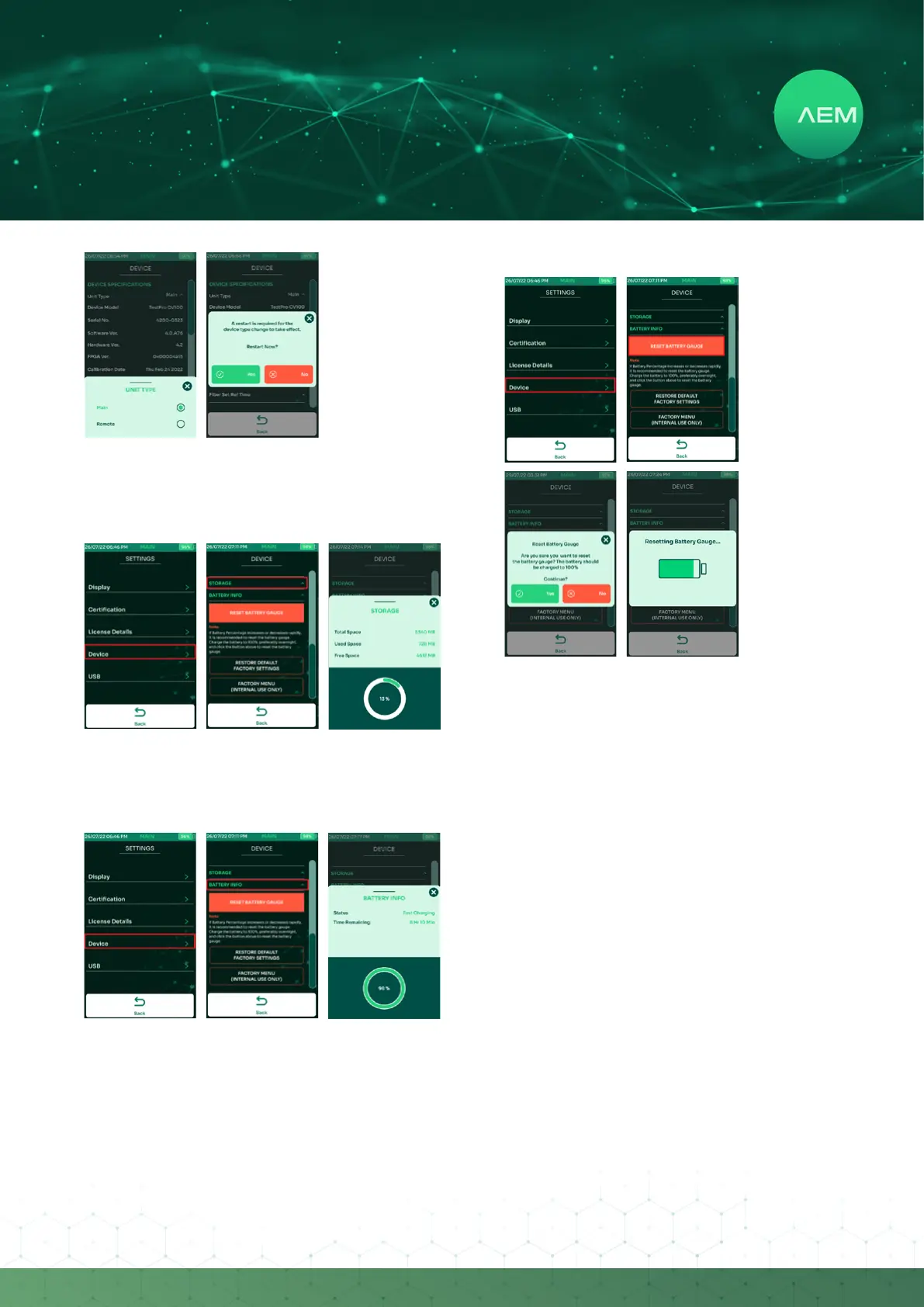10
WWW.AEM
-
TEST.COM
customercare@aem-test.com | Version # : 2.2
TestPro CV100
User Manual
Selecteither[Main]or[Remote].
Select Yes to reboot the device for changes to take
eect.
•
•
n. Storage
Storage displays the Total, Used and Free space on the TestPro.
Click[Settings]onthehomescreen,then[Device].
Click[Storage].
•
•
o.BatteryInfo
Select[Settings]onthehomescreen,then[Device]and
then[BatteryInfo].
User will be brought to a screen showing the Charging
status and Time remaining.
•
•
p.ResetBatteryGauge
Reset Battery Gauge will recalibrate discrepancies in the
battery reading. Use this feature only when the battery
percentageisuctuating.
Select[Settings]onthehomescreen,then[Device]
Select[ResetBatteryGauge].
ClickYesonthepop-upconrmation.
Wait for Resetting Battery Gauge to be completed.
•
•
•
•
Note :
Ensure that the battery is fully charged to 100%. AEM
recommends to charge the battery overnight.
Select[ResetBatteryGauge].
TestPro will apply the changes and reset the battery
registers.
I.
II.
III.
