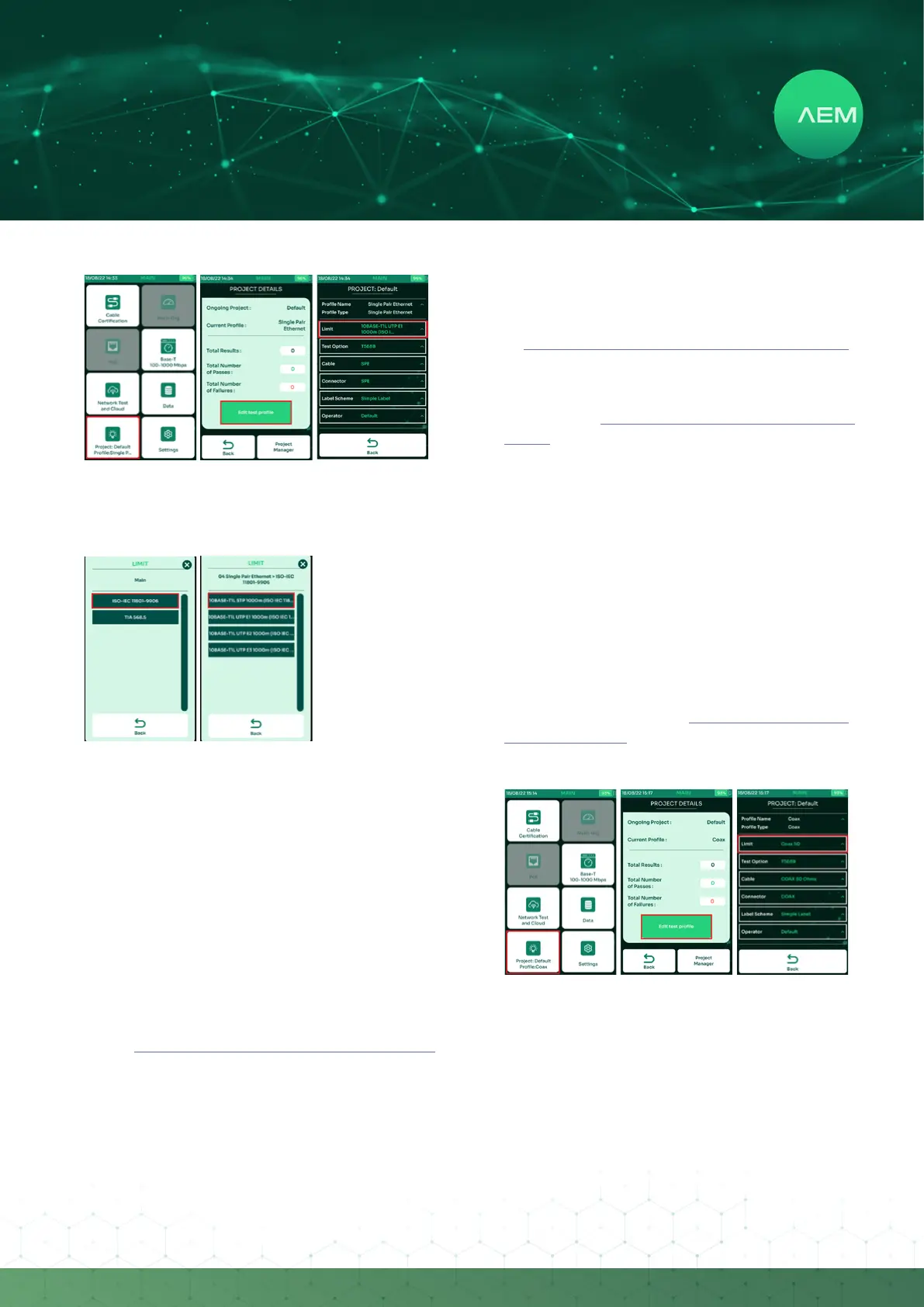34
WWW.AEM
-
TEST.COM
customercare@aem-test.com | Version # : 2.2
TestPro CV100
User Manual
b. SPE Test Limit
Select [Project] on the home screen to choose an
active test project.
Click[Edittestprole]toupdatethetestprole.
Select[Limit].
•
•
•
Select Single Pair Ethernet ISO & TIA limits can be used.
Choose a limit in the list and the limit will be saved in
thetestprole.
•
•
Please contact AEM support @ customercare@aem-
test.com for assistance in creating a custom limit.
c.SPECable&Connector
To choose a cable and connector for Single Pair Ethernet
(SPE), make sure that the correct SPE cable and connector is
selected for proper documentation and reporting. If unsure
of the cable to use, choose SPE cable and SPE connector
under [Generic UTP] or [Generic Shielded] or [Generic
Automotive]cableandconnectordatabase.
For more information about selecting a cable and connector,
refer to: 2CableCerticationTeste.CablesandConnectors
d. Performing SPE Autotest
Attach a Single Pair Ethernet or Automotive adapter to the
mainandremoteTestProunitsandselect[Autotest].
For more information about Performing SPE Autotest, refer
to: 2CableCerticationTesth.PerformingCableAutotest
e. Save Autotest Results
aving SPE Autotest result is the same as saving a cable test
result. Refer to 2 CableCertication Test i. Save Autotest
Results
6CoaxCerticationTest
TestPro supports coax certication for both 50 Ohms and 75
Ohms coaxial cable. A coax adapter is required to certify coaxial
cabling.TestPro’scoaxialcablecerticationsolutionhasawide
RF measurement frequency range of 1-2,400 MHz. The Autotest
takesno longer than 15 seconds. Both dual-ended and single-
ended testing can be performed.
a.CoaxSetReference
To perform coax set reference, attach the coax adapter
to the TestPro main and remote units and perform set
reference using a 2-meter coaxial cable.
For more information, refer to: 2CableCerticationTestc.
Cable Set Reference.
b. Coax Test Limit
Select [Project] on the home screen to choose an
active test project.
Select [Edit test prole] to update the test prole.
Select[Limit].
•
•
•
