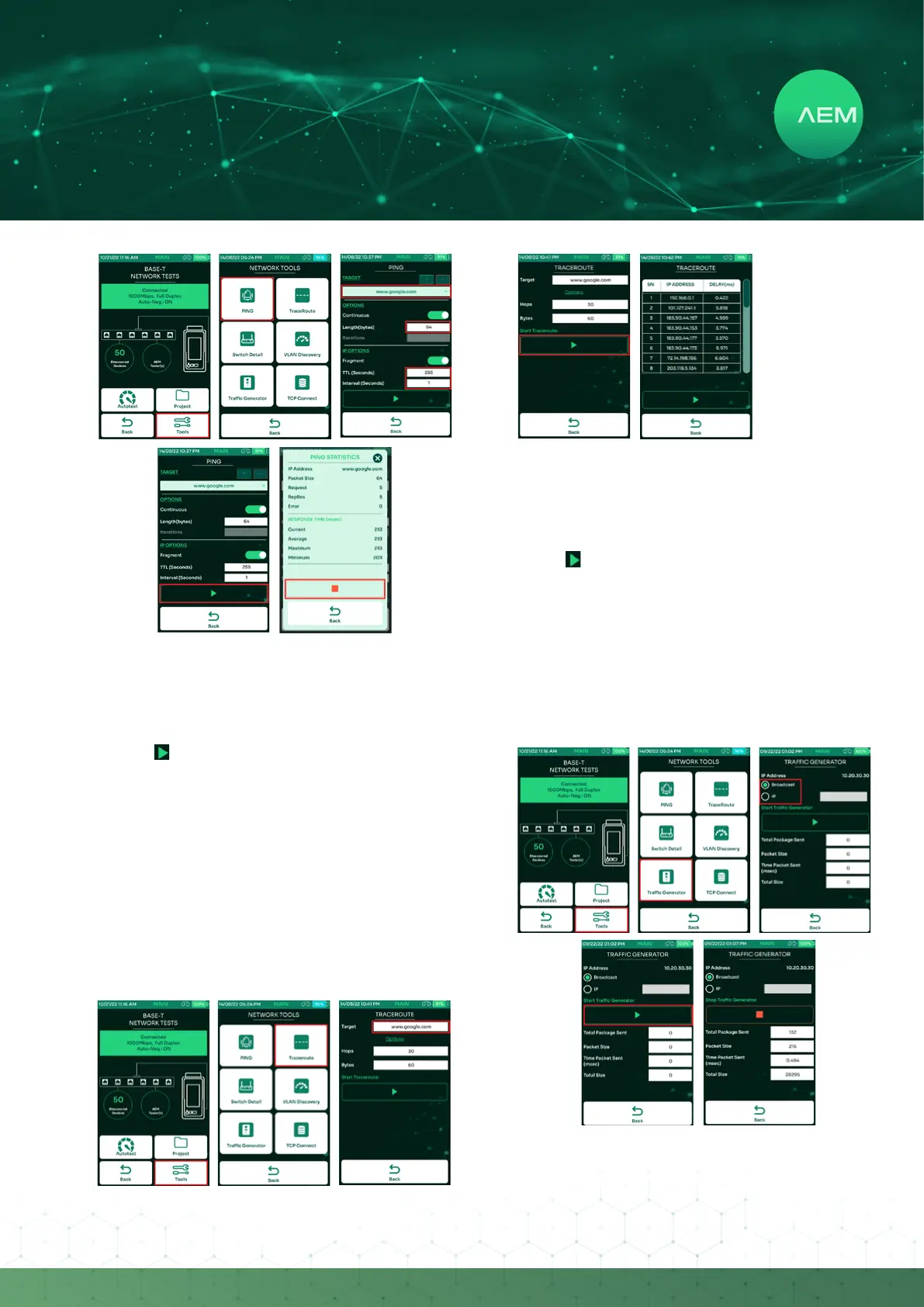37
WWW.AEM
-
TEST.COM
customercare@aem-test.com | Version # : 2.2
TestPro CV100
User Manual
•
•
•
•
•
Select[Tools].
Select[Ping].
On the Ping screen, choose the desired [Target] i.e.
www.google.com [Length] 64 bytes, TTYL 255 sec and
[Interval]5sec.
Select to start the Ping test.
A[PingStatistics]pagewilldisplaythenumbersofping
requests, replies and errors. It will also display the current,
average, maximum and minimum response times.
Traceroute is used for displaying possible routes or
paths and measuring transit delays of packets across
an IP network. The history of the route is recorded as
the round-trip times of the packets received from each
successive host (remote node) in the route path or the
sum of the mean times in each hop is a measure of the
total time spent to establish the connection.
ii.Traceroute
•
•
•
•
•
Select[Tools].
Select[Traceroute].
Key in the website or IP address in [Target] eld. By
default the eld will show “www.google.com”, which
can be changed.
Click to start Traceroute.
Traceroute will display the route (IP Address) and the
delay in milliseconds.
Trac Generator on the TestPro main unit is used to
generate UDP packets to be sent to the network.
Trac Monitor on the TestPro remote unit is used to
measure the number of packets received from the
TestPro main unit.
iii.TracGeneratorandMonitor
•
•
TostartTracGeneratorselect[Tools].
Select[TracGenerator]
