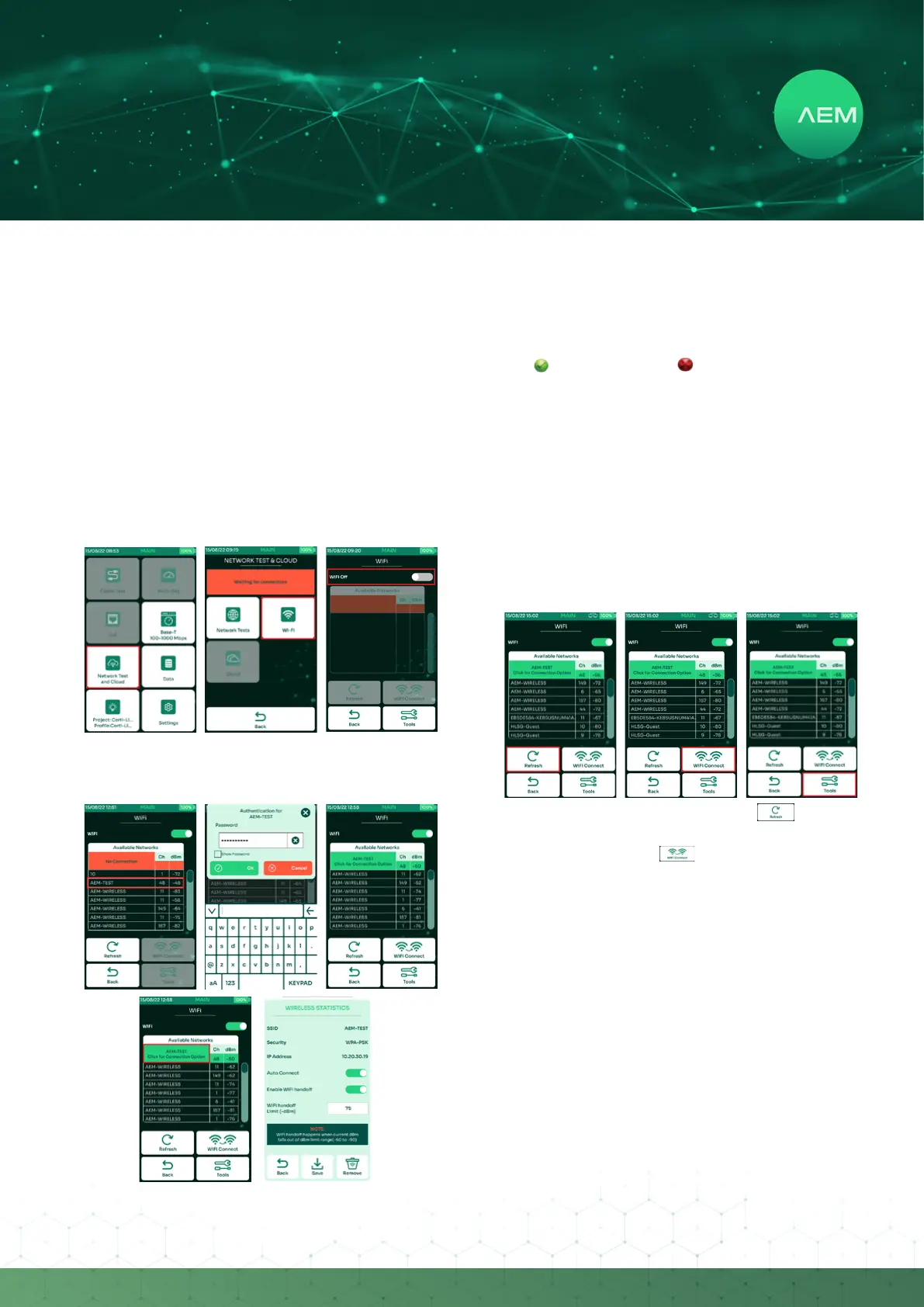40
WWW.AEM
-
TEST.COM
customercare@aem-test.com | Version # : 2.2
TestPro CV100
User Manual
•
•
•
•
Click[TCPConnect]tostartthetest.
TCP Connect will display the status of the test as either
[Connectedor[ConnectionRefused].
Select[TestResponse]toviewmoredetailsoftheTCP
Connect test results
TestPro will display more details about the test such as
Domain Name, Port and its status, IPv4 Address and
Measurements for Ping, DNS Resolution, TCP Connect
and Latency.
b. Wi-Fi
Please note that optional Edimax EW-7822ULC Wi-Fi USB
adapter required for Wi-Fi testing. This adapter is region
specic&canbepurchasedfromAmazonoraretailerof
your choice.
•
•
•
Select[NetworkTestandCloud].
Select[WI-FI].
Select[TurnONWI-FI].
TestPro will display the detected access points access
points and their corresponding channels and dBm
values. Select the correct network.
A dialog box will request for the network password. Key
in the password for the selected access points. Click
to enable Wi-Fi and to cancel.
TestPro is now connected to AEM-TEST access point
with corresponding signal strength in dBm displayed.
Select the connected SSID to open the [Wireless
Statistics]page.
[Wireless Statistics] page displays the Wi-Fi SSID,
security type, TestPro Wi-Fi- IP address, autoconnect
andWi-Fihandodetails.
Note: When [Wi-Fi Hando] is enabled, TestPro
will attempt to connect to another access point
automatically with the same SSID and password when
the current WI-FI dBm value goes below the limit set.
•
•
•
•
•
•
To re-scan Wi-Fi access points, select .
If there are multiple access points with the same SSID
and password, select to force TestPro to connect
to another access points with the same credentials.
To access other Wi-Fi features and the network test
select[Tools].
TestPro supports network test features for both wired
and wireless connectivity. Performing a TestPro wireless
network test will help to validate installed access points,
performance, as well as identify blind spots, access load
balance and facilitate analytics and policies on network
usage.
i. Wireless Network Test
•
•