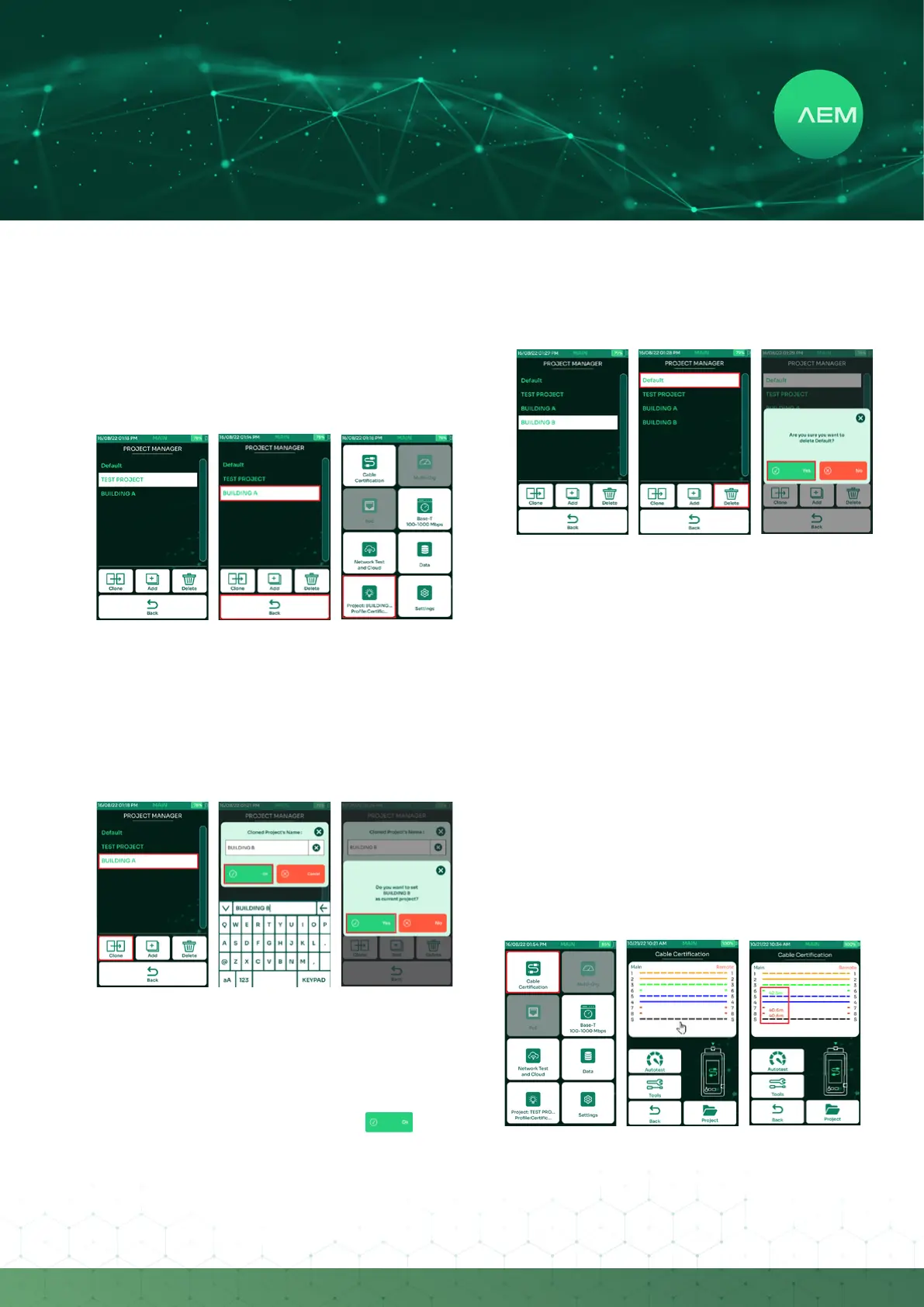14
WWW.AEM
-
TEST.COM
customercare@aem-test.com | Version # : 2.2
TestPro CV100
User Manual
[Coax]for50Ohmand75Ohmcoaxtests.
[SinglePairEthernet]forCopperCable
Certicationwithlessthan4pairs.
[MMFiber]forMultimodeFiber.
[SMFiber]forSinglemodeFiber
e.
f.
g.
h.
Project Manager shows the recently created project
and the Default project.
•
ii:SwitchProjects
To switch projects, open [Project/Prole] in the main
menuandchoose[ProjectManager].
Selecttheprojecti.e.BuildingA,thisprojectandprole
will be activated. All succeeding test results will be saved
in“BuildingA”project.
Click back or press the home button to return to the main
menu.
•
•
•
iii:CloneAProjects
To clone a project open [Project/Prole] in the main
menuandchoose[ProjectManager].Selecttheproject
to be cloned i.e., Building A and select Clone.
Keyintheclonedprojectname&select[].
•
•
TestProoersaneasywaytoduplicateaprojectthatuses
the same limit, cable, connector & labels through project
cloning.
•
Choose[Yes]tosettheclonedproject“BuildingB”asthe
current project. All succeeding test results will be saved
in“BuildingB”project.
iv:DeleteAProject
• TodeleteaprojectfromTestPro,open[Project/Prole]in
themainmenuandchoose[ProjectManager].
Select the project to be deleted i.e., Default and select
Delete.
Select[Yes]todeletethe“Default”project.Alltestresults
savedin“Default”projectwillbedeletedandmovedto
Recycle Bin.
•
•
b.LiveWiremap
TestPro’s LiveWiremap detects cable fault in real time as soon
as the cable is inserted into the RJ45 port of the main and
remote unit’s channel port. AD-NET-CABLE, Permanent Link
and Channel adapters supports this feature. Start LiveWiremap
diagnostics by pressing the Wiremap screen. TestPro will start
diagnosing the cable and will determine the location of the
fault, using its distance to fault measurement.
Connect the RJ45 cable to the channel adapter of the TestPro
main unit RJ45 port and the other end of the cable to the
remote unit’s channel adapter RJ45 port.