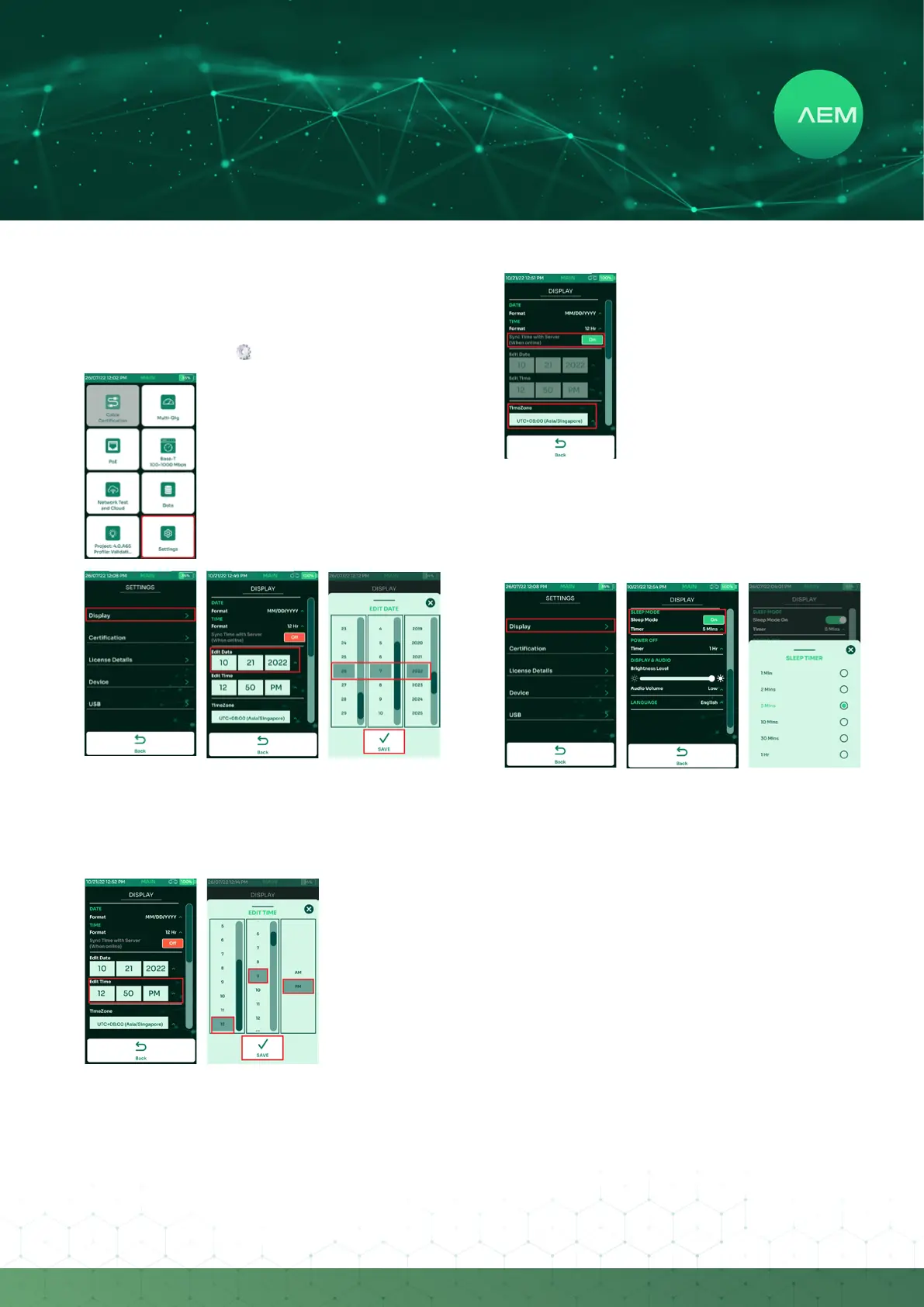6
WWW.AEM
-
TEST.COM
customercare@aem-test.com | Version # : 2.2
TestPro CV100
User Manual
Settings
a. Date and Time
1SettingsCongurations
•
•
•
Select[Display].
Select Edit Date
Scroll up/down to choose the DD, MM & YYYY.
Select[Save].
Select Edit Time
Scroll up/down to choose the HH, MM and AM/PM.
Select[Save].
The drop down menu to select the timezone.
•
•
Congurethesettingssuchasdate/time,displaybrightness,
audio volume, sleep mode, language and access device
information by selecting .
•
•
Enable the [SyncTimewithserver] & use the drop-
down menu to select the time zone. Note: The time
zone will only sync when TestPro detects internet
connectivity.
b.SleepMode
Sleepmodeturnsothedisplayafteraperiodofinactivity
to conserve battery. This is enabled by default and the timer
is set to 5 minutes.
Select[Display].
Scrolldowntothe[SleepMode]section.
Select the timer & choose the preferred time duration
ofinactivityafterwhichthescreenshouldturno.
•
•
•
