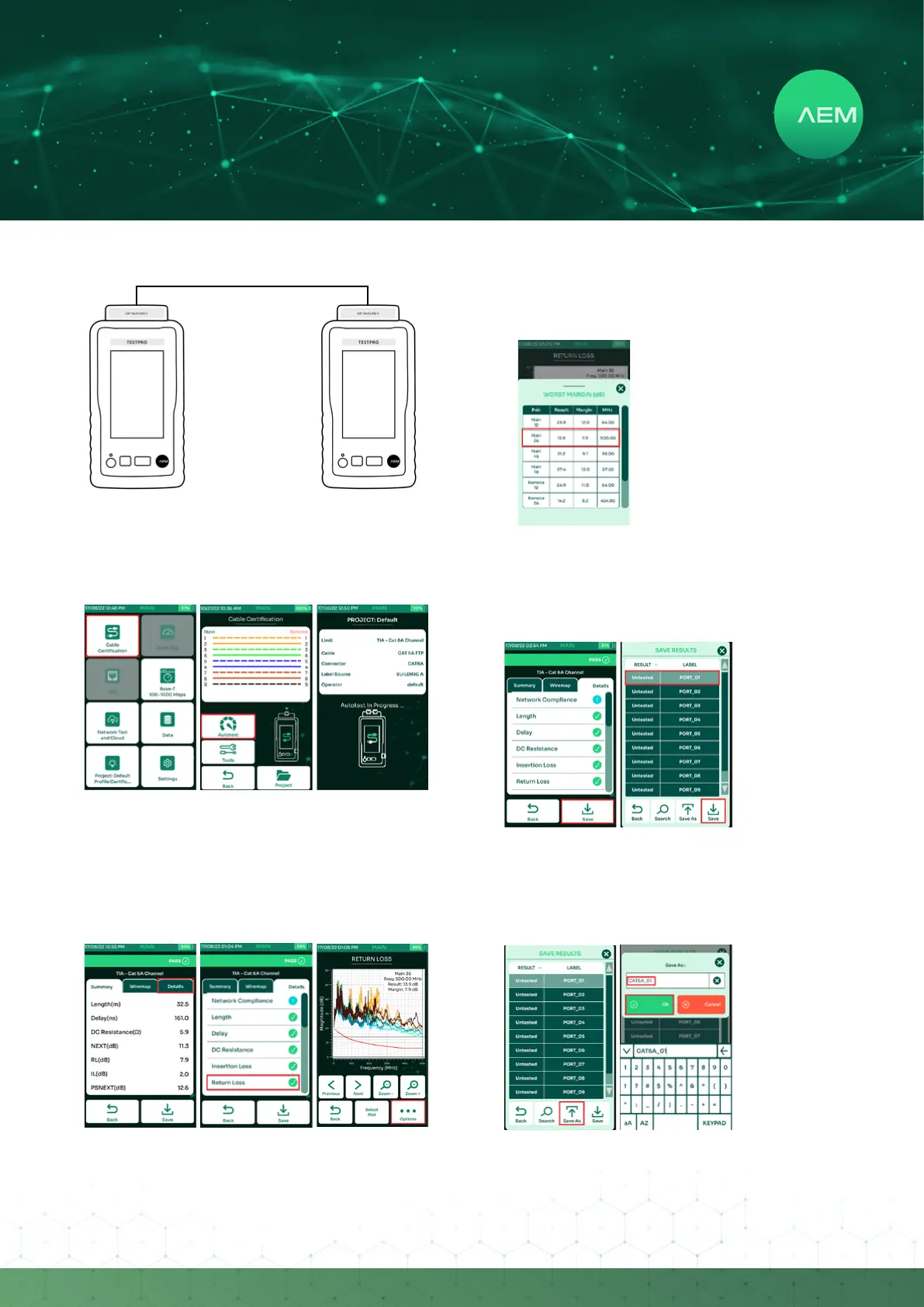18
WWW.AEM
-
TEST.COM
customercare@aem-test.com | Version # : 2.2
TestPro CV100
User Manual
h. Performing Cable Autotest
Main
Remote
Connect Channel or Permanent Link adapter to the main
and remote TestPro units. Connect both ends of the cable-
under-test to the main and remote channel adapter or
Permanent Link adapter RJ45 jack.
Select[CableCertication].
Once a cable-under-test is attached to the main and
remote units by means of patch cables at both ends,
a wiremap status will be displayed on both ends. Start
afullcerticationAutotestbyselecting[Autotest]on
this screen.
Autotest commences.
•
•
•
To view the Autotest results for each parameter, select
[Details].
Select[ReturnLoss].
Thereturnlossgraphwillbedisplayed.Select[Margins].
•
•
•
The worst margins for return loss will be displayed.
To view the measurement of a Pair, just select the pair
and the graph will display the selected pair against
the margin.
•
•
After Autotest completes. TestPro will show the test
results.Tosavetheresults,select[Save].
A list of labels will show up. Choose the label and
select[Save].Adialogboxwillconrmthattheresults
are being saved.
•
•
i. Save Autotest Results
For channel test, connect
AD-CAT6A-CH adapter to the
main and remote TestPro units
(similar procedure may be
followed for link test using
the CAT6A permanent link
adapters). Connect the ends
of the near-end patch-cord
and far-end patch-cord to the
RJ45 jacks of the main and
remote TestPro units’ channel
adapters
Note: To test only patch cords, you must use
appropriate PATCH CORD adapters