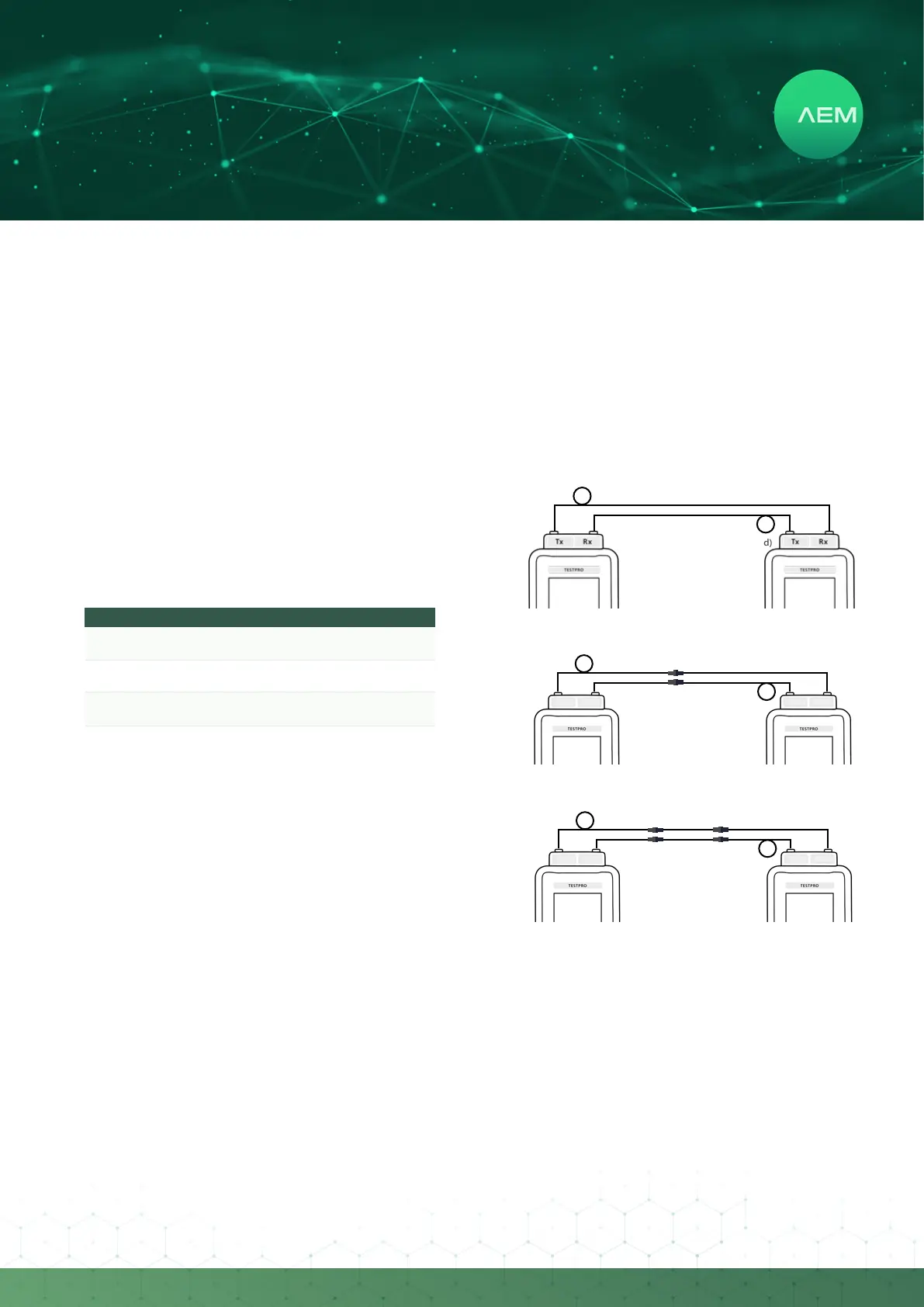23
WWW.AEM
-
TEST.COM
customercare@aem-test.com | Version # : 2.2
TestPro CV100
User Manual
Take the following steps to measure the HOML of the light
source and launch cord combination:
1.
2.
3.
4.
5.
6.
Attach the reference launch cord to the light source.
Deploy the launch cord in a manner free of bends
smaller than 75 mm (3 inches) in radius.
Using the Light Source / Power Meter Mode, measure
and record the output power level, P0, in dBm.
Without disconnecting the launch cord from the
source or mechanically disturbing the connection to
thesource,wrapandsecurethelaunchcordinve
non-overlapping adjacent turns around the mandrel.
Measure & record the output power level, P1, in dBm.
Calculate HOML using equation, HOML [dB] = P0
[dBm]-P1[dBm].TheHOMLofthesourceandlaunch
cord combination determines if and how the source
and launch cord are to be used for subsequent cable
plant loss measurements, as per the below table.
>0.6
0.1
-
0.6
<0.1
Measure cable plant with HOML test mandrel wrap left in
place on launch cord
Measure cable plant with HOML test mandrel wrap
removed from launch cord
Source and launch cord combination disqualied for
measuring cable plant loss
HOML [dB] SOURCEANDLAUNCHCORDQUALIFICATION
It is important to perform set reference before starting
an Autotest to ensure the accuracy of the test results. A
2-metersetreferencecordisincludedintheberkit.Make
sure that the reference cord is cleaned and not degraded
before performing the set reference.
b.FiberSetReference
Perform set reference only after:
PoweringoandthenpoweringontheTestProunit.
Disconnecting and then reconnecting the ber
adapter.
Replacing reference cords in either the TestPro main
or remote unit.
Changing the conguration from loopback to dual
ended and vice versa.
•
•
•
•
AEM recommendations:
Wait for 5 minutes after powering up the ber
adapters before performing set reference, so that
they are properly warmed up and the temperature
has stabilized.
Perform one jumper set reference.
Do not disconnect the reference cord in the ber
adapter TX port after performing set reference.
•
•
•
i:One/Two/ThreeJumperMethod
1.
2.
3.
One Jumper Set Reference – connect 2 meter
reference cords from main to remote
Two Jumper Set Reference – connect 2 meter
reference cords from main to ber connector and
another 2 meter reference cords to remote.
Three Jumper Set Reference – connect 2 meter
referencecordsfrommaintoberconnector,then2
meterreferencecordstoanotherberconnectorand
another 2 meter reference cords to remote.
MandrelWrapfor
Multi-Mode (if required)
MandrelWrapfor
Multi-Mode (if required)
2 meters
Main
Tx Rx
Tx Rx
TwoJumperSetReference
Remote
MandrelWrapfor
Multi-Mode (if required)
MandrelWrapfor
Multi-Mode (if required)
2 meters
Main
Tx Rx
Tx Rx
ThreeJumperSetReference
Remote
2 meters
MandrelWrapfor
Multi-Mode (if required)
Upto2meters
MandrelWrapfor
Multi-Mode (if required)
OneJumperSetReference
Main Remote
Noconnectorsinthepaths