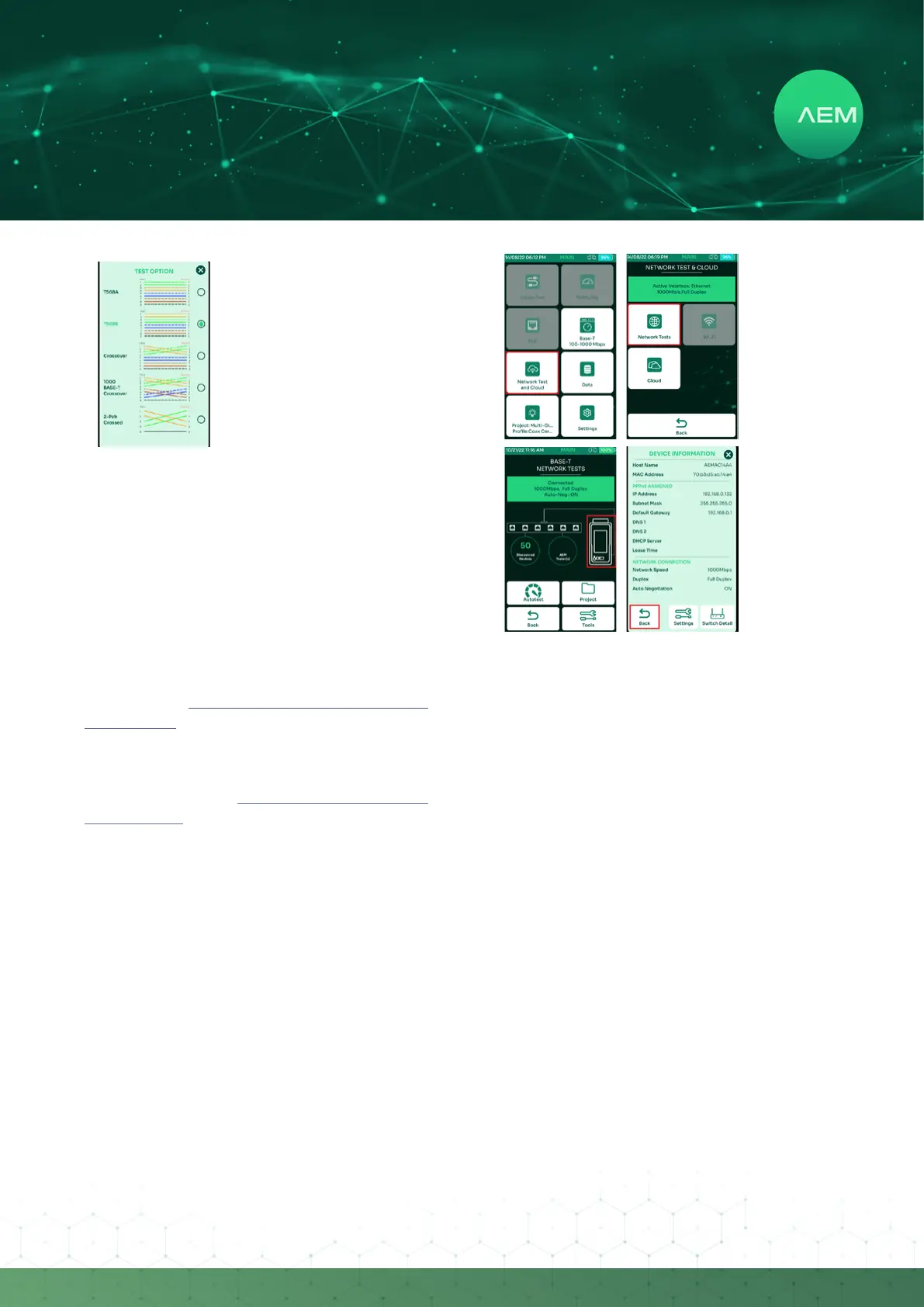36
WWW.AEM
-
TEST.COM
customercare@aem-test.com | Version # : 2.2
TestPro CV100
User Manual
Selecttheappropriatewiringoption“Crossover”when
using crossover cable. Changes are automatically
saved after the selection.
•
Note: Test option Crossover, 1000BASE-T Crossover,
2-Pair Crossed is only applicable for 2-Pair and 4-Pair
twisted pair.
d. Performing Crossover Autotest
Attach Test Adapter in TestPro Main and Remote units.
Connect the ends of the near-end and far end crossover
cable to the RJ45 jacks of the main and remote TestPro
units’ channel adapters.
Refer to chapter 2CableCerticationTesth. Performing
Cable Autotest.
e. Save Autotest Results
Saving Crossover Autotest result is the same as saving a
cable test result. Refer to 2CableCerticationTesti.Save
Autotest Results.
8 Network Test and Cloud
Network test is a simple way for the user to validate the
networkconguration&monitorforanynetworkproblems.
a. Network Test
The network test function has a network discovery feature
that scans and detects stations, servers, TestPro units and
other networking devices that are present in the network.
It comes with network tools to aid troubleshooting and
validationeorts.
Note: Connect an Ethernet cable from the TestPro side port
to a live network.
•
•
Onthemainmenu,select[NetworkTestandCloud].
Select [Network Test]. TestPro will start network
discovery automatically and populate the screen with
stations, servers, TestPro units, etc.
Note: A Wi-Fi icon will appear when a Wi-Fi dongle is
attached to the TestPro’s USB port. Select the TestPro icon
to display the device information. Device information will
display the IP address, subnet mask, default gateway,
DNS server and other information. Select back to go
back to the network test screen.
Ping is a software utility used to test the connectivity with
the host on an Internet Protocol (IP) network. TestPro Ping
measures the round-trip time for messages sent from the
TestPro units to a destination website or IP address that
are echoed back to the source.
i. Ping
