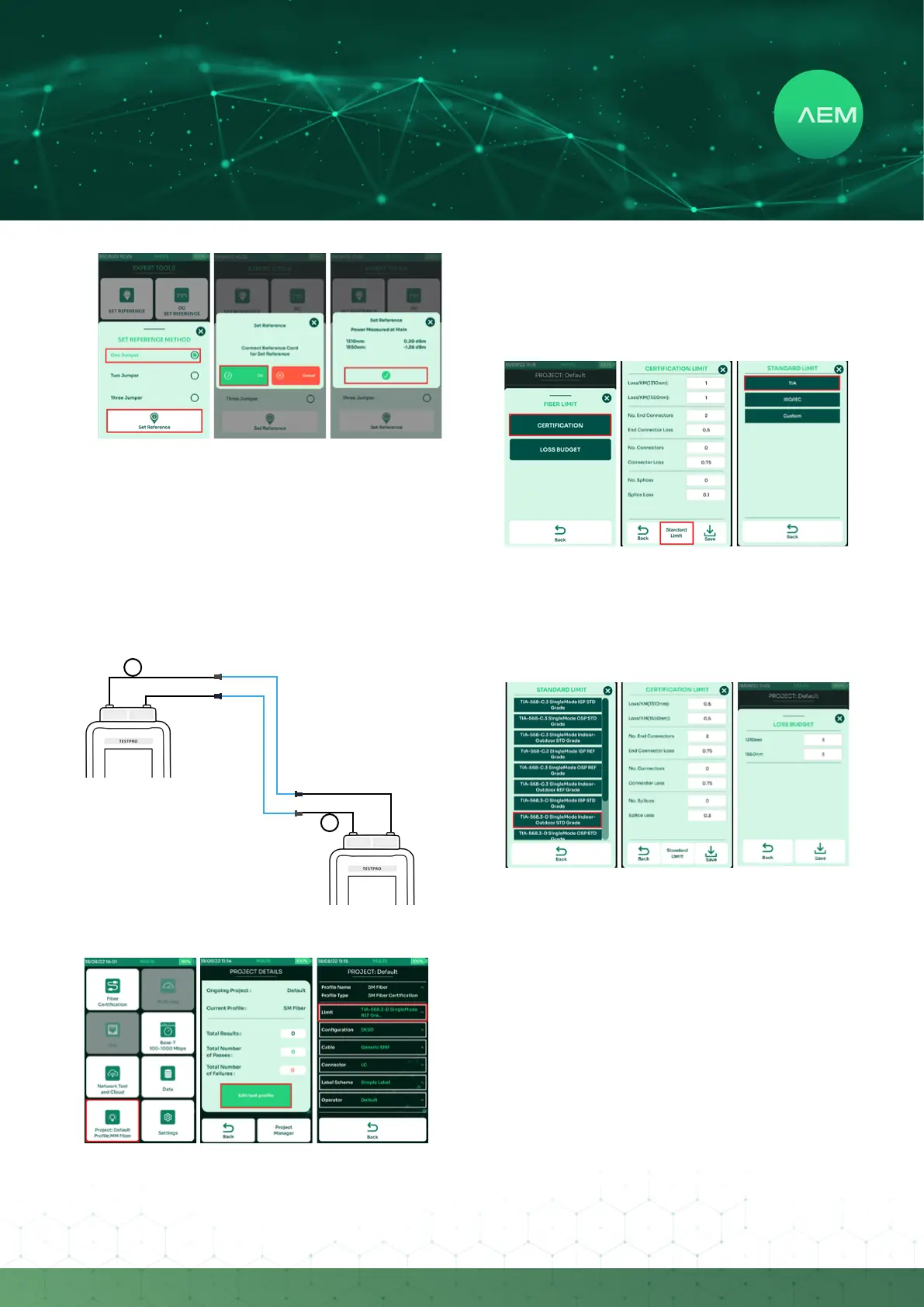25
WWW.AEM
-
TEST.COM
customercare@aem-test.com | Version # : 2.2
TestPro CV100
User Manual
Select[OneJumper]andthenselect[SetReference].
Select[Ok]onthedialogbox.
TestPro will start the set reference process. Once it is
complete, the set reference values will be displayed.
Select[Accept]tocontinue.
•
•
•
Note: For multimode the acceptable value is -24dBm
and higher and for single mode the acceptable value
is -4dBm and higher.
c.FiberTestSetup
Connect the ends of the two 2-meter
reference cords to a TestPro main
unit’s Tx and Rx ports and the other
ends of the reference cords to the
ber adapter/connector.
Connect a separate set of two
2-meter reference cords to a TestPro
remote unit’s Tx and Rx ports and the
other ends to a separate set of ber
adapters or connectors.
Connect two cable under test to the
ber adapters/connectors.
Tx Rx
MandrelWrapfor
Multi-Mode (if required)
2 meters
Tx Rx
2 meter
MandrelWrapfor
Multi-Mode (if required)
1.
2.
3.
d. Fiber Test Limit
Select[Project]onthehomescreentochooseanactive
test project.
Select [Edit test prole] to select or update the test
prole.
Select[Limit]tochangethetestlimit.
•
•
•
Selecteither[Certication]or[LossBudget].
A preview of the current limit used will be displayed.
Toacceptthislimit,select[Save].Tochangethelimit,
select[StandardLimit].
Select the appropriate standard -[TIA], [ISO/IEC] or
[Custom].
•
•
•
Select the desired TIA Limit - [STD Grade] or [REF
Grade].Use[RefGrade]iftestingreferencegradeber
cable and[STD Grade] if testing standardgrade ber
cable.
When [STD Grade] or [REF Grade] is selected, the
default values will be populated in the [Certication
Limit]screen,allowinguserstomodifythevalues.
When[LossBudget]isselected,userswillberequiredto
enter the loss budget in decibels (dB). Default value is 10
dB for Multimode and 3 dB for Single-mode.
•
•
•
