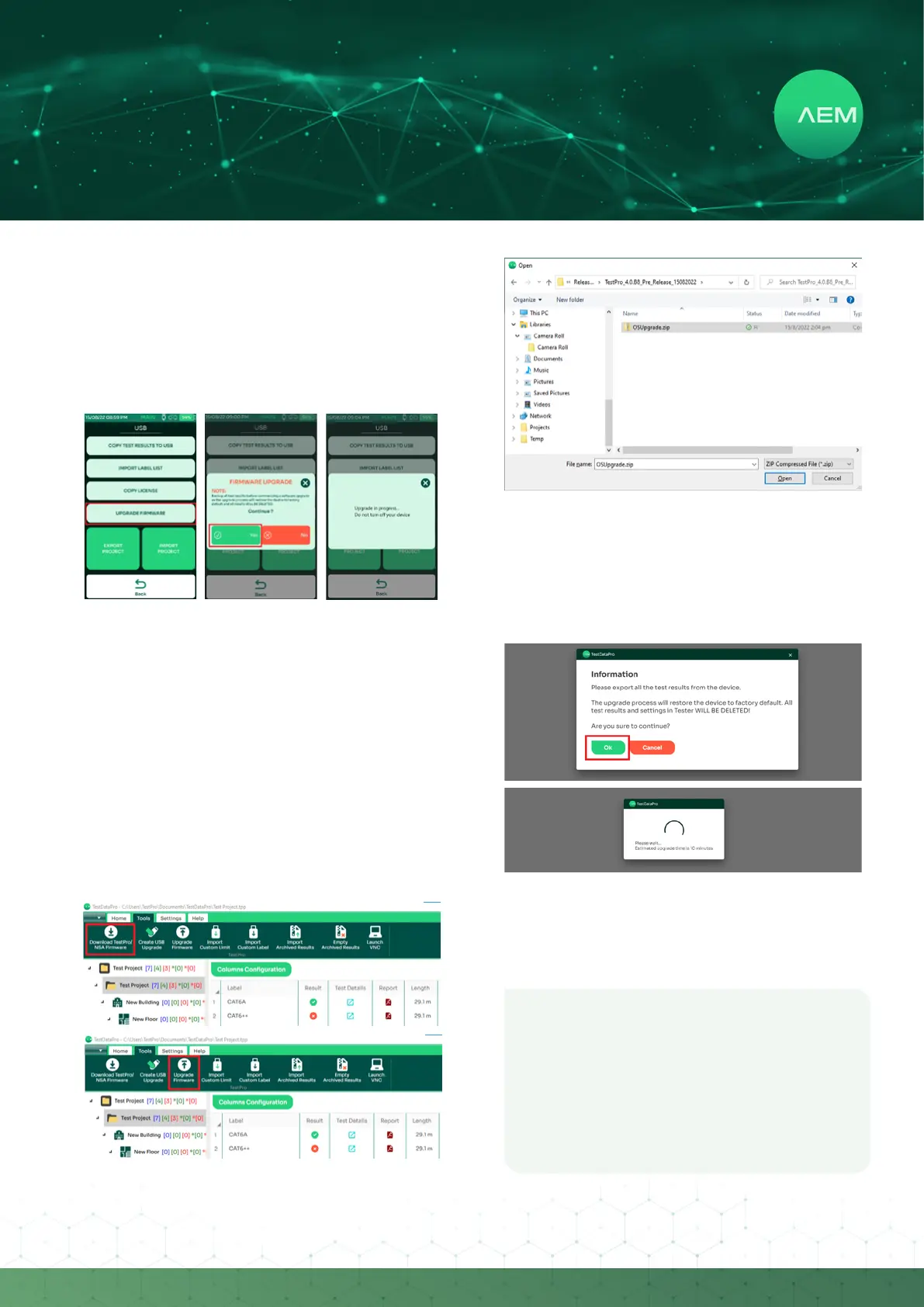46
WWW.AEM
-
TEST.COM
customercare@aem-test.com | Version # : 2.2
TestPro CV100
User Manual
•
Tochangethemeasurementstand,goto[Settings]tab
&togglebetweenthetwooptions-[meter]and[feet].
10 Firmware&LicenseUpdates
a.FirmwareUpdateviaUSBFlashDrivewith
OSUpgrade.zipFile
TestPro’s rmware can be upgraded using the USB ash
drive.TestPrormwareversionshouldbe2.4orlater.
•
•
•
InserttheUSBash drive.TheUSBmenuwill appear.
Select[UpgradeFirmware]
TestPro will remind users to back up test results as the
upgrade resets the device to factory settings. Select Yes
to accept and No to cancel.
TestPro will reboot multiple times. The entire process
will take 15 minutes to complete.
Note: Ensure that the TestPro unit is attached to a power
supply before starting the upgrade process.
b.FirmwareUpgradeusingTestDataPro
Beforestartingthermwareupgrade,makesurethatthe
TestPro unit is attached to a power supply. TestPro will
reboot multiple times to complete the upgrade.
•
•
•
LaunchTestDataPro.Onthemainscreen,select[Tools]
then[DownloadTesPro/NSAFirmware].
Save the OSUpgrade.zip to any location on the computer
i.e., Downloads
Oncedownloadiscomplete,select[UpgradeFirmware]
and browse to the location of the zip le. Select
OSUpgrade.zipandclick[Open].
•
•
A dialog box will remind users to back up test results
beforeproceedingwiththermwareupdate.Click[OK]
to continue.
The rmware update will commence. Estimated time
for the update is 15 minutes
Note:
Please note that the Edimax adapter or any other
device, such as a USB memory stick, must be removed
from the USB port on the tester prior to packing it up.
Failure to do so could result in adapter damage during
transport. In addition, the Edimax adapter will always
draw power from the tester when it is plugged in.
