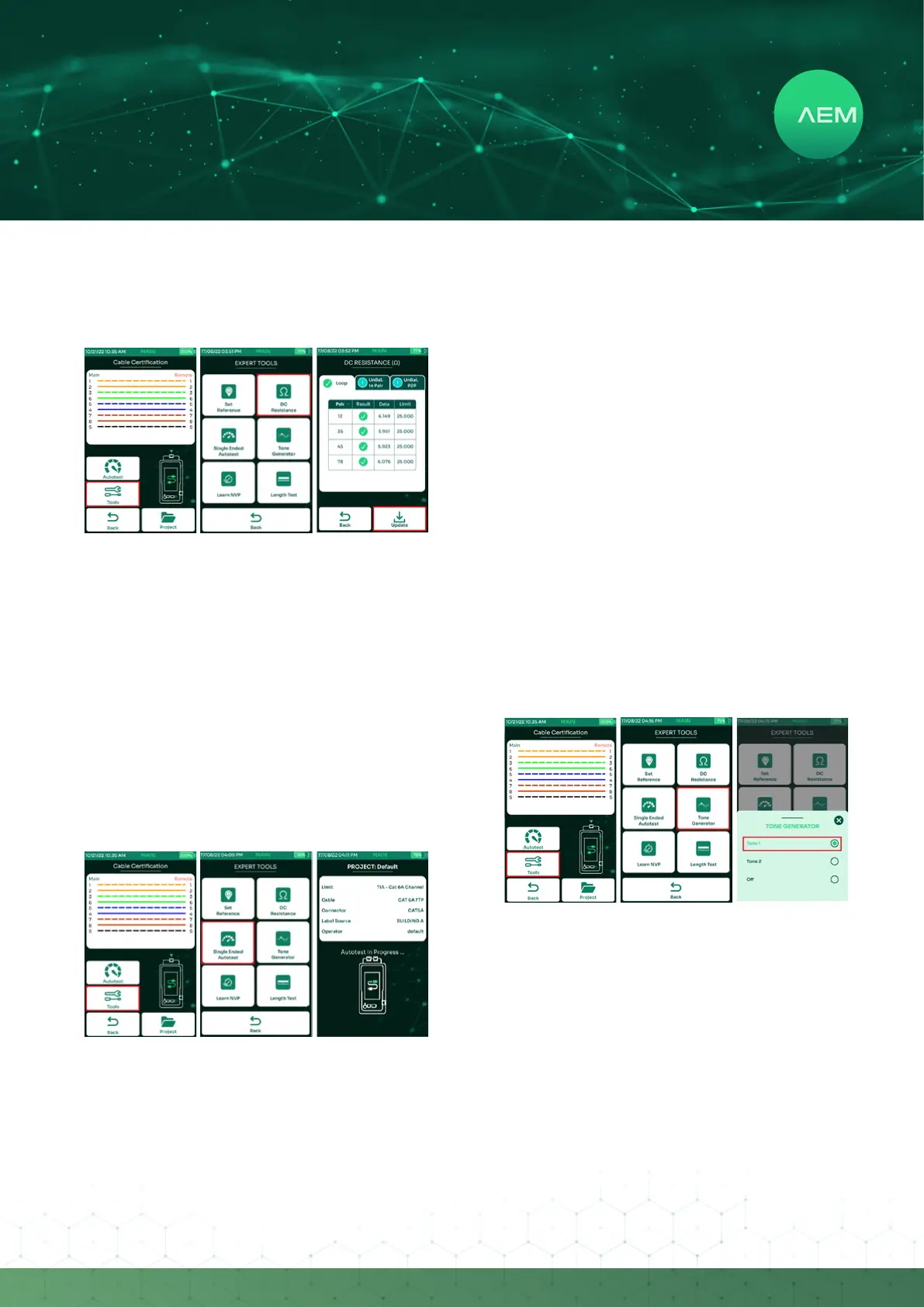19
WWW.AEM
-
TEST.COM
customercare@aem-test.com | Version # : 2.2
TestPro CV100
User Manual
If the label list runs out or the cable under test is not
listedinthelabellist,click[SaveAs].
Keyinthelabelnameandselect[Ok].
•
•
j.DCResistance
Measure the DC resistance and resistance unbalance of
the cable under test by connecting the cable ends to the
Channel or Permanent Link adapter port. If using AD-NET-
CABLE adapter, use the “CAT 6A/Class EA” ports on the
main and the remote TestPro units, respectively.
Open[CableCertication]andselect[Tools].
Select[DCResistance].
DC Resistance test starts and displays the results. To
retestselect[Update].
•
•
•
(Note: Perform set reference before testing the
DC resistance for the rst time. Use a patch cord
(recommended length: 2 meters) and perform set
reference before performing the DC resistance test.
k. Single Ended Autotest
It is desirable to attach both ends of the cable to a main
and remote TestPro units to get the full test result.
While not as comprehensive as testing a cable fully
attached to the TestPro remote unit, single-ended testing
is a basic test to verify a cable connected only on one end
by evaluating the overall RL, NEXT, PSNEXT values as the
frequencies used for data transmission will show plenty of
margin if the cable is good.
Typical set up will use custom limits for this type of
laboratory testing. A failure in NEXT or return loss in
single ended Autotest indicates that either the cable
is mislabeled or has poor performance. Single ended
Autotestisnotintendedtobeusedineldtestingatall.
It is used for laboratory/production testing application. It
is mainly used when testing a master reel of cable. To do
this, each of the 8 conductors in the 4 pair cable must be
terminated with 50 ohms to ground.
Open[CableCertication]andselect[Tools].
Select[SingleEndedAutotest].
Autotest commences and display the test results.
•
•
•
Note: Wiremap and Length measurements are not
available in Single Ended Autotest
l. Tone Generator
The TestPro unit’s tone generator helps technicians locate
the cable-under-test from a bunch of cables by sending a
tonesignaltoall8wires.Anamplierprobewillbeused
to detect the tone.
Open[CableCertication]andselect[Tools].
Select[ToneGenerator].
Select[Tone1].ClosingtheToneGeneratorscreenwill
turnoTone1.
•
•
•
