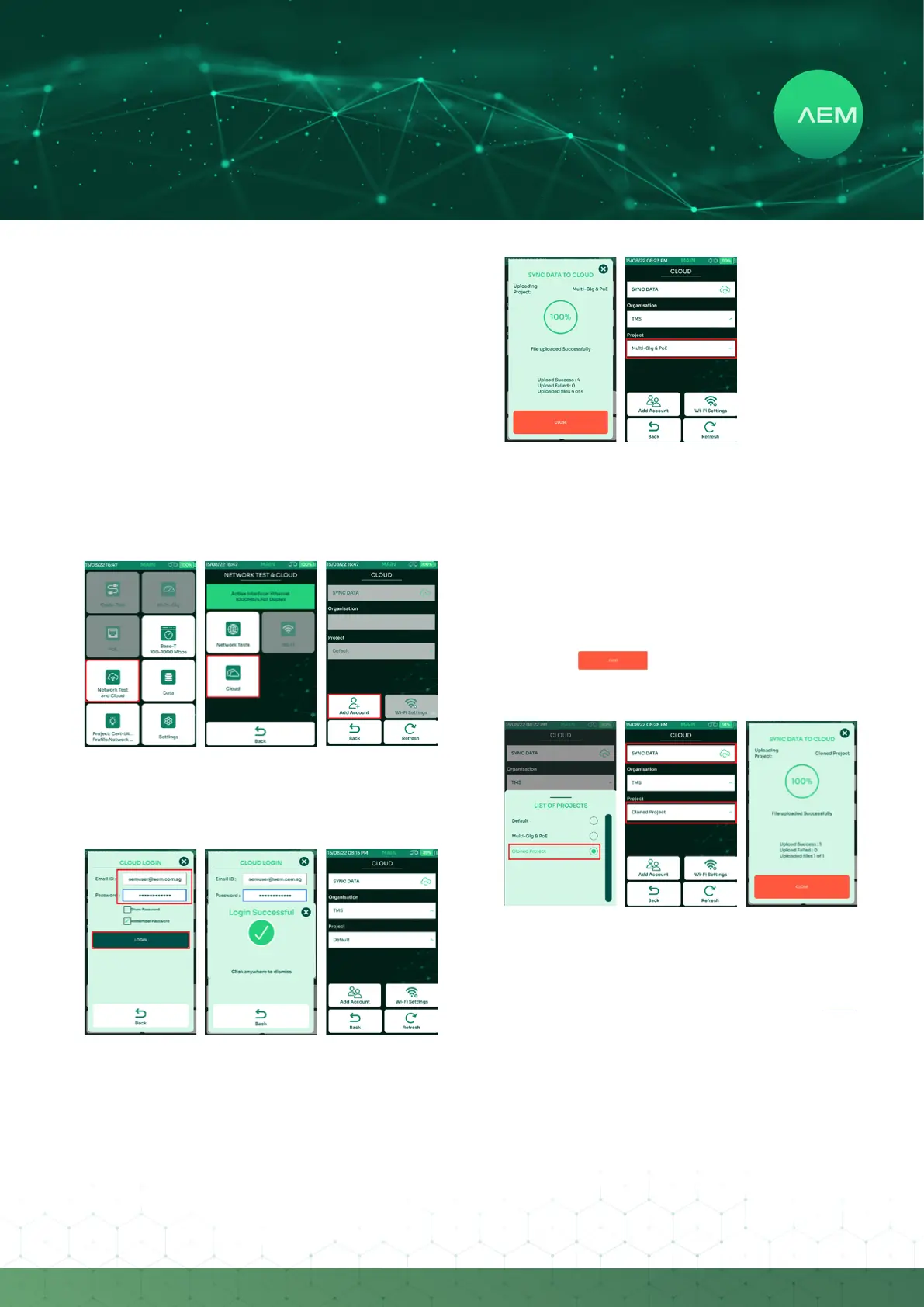43
WWW.AEM
-
TEST.COM
customercare@aem-test.com | Version # : 2.2
TestPro CV100
User Manual
Select[Save]toviewthelabels.
TosaveresultsusinglabelA-001,select[Save].
Adialogboxwillconrmthattheresultsarebeingsaved.
•
•
•
d. TestDataPro Cloud
TestDataPro Cloud is a cloud-based service that allows
users to upload results from a jobsite via wired network
connection or wireless connection. Please note the optional
Edimax EW-7822ULC Wi-Fi USB adapter is required for
cloud access via WI-FI. TestDataPro Cloud allows users to
view and download individual .pdf reports.
For the full test report management, which includes,
recertication if incorrect test limits were used; report
customizationwithlogos;&muchmore,testresultsshould
be imported into the full featured PC-based TestDataPro.
•
•
•
Select[NetworkTestandCloud].
Select [Cloud]. Note: [Cloud] is only available when
Ethernet cable or Wi-Fi is connected.
Select[AddAccount].
•
•
•
•
•
•
In the[Username] eld, keyin the email addressand
password used during the tdpcloud.com registration
andselect[Login].
A dialog box will conrm successful login. Click
anywheretodismissthengobacktothe[Cloud]page.
Choose the Organization to upload the test result (if
applicable). Choose the project to upload in the drop
down menu. Select [Sync Data]. TestPro will start
uploading the project and test results data to the cloud.
Adialogboxwillconrmoncetheuploadiscomplete.
Selecttogobacktothe[Cloud]page.
To upload other projects, select from the dropdown list
under[SelectProject].
•
•
Select the project to upload. The cloud will show the
newprojecti.e.,ClonedProject.Select[SyncData].
Adialogboxwillconrmoncethesynciscompleteand
the project has been uploaded to the cloud. Note: For
more information about TestDataPro Cloud, click here.
9 Test Results Management
Test data stored in the internal storage of the TestPro unit can
beretrievedbyconnectingaUSBashdrivetoit.Thedatacan
also be retrieved through a USB cable connection between the
TestPro and a PC running the TestDataPro software. Results can
also be retrieved through TestDataPro Cloud.