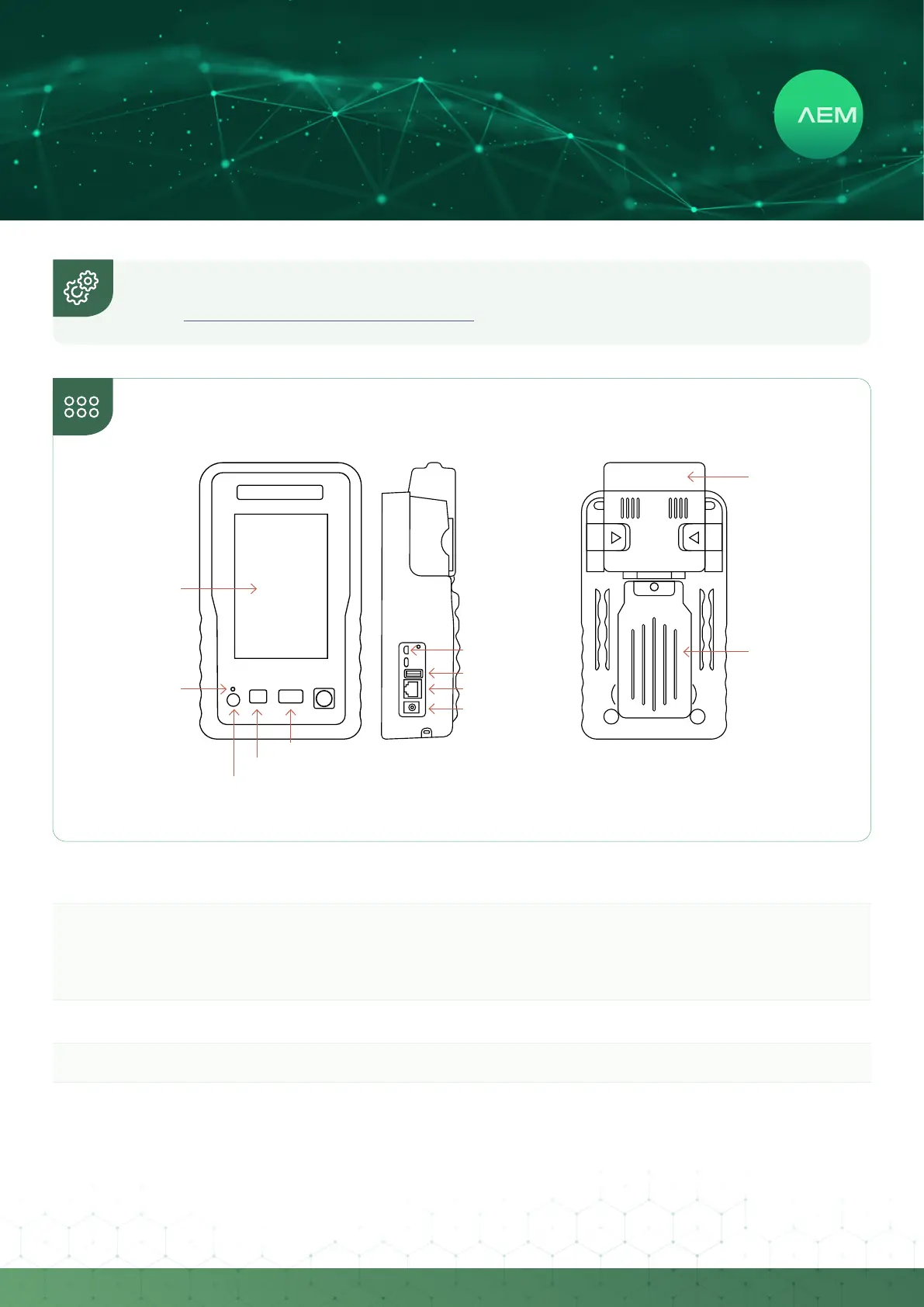4
WWW.AEM
-
TEST.COM
customercare@aem-test.com | Version # : 2.2
TestPro CV100
User Manual
TestPro CV100 Features
Kit Contents
TheTestProCV100featuresatouchscreenbasedinterface.Productfeaturesinclude:
POWER BUTTON
HOME BUTTON
TEST BUTTON
LCD DISPLAY
1.
2.
3.
4.
Powering on : press for 1 second.
Powering o :pressthebuttononceandthenselect[PowerO]onthetouchscreen.
Force shutdown : press and hold the power button for 6 seconds or longer.
Note that Force Shutdown may result in loss of recent test data.
Takes you back to home screen on the touchscreen interface.
Starts an Autotest (Type of Autotest depends on the adapter attached to the unit.
Capacitive/Resistive touchscreen, with color graphical user interface to navigate the
menu and to view results.
•
•
•
•
•
•
Refer to https://aem-test.com/products/testpro-cv100/ for a full list of kits available
1. Power Button
5. Status LED
(Battery Charging/
Power On)
6. Micro USB Input
10. Test Adapter
11. Stand
7. USB Type A
8. RJ45 10/100/1G
9. DC Input (5V)
4. LCD Display
with Capacitive/
Resistive Touch
2. Home Button
3. Test Button
