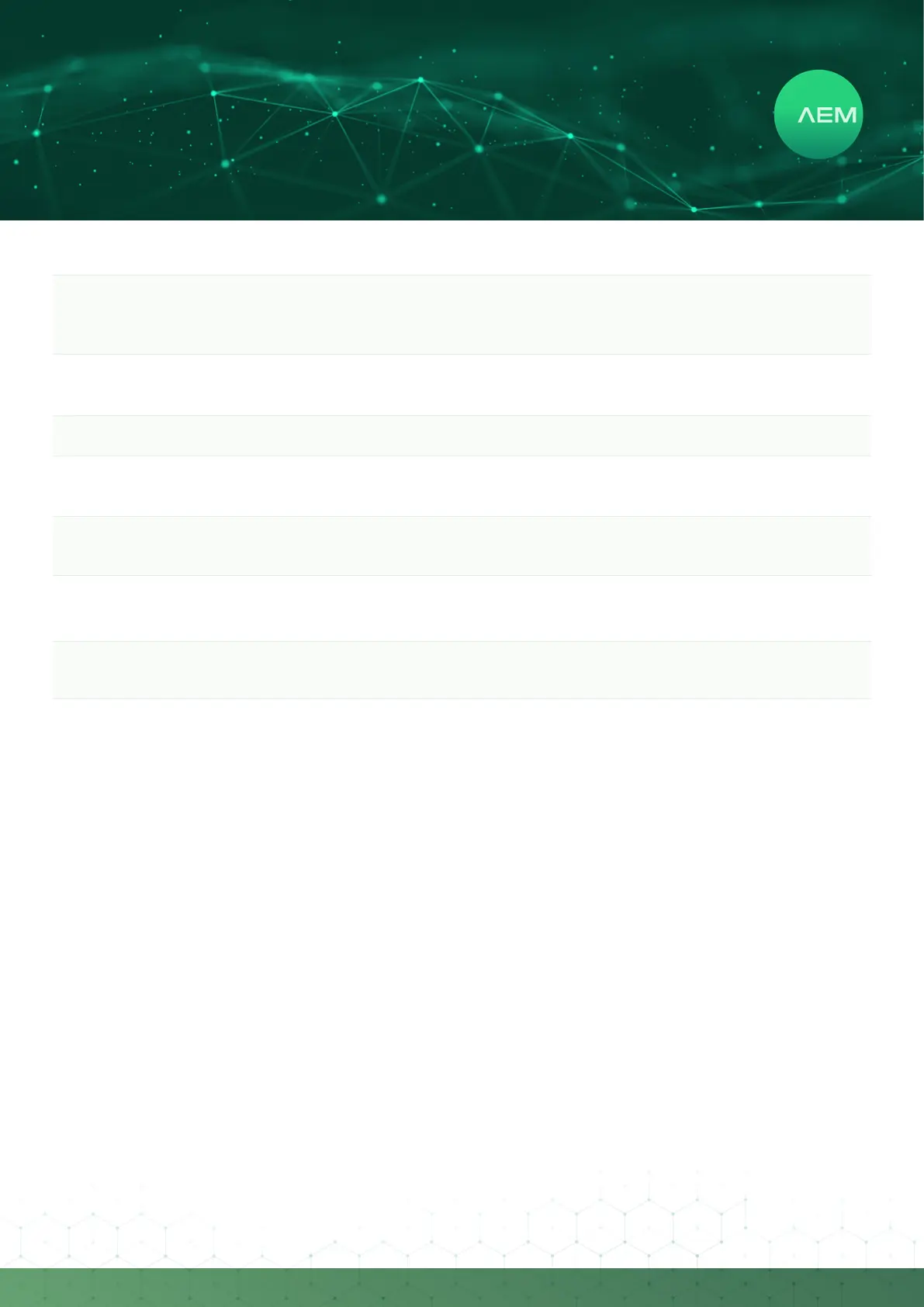5
WWW.AEM
-
TEST.COM
customercare@aem-test.com | Version # : 2.2
TestPro CV100
User Manual
STATUS LED
MICRO USB INPUT
USB TYPE A
RJ4510/100/1G
DC INPUT
TEST ADAPTER
STAND
5.
6.
7.
8.
9.
10.
11.
Red:batterycharging(whenunitiso)
Amber : battery charging (when unit is on)
Green : battery not charging (when unit is on)
Establishes a USB-based wired link between the TestPro CV100 unit and a personal computer.
Test results can be transferred to PC software (TestDataPro) via this connection.
USBashdriveconnectiontostoretestresultsandforsoftwareupdates.
For validation testing of cables up to 1G
(functionality is built into the basic TestPro CV100 kit).
Connection for 5V DC supply (WARNING : Do not connect to any power supply other than
the power adapter supplied by AEM).
A variety of plug and play adapters can be used to change the function of the TestPro CV100
modular platform.
Retractstandtoplaceitonatableoranyotheratsurface,freeingyoutoperformother
tasks while keeping an eye on the screen.
•
•
•
•
•
•
•
•
•
