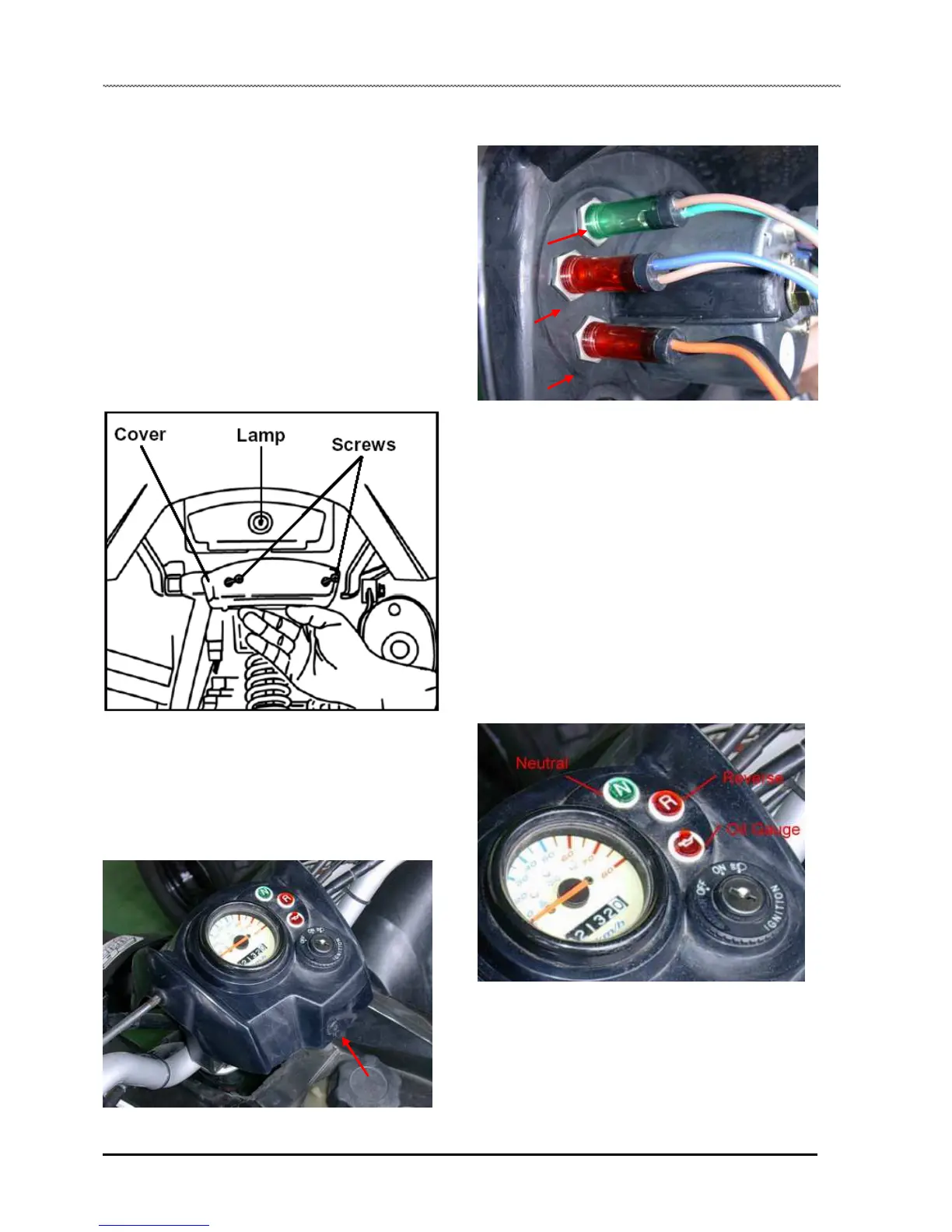ELECTRICAL
TAIL LIGHT
Tail Light Lamp Replacement
If the tail light lamp does not work, the lamp may need to be
replaced.
1. Remove the two screws securing the lens cover. Remove
lens cover.
2. Remove the lamp and replace it with a new recommended
lamp. Apply Dielectric Grease (PN 2871329) to the lamp
terminals.
3. Test the light for proper operation.
4. Reinstall the lens cover.
3. Remove the nut from the backside of the indicator lamp.
4. Remove the lamp.
5. Install new lamp(s) into the cover or pod and secure with
retaining nut.
6. Apply dielectric grease to the wire connections of the new
lamp.
7. Reconnect wire connections and assemble the handlebar
cover or pod.
8. Turn ignition key to the “ON” position and shift the
transmission into “Neutral” or “Reverse” to verify light
operation.
INDICATOR LAMPS
Indicator Lamp Replacement
1. Remove the handlebar pod to access the lamps.
2. Disconnect the indicator light wire connections from the
harness.
9. If the lights do not operate, check battery voltage at the light
harness and check related wiring for possible malfunction.
8.5