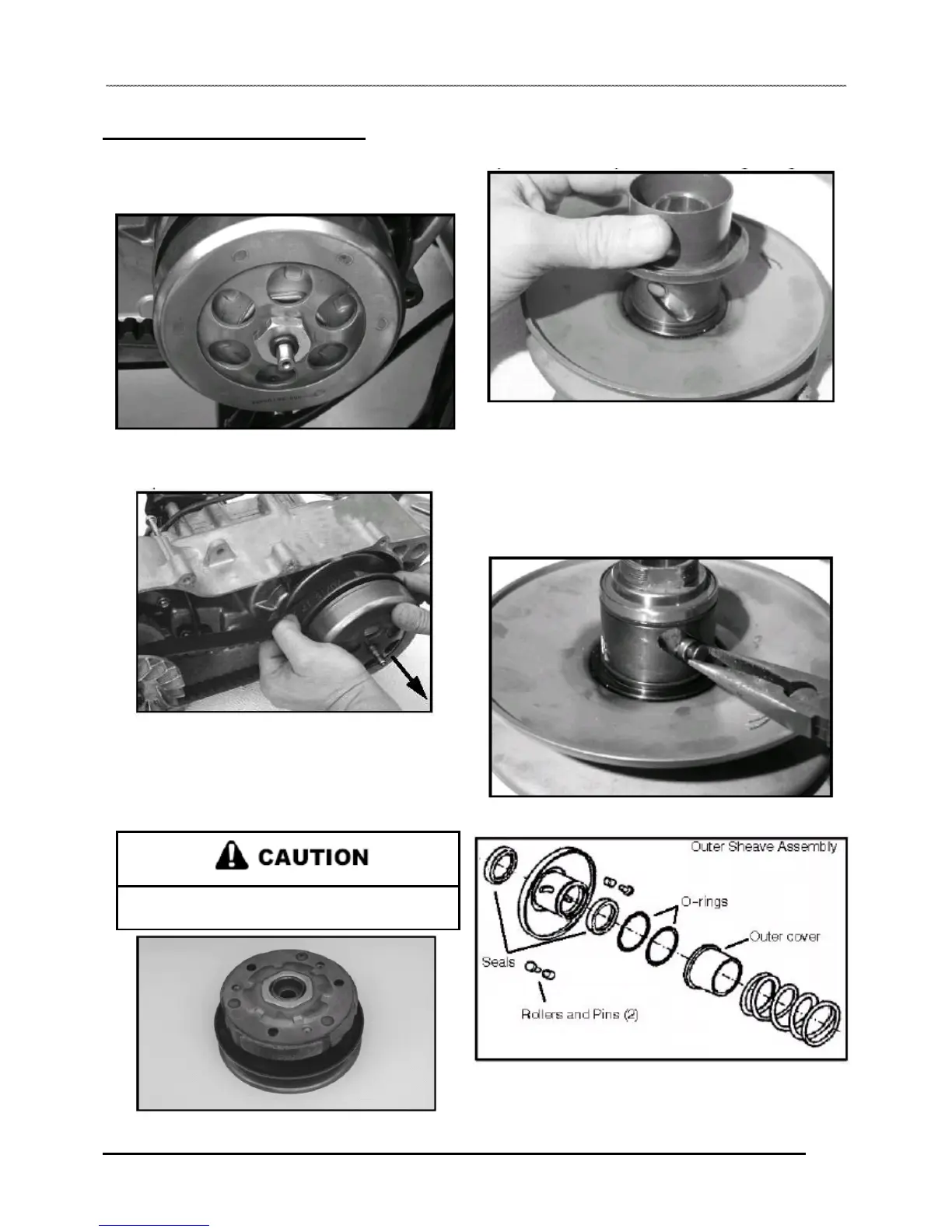CVT SYSTEM
DRIVEN CLUTCH SERVICE
Driven Clutch Disassembly and Inspection
1. Remove driven clutch assembly by removing O-ring and
nut.
5. Remove the outer roller pin cover by turning and pulling up
on the cover. Replace the two sealing O-rings.
2. Remove outer drive hub (transmission shaft hub).
3. Remove drive belt. See “Drive Belt Removal” on page 3.4
4. Secure the driven clutch assembly in a soft jaw vise or
clamp. Loosen the retaining nut about 1 turn. Hold
downward pressure on the friction shoe plate, and then
remove the nut. Release pressure on plate and remove the
friction shoe assembly and driven spring.
6. Remove rollers and pins using a needle-nose pliers and
inspect all components. Replace if any damage or excess wear
is found. Replace the o-rings and seals anytime the driven is
apart.
Spring pressure can cause components to eject
suddenly. Use care during removal.