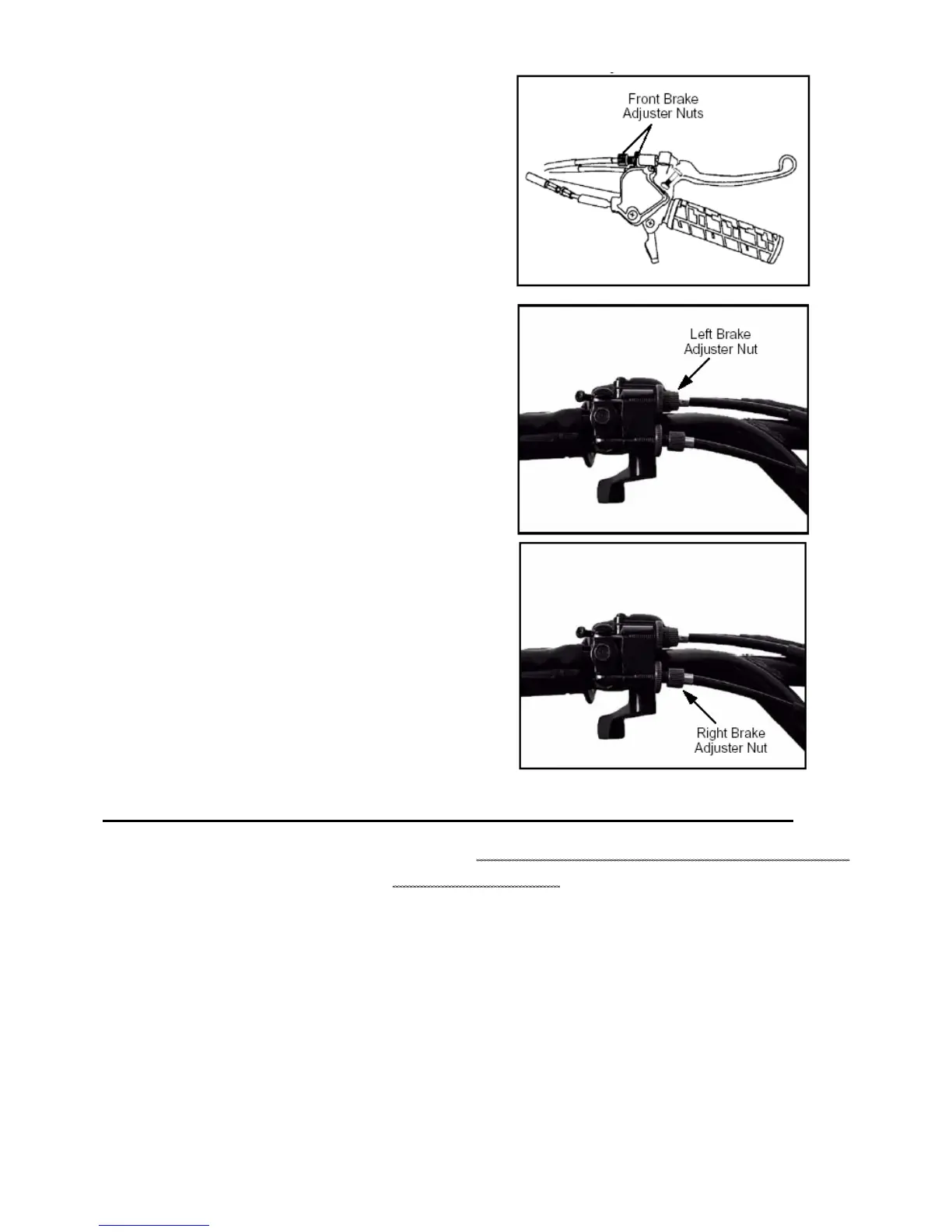Front Brake Adjustment
1. Position the vehicle on a level surface.
2. Shift the transmission into neutral.
3. Elevate the front of the vehicle by placing a suitable stand
under the frame. The front tires should be slightly off the
ground.
4. While rotating the left front wheel, tighten the upper front
brake adjuster nut on the right-hand control.
5. When you begin to feel a slight drag on wheel rotation,
loosen the adjuster nut one full turn.
6. While rotating the right front wheel, tighten the lower front
brake adjuster nut on the right-hand control.
7. When you begin to feel a slight drag on wheel rotation,
loosen the adjuster nut one full turn.
8. Verify that the right hand brake functions correctly.
9. Verify that brake lever freeplay is at specification.
10. Carefully lower the vehicle to the ground.
2.23