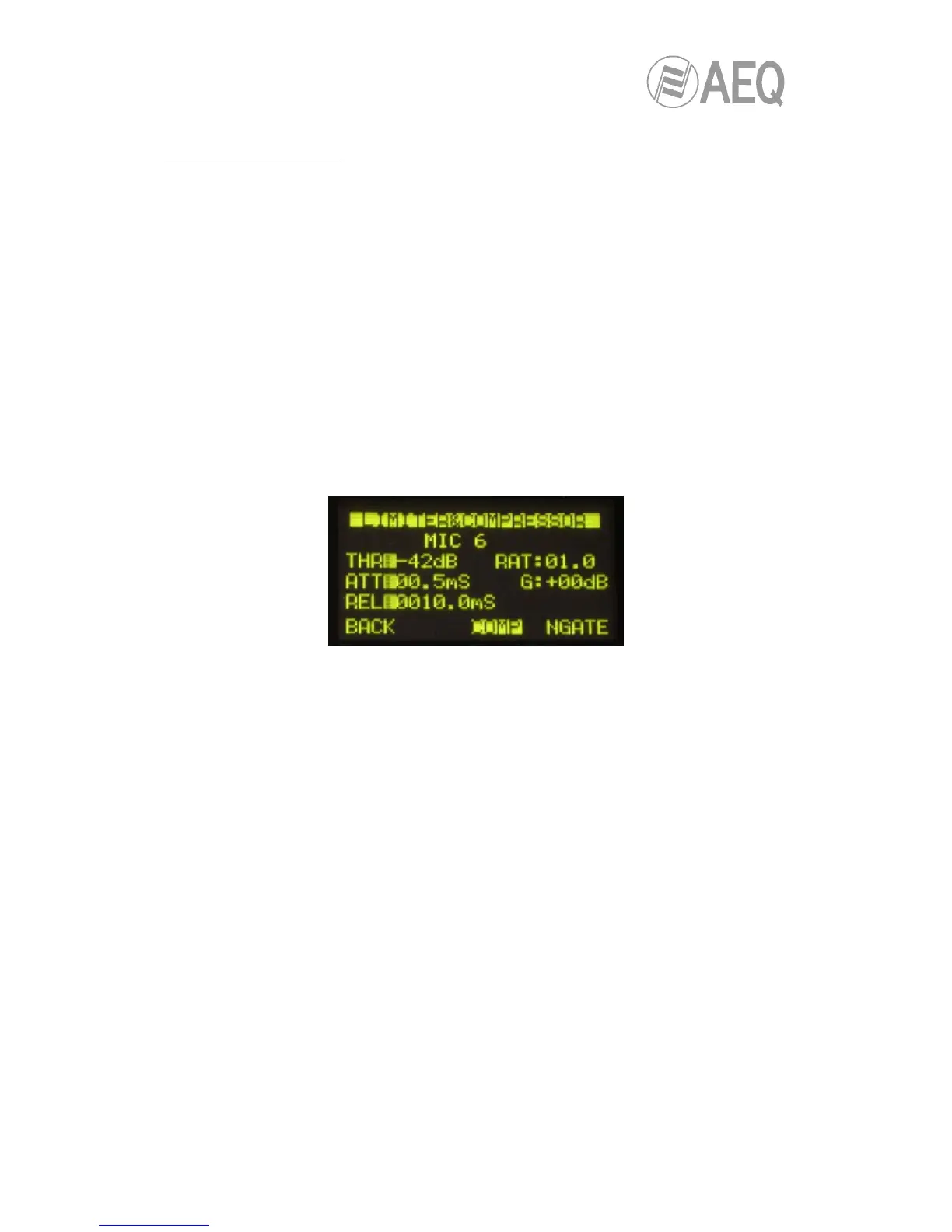AEQ FORUM
Digital audio mixer for broadcast applications
41
3.4.3.1.1. Dynamics menu: Compressor/Limiter and Noise Gate.
COMPRESSOR / LIMITER
:
Pressing the “DYNAM” contextual key from the advanced information menu of an audio input
channel will give you access to the menu to configure the Compressor/Limiter.
Dynamics processors are used to modify the dynamic ranges of an audio signal to adapt it to
specific needs or to produce certain sound effects. A compressor enables you to reduce the
dynamic range of the signal. Your purpose may be to adapt a signal with a very broad dynamic
range to a circuit that will not support such wide variations in level, or to generate certain
sonority in a signal.
The “Compressor / Limiter” function acts as a “constant gain” compressor; that is, below the
threshold, all input signals are amplified (or not amplified) equally, while above the threshold,
the input levels are reduced to a greater or lesser degree according to the compression ratio.
If the compression range selected is the maximum, the function will act as a limiter in such a
way that the signals that exceed the selected threshold at input will not exceed a certain level at
output. For example, with a threshold = 0 dB, a gain of 10 dB and a compression ratio of 1:50,
you will ensure that all the signals that exceed 10 dB at input will also be output at 10 dB, while
the signals that are below the threshold will have an overall gain of 10 dB.
From top to bottom and left to right, the information displayed on the Compressor/Limiter
configuration and control screen comprehends:
• “THR” (Threshold): this is the threshold above which the compressor will act. Signal
levels that exceed this threshold will be affected by the compressor settings. The
threshold range varies from -42dB to +22dB.
• “ATT” (Attack Time): this is the time it takes the compressor to react to an increase in
the input signal. The shorter this time, the more sensitive the compressor will be to
pulse signals, and the higher the action on this type of signals. With a long attack time,
the compressor will not respond so well to pulse changes in the input signal. It ranges
between 0.5 and 95 ms.
• “REL” (Release Time): this is the maintenance time during which the compressor
keeps acting, even when the level of the input signal has fallen below the threshold. A
long release time will maintain uniform compression, even when there are quick level
fluctuations in the signal. A short time will enable the compressor to adapt more quickly
to pulse fluctuations in the signal. It ranges between 10 and 9500 ms.
• “RAT” (Compression Ratio): this is the compression ratio. A ratio of 1:1 does not
involve any variation in the signal, as the level of the input signal is maintained at the
output. A ratio of 2:1 indicates that the level of an input signal which exceeds the
threshold will be reduced to half at the output. The highest ratio available is 50:1, which
will be used to implement signal limiters. The limiter must reduce all signals exceeding a
certain level to that level.
• “G“ (Gain): this enables you to apply a general gain to the signal. This entails a general
increase of the signal level, which will be especially noted at low input levels that are
under the threshold set. A general increase in the level of the signal may generate
saturation at the output, even when the signal is being limited. It ranges between 0 and
+40dB.