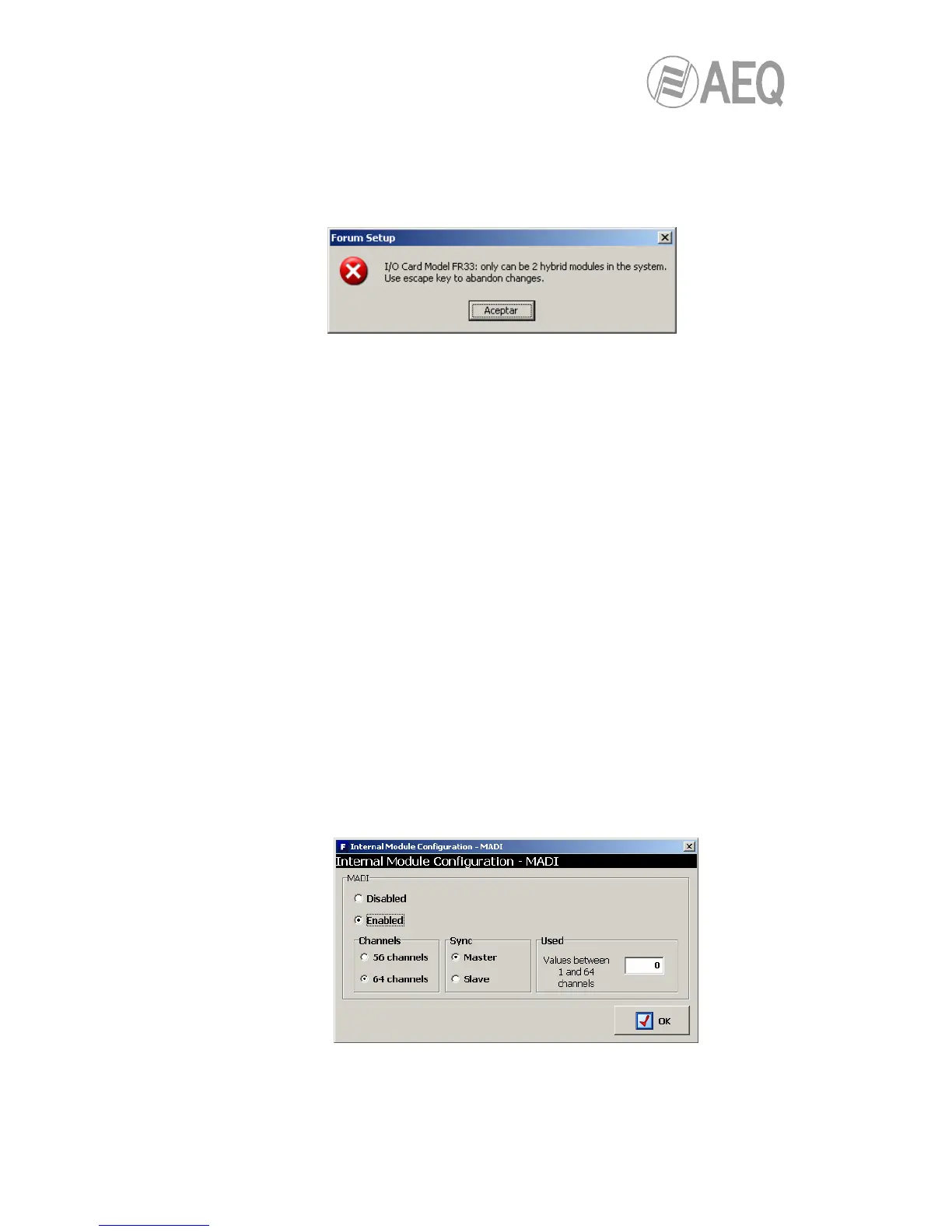AEQ FORUM
Digital audio mixer for broadcast applications
59
o FR04 - Analog Audio Inputs Card.
o FR05 - Analog Audio Outputs Card.
o FR33 - Hybrid Audio Card.
IMPORTANT NOTE: AEQ FORUM supports up to two FR33 modules per
console; when you try to configure more than 2 modules, an error message
appears:
For more information about each of these audio inputs and outputs modules, please
refer to section “2.2.3. Audio inputs/outputs modules” of this manual.
4.2.1.2. “Internal Module Configuration” section.
“Internal Module Configuration” section of “Board Configuration” submenu allows you to
configure the general purpose inputs and outputs GPIO (both the physical contact relays and
the opto-coupled) that are available on the rear panel in the section of common inputs and
outputs of the AEQ FORUM (please refer to section 2.2.2.1 of this manual). It also allows to
configure the operation of the optional multi-channel AES10 MADI communications module
(please refer to section 2.2.2.7 of this manual; NOTE: this module is available by means of user
license).
There are four distinct areas in this section:
1. MADI: is an optional communication module within the system common I/O section
(available by means of user license: see section 4.1.1 of this manual). This is a bi-
directional fiber-optic multi-channel audio link. The physical interface is a transceiver
and the implemented standard is AES10-2003. The advanced configuration menu of
this optional module is accessed by clicking “Click to [CONFIG]” and then clicking
again on the “CONFIG” button that will appear. The configuration options are:
o “Disable/Enabled”: deactivates or activates the module.
o “Channels”: allows you to select the number of channels to be used: 56 mono
channels in normal MADI mode or 64 channels in extended MADI mode.
o “Sync”: indicates if the MADI interface will be master or slave for purposes of
synchronization.
o “Used”: allows you to configure how many of the 56 or 64 mono channels
available are actually in use.
2. GPI: General Purpose Inputs. AEQ FORUM incorporates 8 opto-coupled GPI’s on
open-collector transistors.
