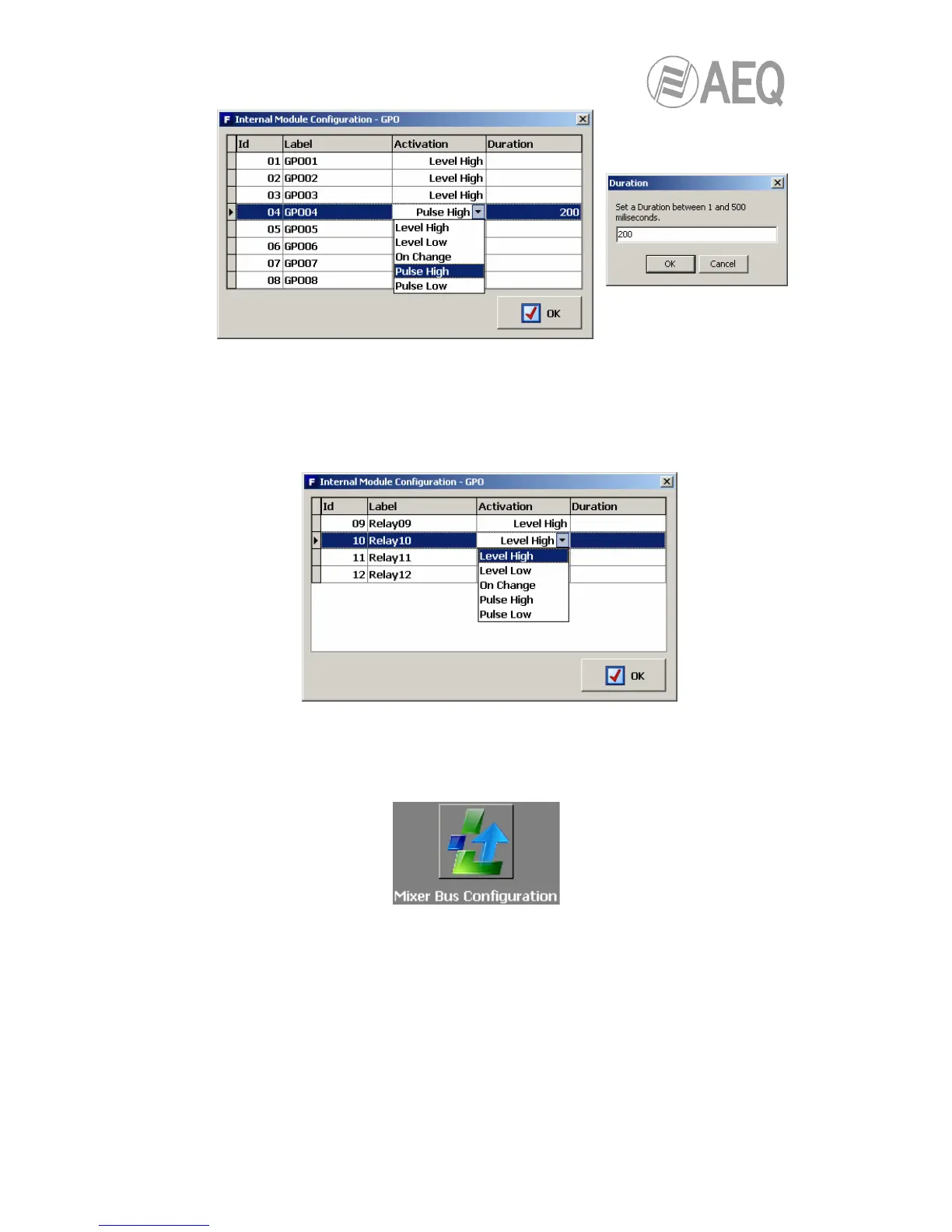AEQ FORUM
Digital audio mixer for broadcast applications
61
4. RELAY: allows you to configure the GPO outputs on physical contact relays as
opposed to the opto-coupled GPO's on open collector transistors. There are four
contact relays or contacts.
The advanced configuration menu of GPOs is accessed by clicking “Click to
[CONFIG]” and then clicking again on the “CONFIG” button that will appear. This
configuration menu is exactly like the previously detailed for GPOs.
4.2.2. “Mixer Bus Configuration” submenu.
“Mixer Bus Configuration” submenu is accessed, from the drop-down menu “Hardware
Configuration”, by clicking on the icon:
“Mixer Bus Configuration” submenu allows you to define the configuration of the internal
summing buses of the mixer. AEQ FORUM is supplied configured with the following factory
default buses:
• “Program“: stereo and with working mode defined as “Program”.
• “Audition“: stereo and with working mode defined as “Audition”.
• “Aux 1“: stereo and with working mode defined as “Aux 1”.
• “Aux 2“: stereo and with working mode defined as “Aux 2”.
• “Cue“: PFL bus, stereo and with working mode defined as “Cue”.
• “Studio“: output bus toward studio monitors and headphones, stereo and with working
mode defined as “Studio”.
