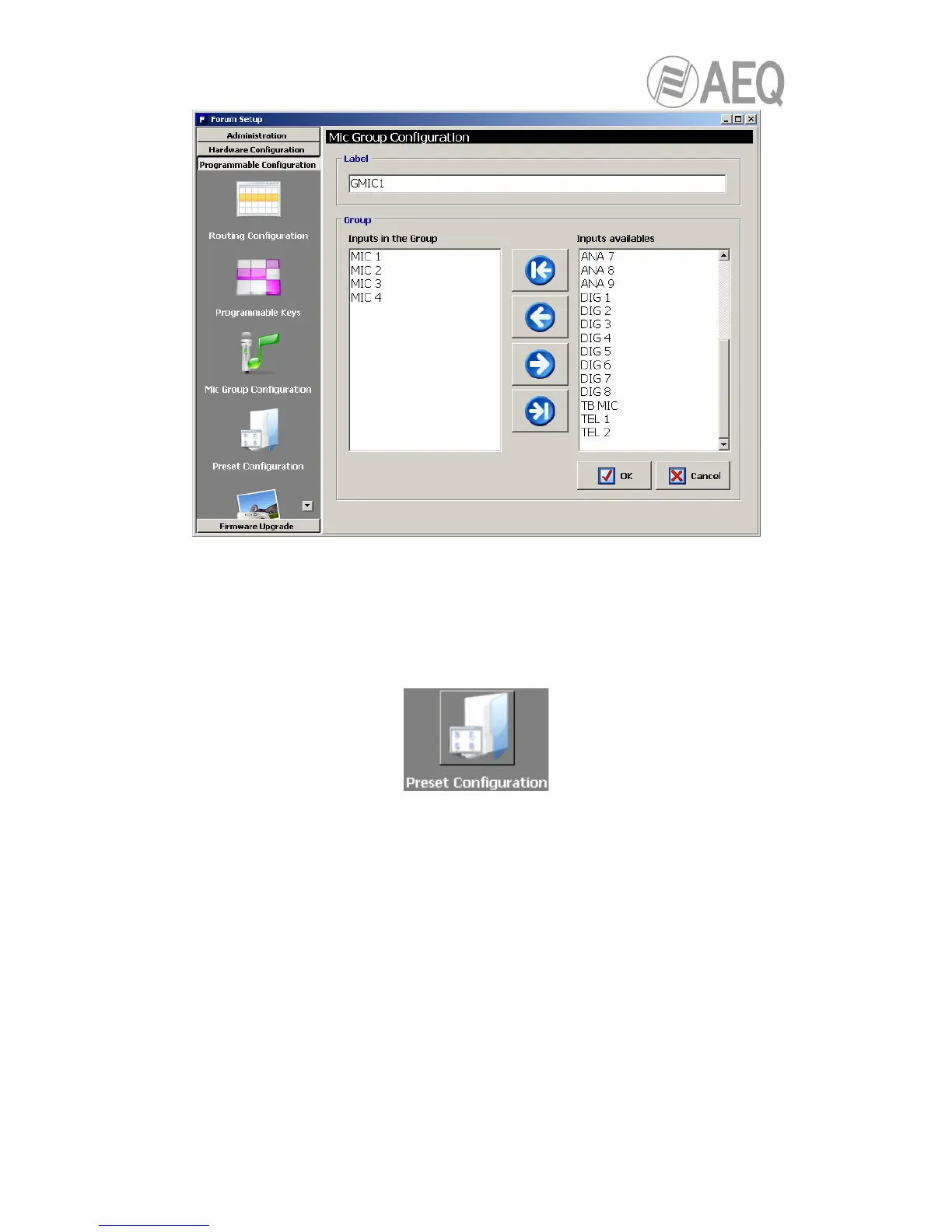AEQ FORUM
Digital audio mixer for broadcast applications
82
• “Modify Group”: allows you to modify the selected and previously created group of
microphones. The menu is identical to previously described for “Insert Group” option.
4.3.4. “Preset Configuration” submenu.
“Preset Configuration” submenu is accessed, from the drop-down menu “Programmable
Configuration”, by clicking on the icon:
“Preset Configuration” submenu allows you to create default settings associated with the
different audio processes available in AEQ FORUM: equalizers, filters, compressors/limiters and
noise gates.
The main screen of this submenu is presented as a list of all the pre-sets created ordered by
their “Id” and with a “Label” or name as identifier.