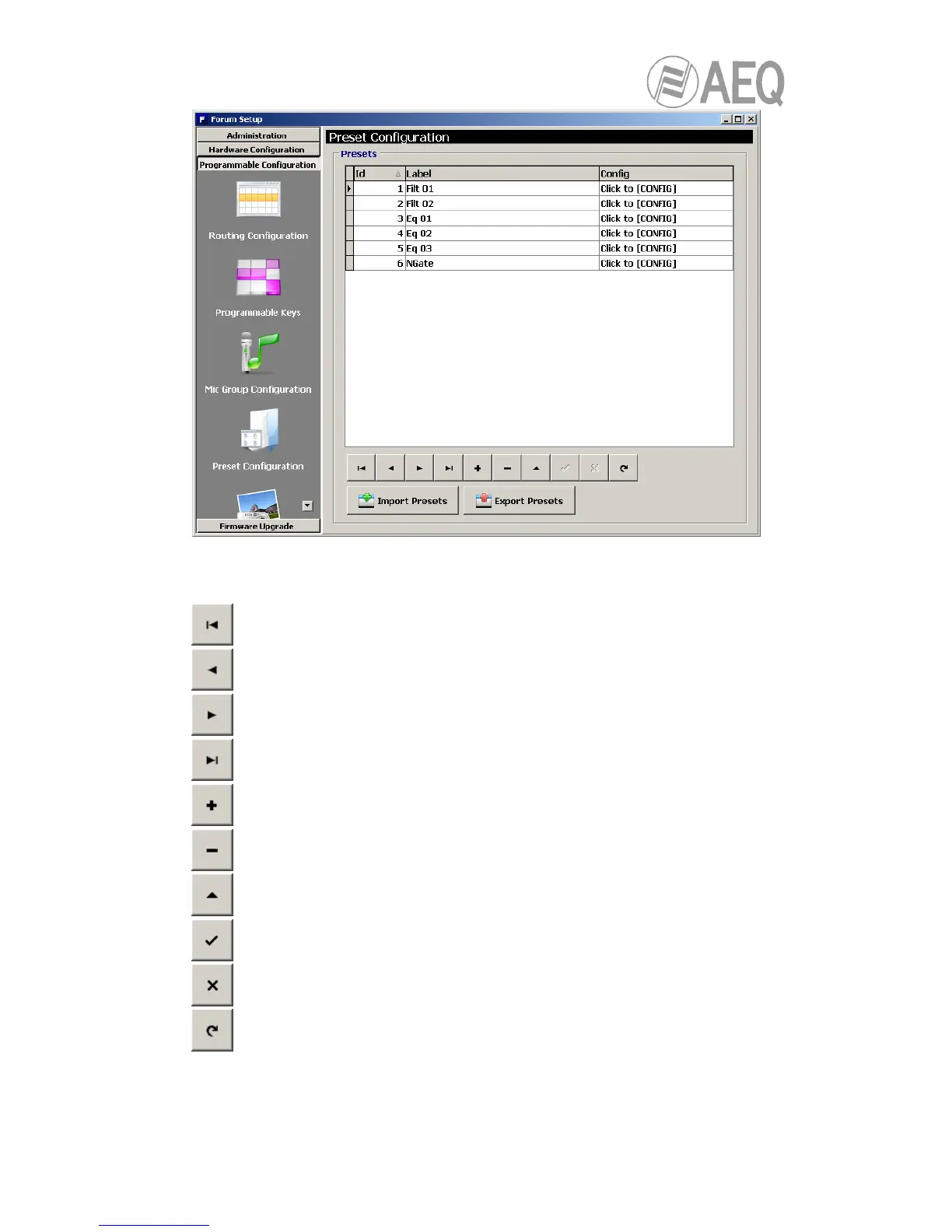AEQ FORUM
Digital audio mixer for broadcast applications
83
The lower part of the “Preset Configuration” submenu includes a set of standardized buttons to
manage the list of presets:
Allows you to scroll to the top of the list.
Allows you to move to the position immediately above in the list.
Allows you to move to the position immediately below in the list.
Allows you to scroll to the last position of the list.
Allows you to insert a new entry in the list.
Allows you to delete the selected entry from the list. Confirmation is requested.
Allows you to edit the selected entry.
Allows you to accept changes to the selected entry.
Allows you to reject to the selected entry.
Allows you to refresh the information shown in the list.