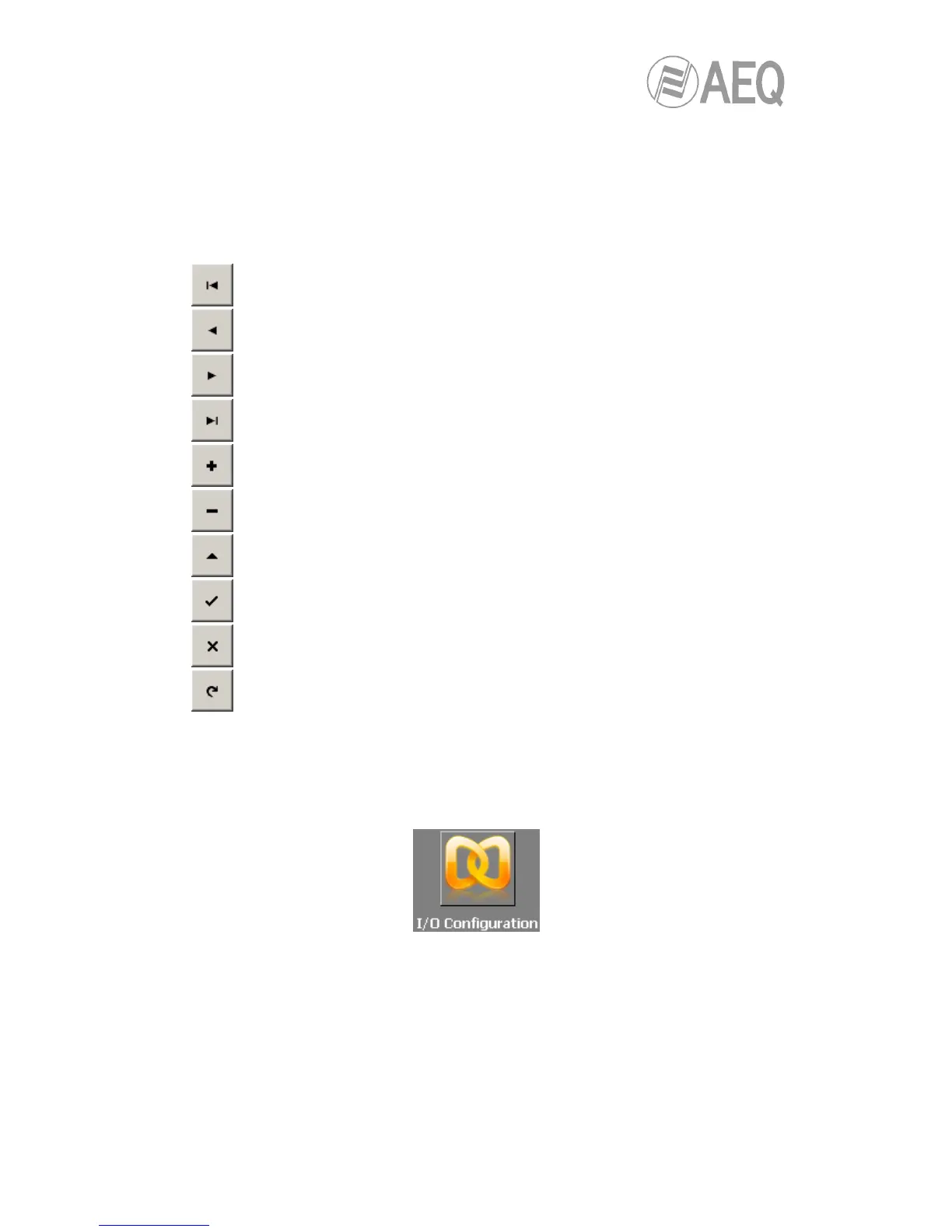AEQ FORUM
Digital audio mixer for broadcast applications
63
• “Label”: name of the bus. Maximum number of characters recommended is 6.
• “Working Mode”: is the description provided by the system regarding the functionality
of each bus: Program, Audition, Aux 1, Aux 2, Cue, Studio, Control, MPX 1 to 8 or
Internal.
• “Stereo”: allows you to configure the bus as a mono or stereo one.
The lower part of the “Mixer Bus Configuration” submenu includes a set of standardized buttons
to manage the list of internal buses:
4.2.3. “I/O Configuration “ submenu.
“I/O Configuration” submenu is accessed, from the drop-down menu “Hardware Configuration”,
by clicking on the icon:
This submenu allows you to configure the logical audio channels from the physical audio inputs
and outputs modules and as previously defined in the “Board Configuration” submenu.
There are two distinct parts in this submenu; upper part of the screen is dedicated to the input
channels configuration and the lower part of the screen is for the output channels configuration.
In both parts of the screen the tables have the following fields:
• “Id”: indicates the equipment internal position of the signal.
Allows you to scroll to the top of the list.
Allows you to move to the position immediately above in the list.
Allows you to move to the position immediately below in the list.
Allows you to scroll to the last position of the list.
Allows you to insert a new entry in the list.
Allows you to delete the selected entry from the list. Confirmation is requested.
Allows you to edit the selected entry.
Allows you to accept changes to the selected entry.
Allows you to reject to the selected entry.
Allows you to refresh the information shown in the list.