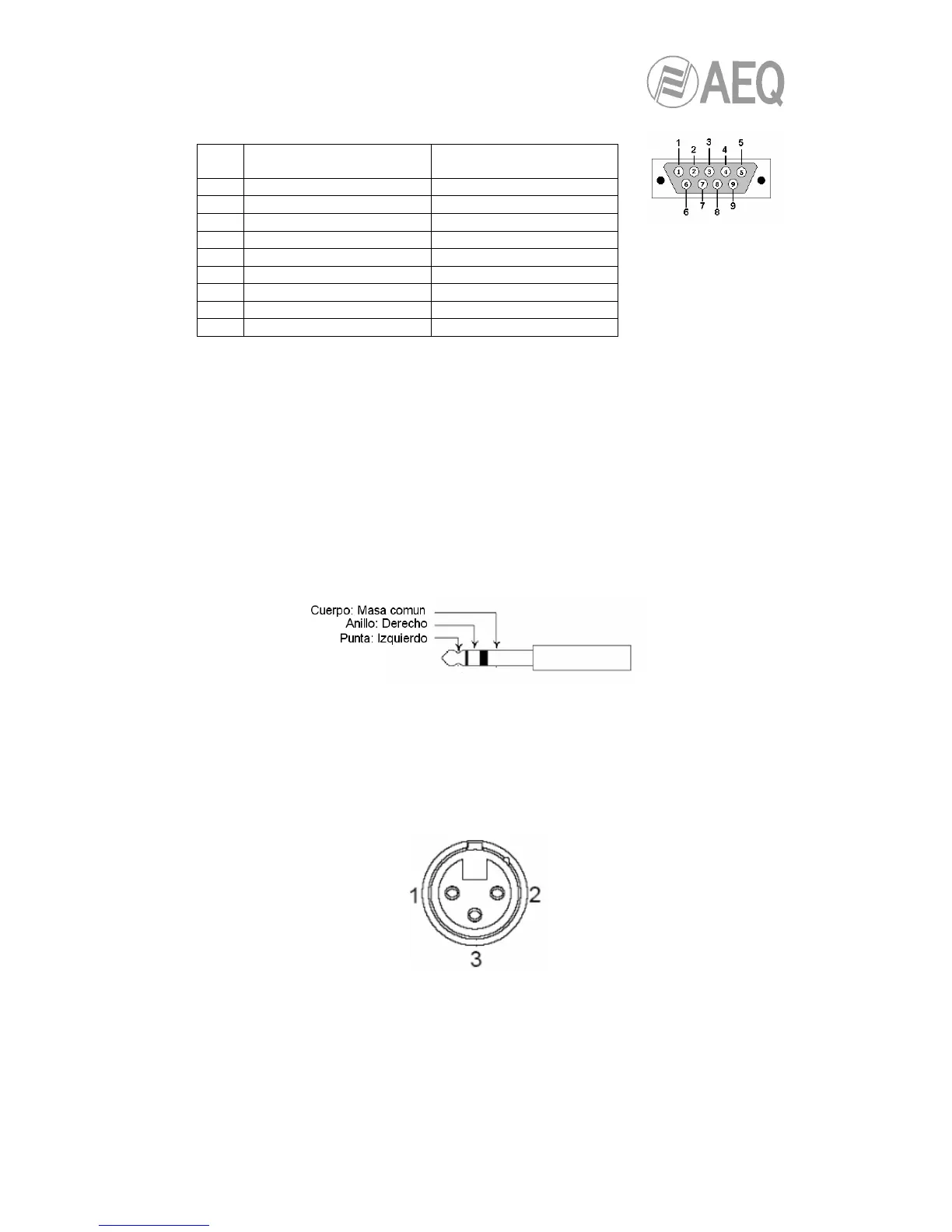AEQ FORUM
Digital audio mixer for broadcast applications
24
Control / Studio Monitoring outputs (SUB-D male 9 pin):
Pin
MONITOR STUDIO
connector
MONITOR CONTROL
connector
1 GND GND
2 OUT L- OUT L-
3 Not connected Not connected
4 GND GND
5 OUT R- OUT R-
6 OUT L+ OUT L+
7 Not connected Not connected
8 Not connected Not connected
9 OUT R+ OUT R+
On request, this wiring kit can be supplied with connectors explicitly specified by the customer.
For more information please refer to AEQ sales department or authorised distributors.
2.2.2.5. Control and studio headphones.
AEQ FORUM includes studio and control headphones outputs on asymmetric connection,¼
"(6,3 mm) Phone Jack Connectors.
The control headphones output is identified as “PHONES” in the “CONTROL ROOM” section
on the rear panel of the equipment.
The studio headphones output is identified as “PHONES” in the “STUDIO ROOM” section on
the rear panel of the equipment.
2.2.2.6. Orders microphone.
Talk-back or orders microphone input is identified as “T’BACK MIC” in the “CONTROL ROOM”
section on the rear panel of the AEQ FORUM. The input includes MIC/LINE and Phantom
ON/FF selectors.
XLR - Female 3p. Balanced connection.
Pin 1 Æ GND
Pin 2 Æ Input +
Pin 3 Æ Input -
