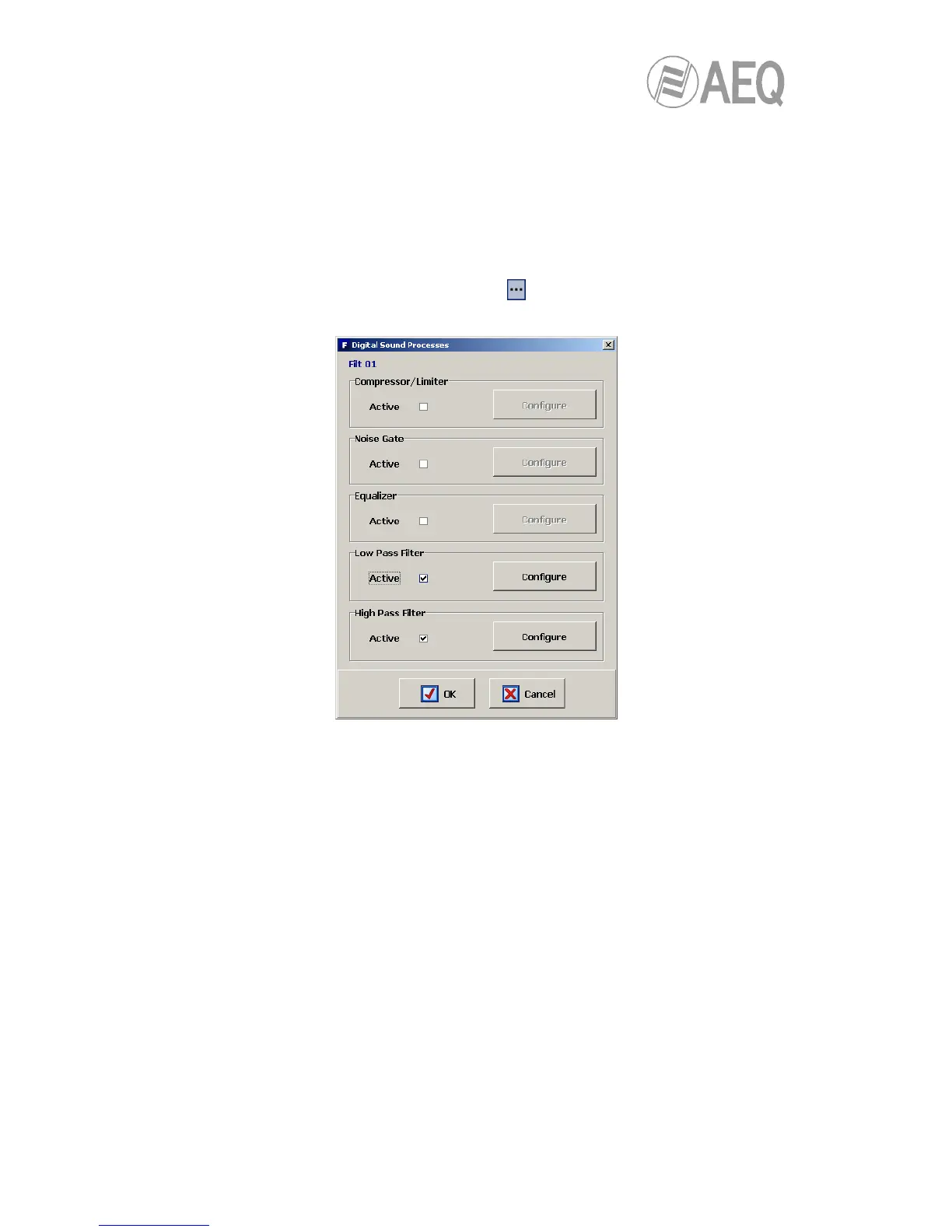AEQ FORUM
Digital audio mixer for broadcast applications
84
The main screen of this submenu has also two buttons at the bottom:
• “Import Presets”: allows you to import to Forum Setup application all pre-sets stored
on an AEQ FORUM mixing console that is connected through IP to the computer where
the application is installed.
• “Export Presets”: allows you to export from Forum Setup application all stored pre-sets
to an AEQ FORUM mixing console that is connected through IP to the computer where
the application is installed.
The advanced configuration menu of each one of the stored pre-sets is accessed by clicking
“Click to [CONFIG]” and then clicking again on the
button that will appear. The screen you
access to looks as follows:
4.3.4.1. Advanced configuration of Compressor/Limiter.
From the initial screen of the pre-sets advanced information menu (“Digital Sound Processes”)
you can configure and activate/deactivate the Compressor/Limiter operation.
When you select the “Active” checkbox, the “Configure” button gets active and gives you
access to the graphic display where the Compressor/Limiter associated parameters can be
modified.