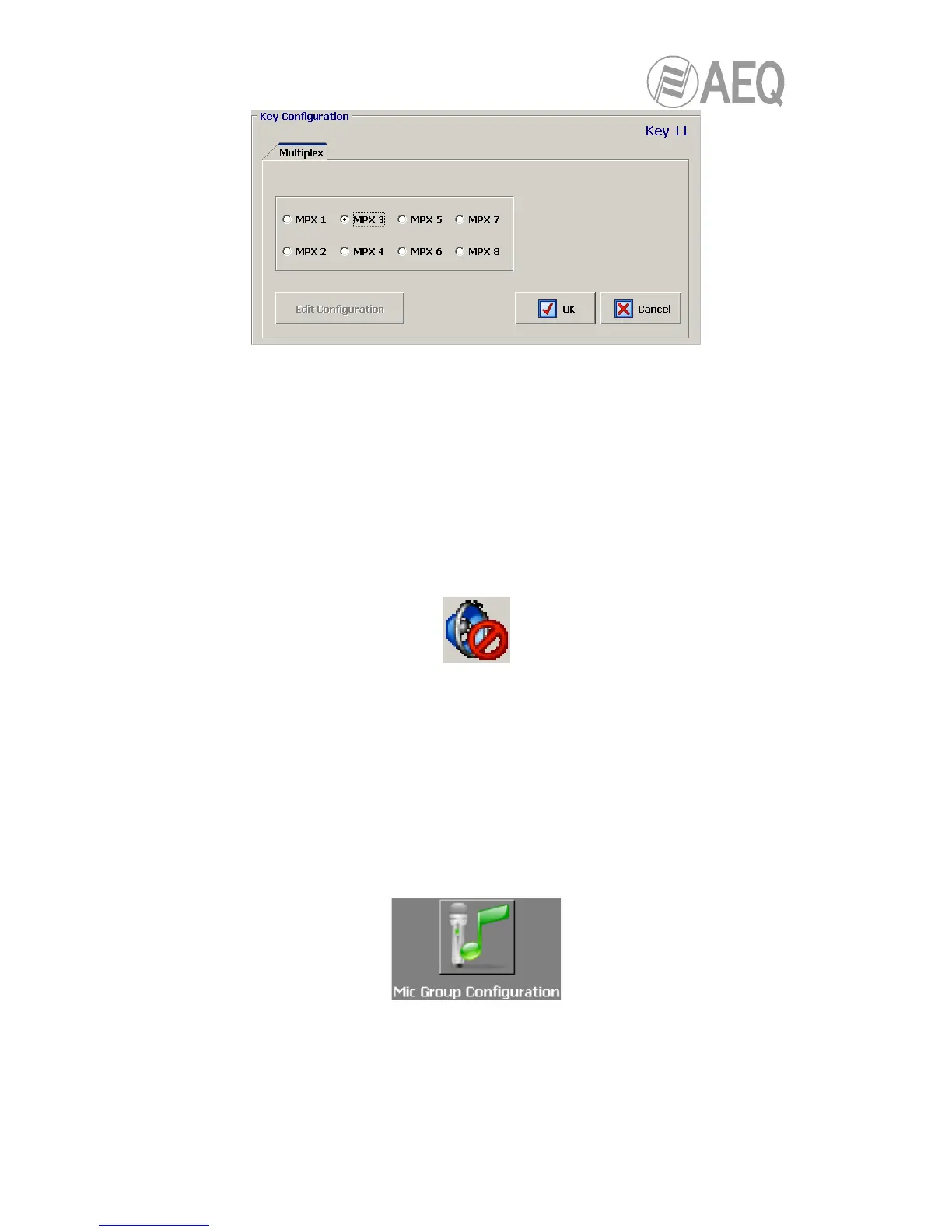AEQ FORUM
Digital audio mixer for broadcast applications
80
These keys works as follows: when you press and keep pressed the key you can activate the
routing toward the associated “MPX” bus of any audio input channel assigned to a fader at that
moment. To activate that routing, you just have to press the “SELECT” key of the desired
channel/s (the associated LED turns on) while programmable key is pressed; by pressing again
the “SELECT” key that routing is deactivated (the associated LED turns off). When you stop
pressing the programmable key, the activated “SELECT” keys turns off and they recover its
original function.
4.3.2.6. Configuration of “Cue Reset” programmable key.
“Cue Reset” option allows you to configure a programmable key as a key to disconnect
immediately all the signal sendings to the CUE bus at that moment. A key set to this function is
assigned with a dedicated icon.
The lower part of the “Programmable Keys” submenu will show no options when this
configuration mode is selected.
The activation of this “Cue Reset” function will have the following result in AEQ FORUM control
surface: when the key is pressed, all the circuits or channels being sent to the CUE bus of the
mixer will be disconnected and the LEDs of all the “CUE” keys that may be active will be turned
off.
4.3.3. “Mic Group Configuration” submenu.
“Mic Group Configuration” submenu is accessed, from the drop-down menu “Programmable
Configuration”, by clicking on the icon:
“Mic Group Configuration” submenu allows you to define groups of microphones. Within this
submenu there are two distinct areas on the screen:
• The left side shows the list of groups of microphones set up.
• The right side shows the list of the microphone inputs that are part of the group selected
at that moment in the left part of the screen.
