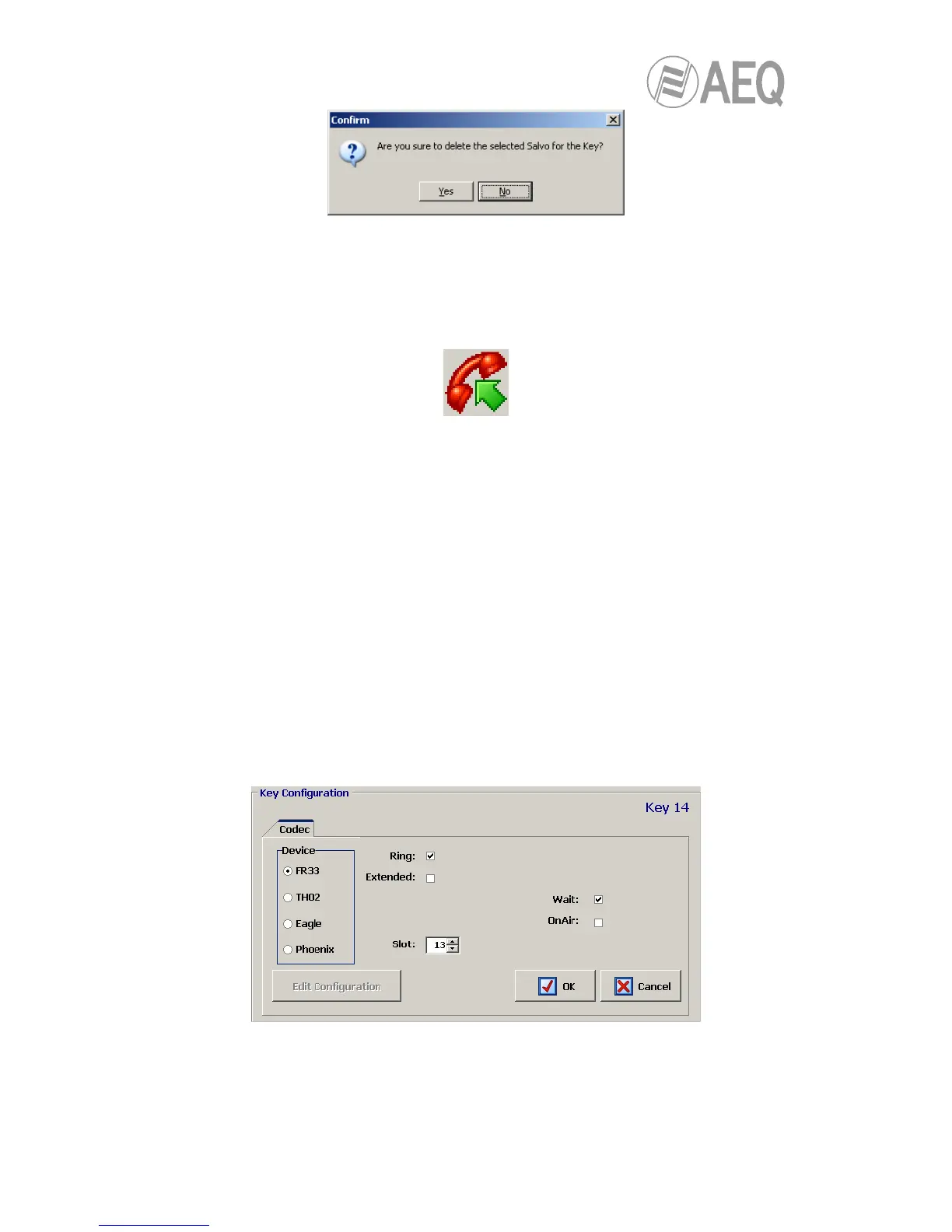AEQ FORUM
Digital audio mixer for broadcast applications
76
4.3.2.4. Configuration of “Codec” programmable keys.
Programmable keys that are set to “Codec” enables you to assign functions associated with
remote control of external communications equipment (such as audio-codecs) through
associated GPIs and GPOs. A key set to this function is assigned with a dedicated icon.
The lower part of the “Programmable Keys” submenu will show the associated options for
“Codec” type keys, when this configuration mode is selected.
In order to be able to configure the programmable key (or edit a previously created
configuration), you have to press the “Edit Configuration” button, to active and allows you to
configure the following fields:
• “Device”: it shows a list of pre-programmed devices in the “Codec” function. The
available options are:
o “FR33”: optional internal digital telephone hybrid module of AEQ FORUM. For
more information see section 2.2.3.5 of this manual.
o “TH02”: digital telephone hybrid AEQ TH02EX. For more information see
http://www.aeq.es/eng/pr_th02ex.htm.
o “Eagle”: ISDN audio-codec AEQ EAGLE. For more information see
http://www.aeq.es/eng/pr_eagle.htm.
o “Phoenix”: IP/ISDN audio-codec AEQ PHOENIX STUDIO. For more
information see http://www.aeq.es/eng/pr_phoenixstudio.htm.
Depending on the particular equipment selected, the following options may vary. For FR33
module, the available options are:
• “Ring”: the key starts to blink when there is an incoming call. This function can be
combined in the same key with any of the following three functions.
• “Extended”: enables the option of frequency extender for the FR33 telephone hybrid.
The key turns on when activated.