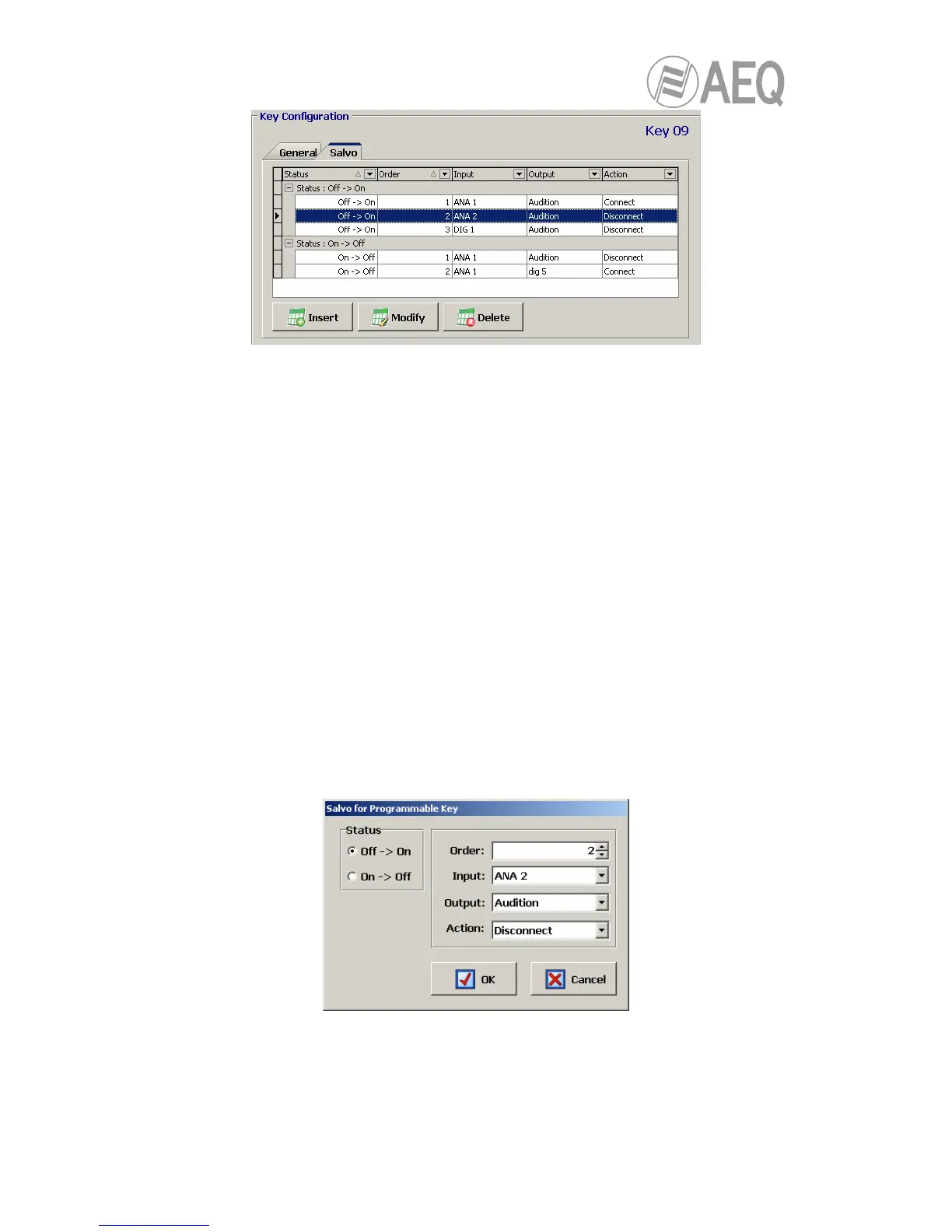AEQ FORUM
Digital audio mixer for broadcast applications
75
There are two tabs: “General” y “Salvo”.
The “General” tab gives you access to a screen identical to the one described in the previous
section and allows you to configure the operational sequence of the programmable key and its
relationship with the system GPI´s and GPO´s. This way it is possible to execute a Salvo by
pressing the programmable key and activating at the same time a GPO or by the remote
activation of the programmable key through GPI.
The “Salvo” tab includes specific functions, including a list of actions for each of the cross-
points controlled by the Salvo and the order of execution (first-up, last-down). There are three
buttons below the list enabling you to configure the list of actions:
• “Insert”: allows you to insert the activation or deactivation of a cross-point in the list of
actions from a simple menu:
o “Status”:
“Off → On”: the action is executed when the programmable key is
activated.
“On → Off”: the action is executed when the programmable key is
deactivated.
o “Order”: allows you to set the position of this action in the general list of
actions.
o “Input”: allows you to select the input channel or internal summing bus.
o “Outpu t”: allows you to select the output channel or internal summing bus.
o “Action”: allows you to select whether the cross-point between “Input” y
“Output” is connected (“Connect”) or disconnected (“Disconnect”).
• “Modify": allows you to modify a preconfigured action. The options on this screen are
identical to those described for “Inser” option.
• “Delete”: allows you to delete a preconfigured action. Confirmation is requested.