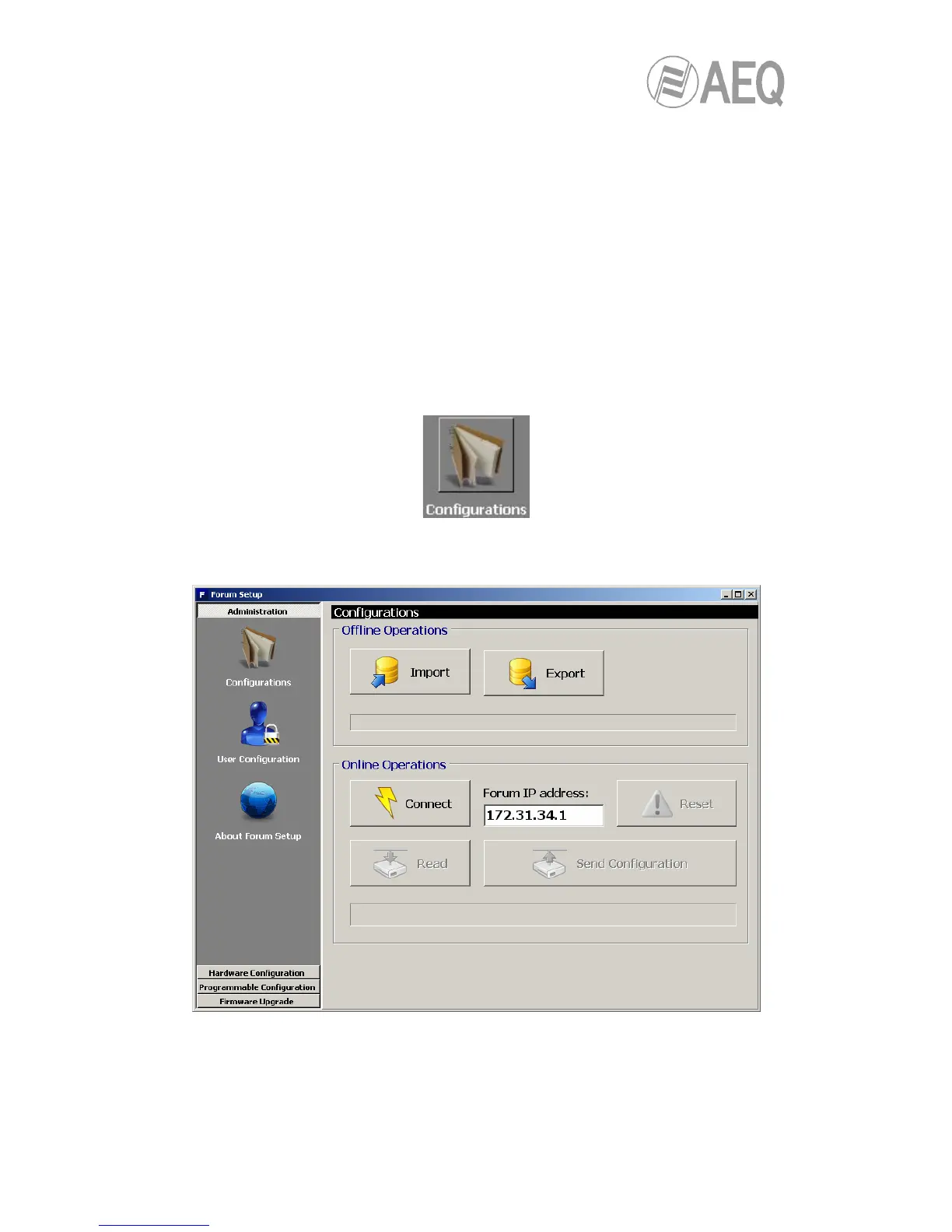AEQ FORUM
Digital audio mixer for broadcast applications
51
4.1. “Administration” menu.
This menu allows you to manage levels of users that can operate the mixer and control the
communication between the remote configuration software and the mixer. Clicking on the
“Administration” section of the main screen the complete list of submenus is shown:
• “Configurations”: allows you to manage the configuration exchange between the
software application and the AEQ FORUM.
• “User Configuration”: allows you to define the users (and their associated access
levels) to operate the AEQ FORUM.
• “About Forum Setup”: this screen shows information regarding the software version
and the current user logged into the application.
4.1.1. “Configurations” submenu.
“Configurations” submenu is accessed, from the drop-down menu “Administration”, by clicking
on the icon:
“Configurations” submenu handles the exchange of configurations created in the software
application between this software and the AEQ FORUM mixer.
