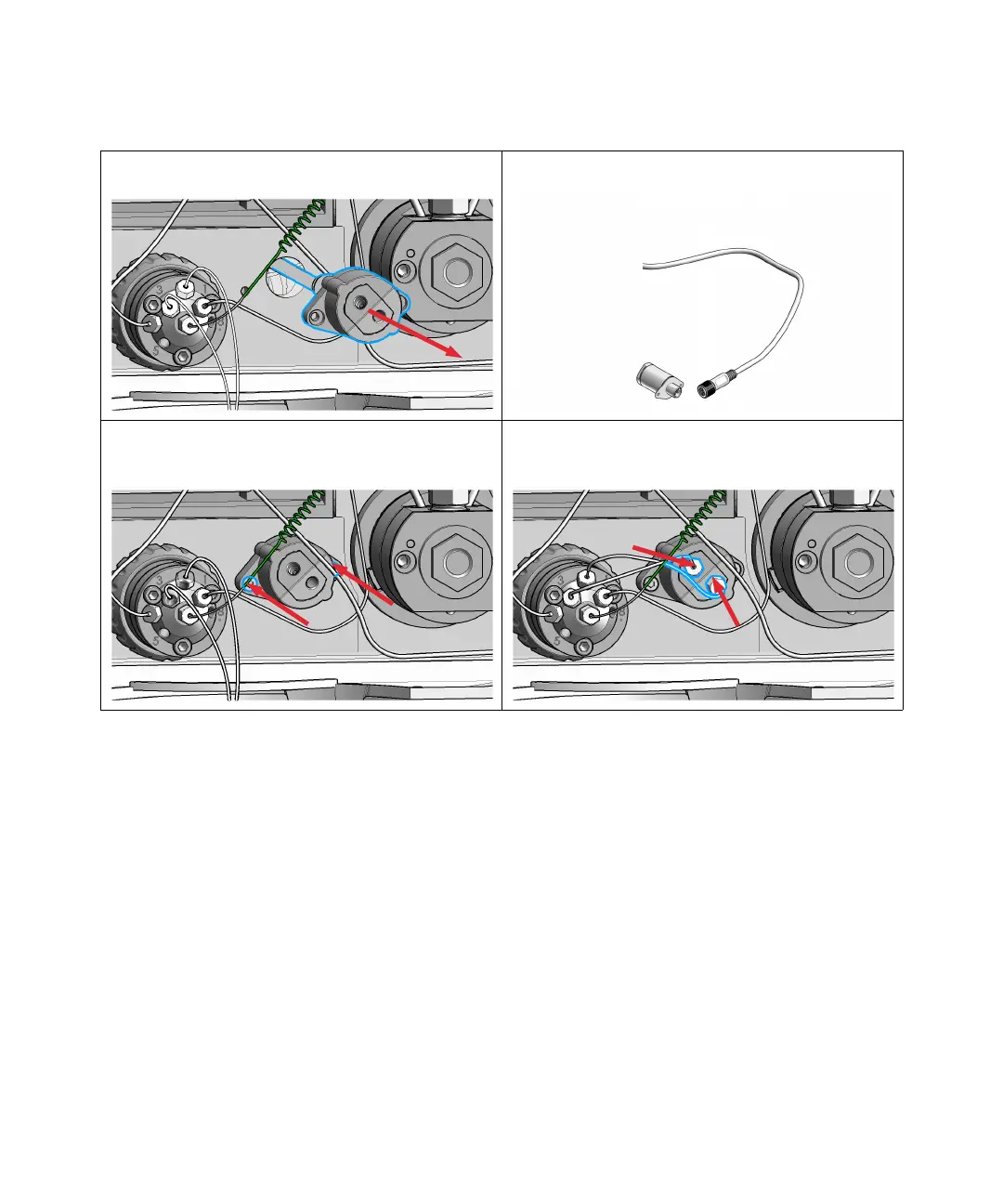1290 Infinity II High-Speed Pumps User Manual 147
8Maintenance
Replace the Pressure Sensor
3 Carefully pull out the pressure sensor for about 2 cm.
Then unscrew the cable from the pressure sensor.
4 Connect the new pressure sensor to the pressure sen-
sor connector.
5 Fix the pressure sensor to the instrument chassis. 6 Connect the capillaries from the valve to the pressure
sensor: connect port 3 to the pressure sensor inlet and
port 2 to the outlet.
