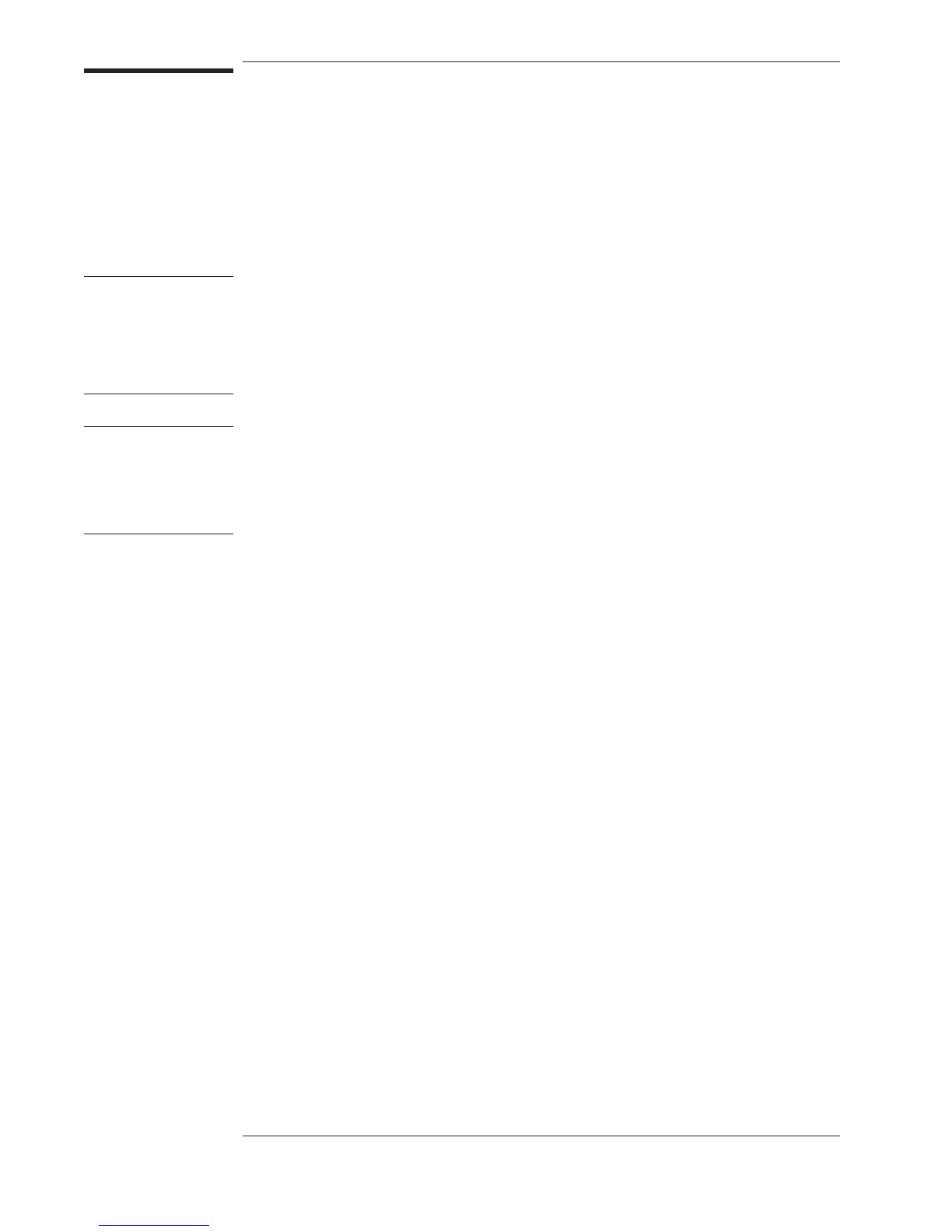Replacing Assemblies
This chapter tells you what to do before and after you replace an assembly and
shows you how to disassemble the analyzer.
Warning Disconnect the power cord from the rear panel before disassembly or assembly of
the Agilent 35670A.
Even with power removed, there can be sufficient stored energy in some circuits
to cause personal injury. These voltages will discharge to a relatively safe level
approximately five seconds after the power cord is disconnected.
Caution Do not connect or disconnect cables from circuit assemblies with the line power turned
on (
l ).
To protect circuits from static discharge, remove or replace assemblies only at
static-protected work stations.
6-2
