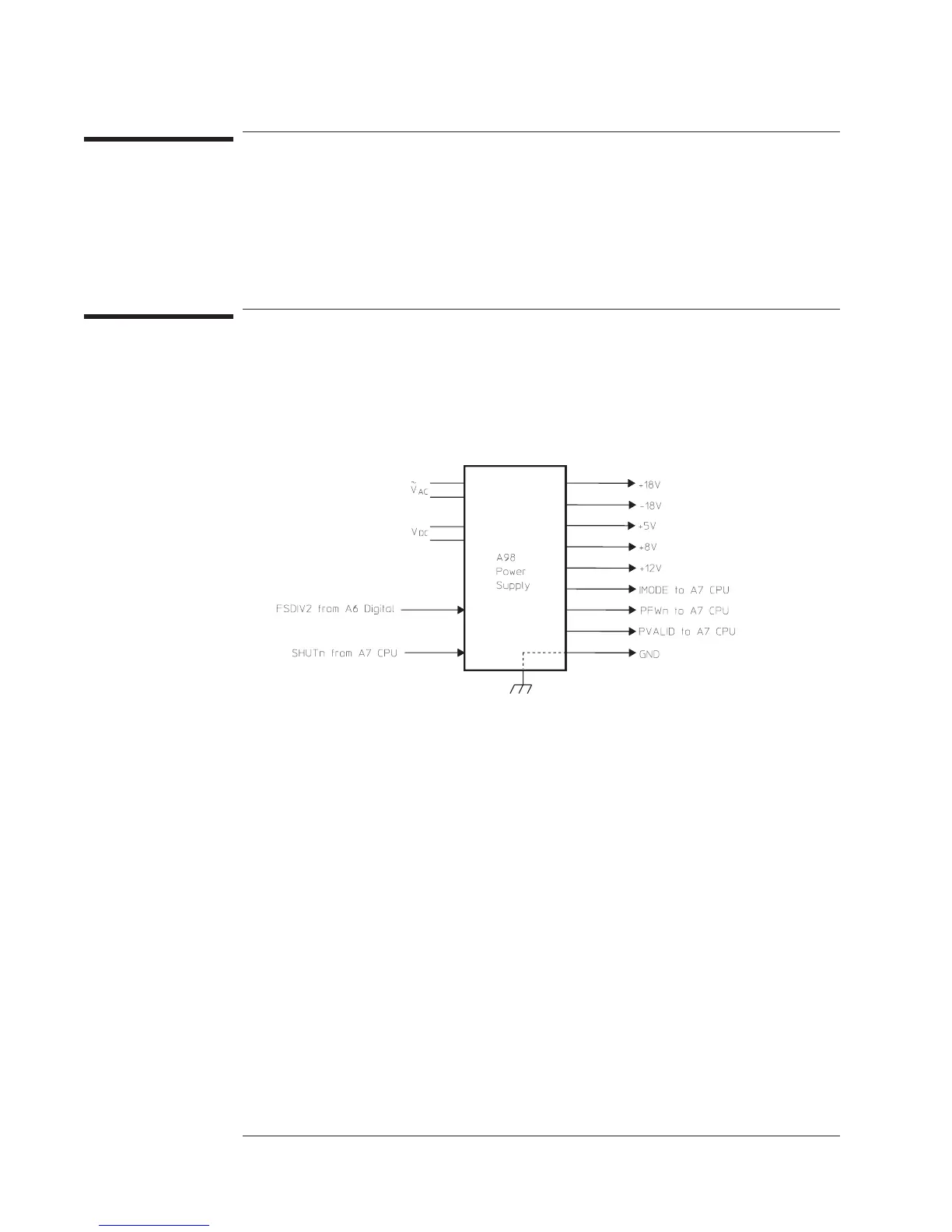A90 Fan
The A90 Fan assembly cools the analyzer. The A10 Rear Panel assembly controls the
speed of the Fan assembly. As the temperature increases, the Rear Panel assembly
increases the fan speed. As the temperature decreases, the Rear Panel assembly
decreases the fan speed. The fan can also be turned off or set to full speed by pressing
[
System Utility ][FAN SETUP ][FAN OFF ]or[FULL SPEED ].
A98 Power Supply
The A98 Power Supply assembly is a switching power supply that provides the
voltages for all the assemblies in the analyzer. The Power Supply can operate on ac
line power or on a dc battery pack. See ‘’Power Supply Voltage Distribution’’ in
chapter 9 for a list of the voltages and the assemblies that use each voltage.
A98 Power Supply Block Diagram
Circuit Descriptions Agilent 35670A
A90 Fan
8-38
