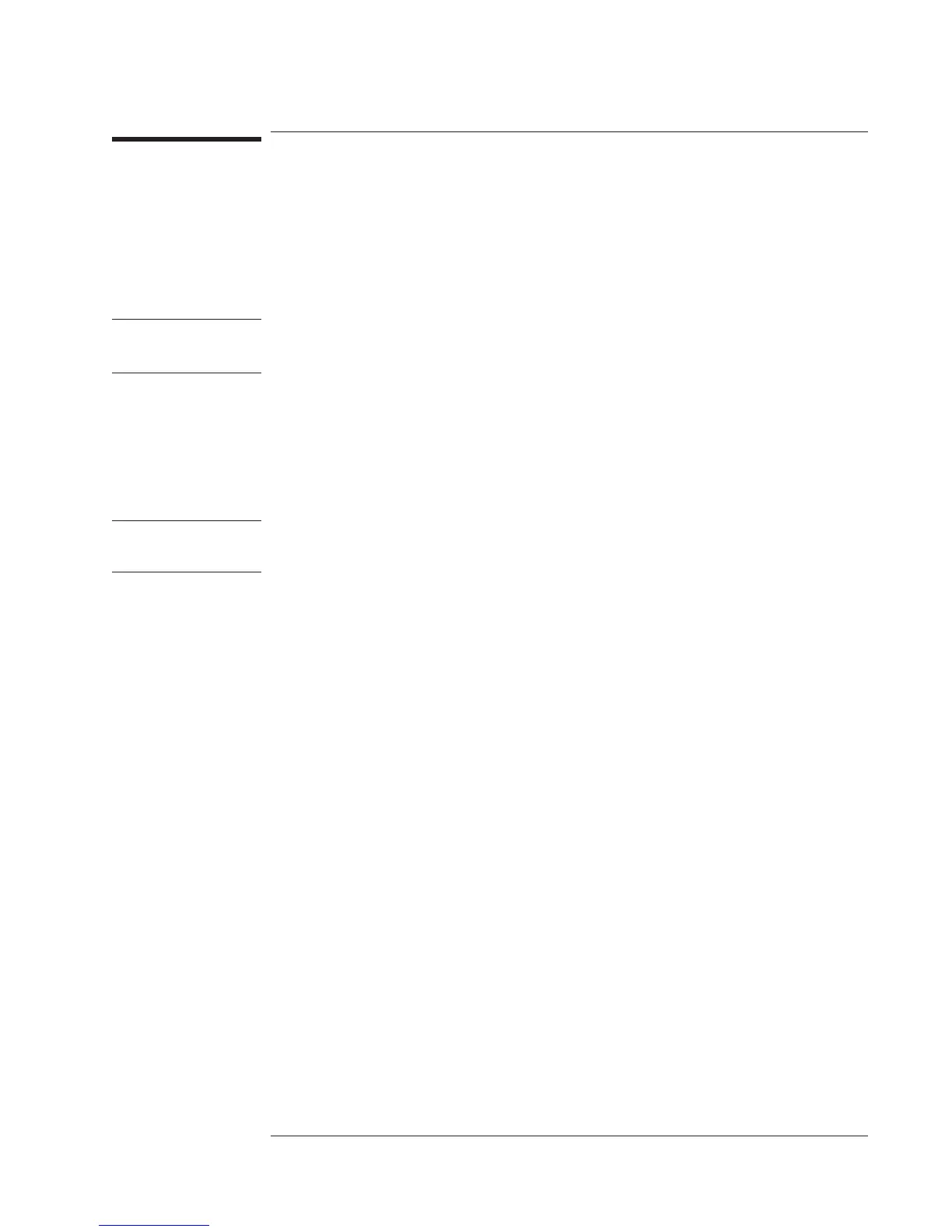To adjust the display voltage
This procedure adjusts the A102 DC-DC Converter assembly’s display voltage to
match the voltage required by the A101 Display assembly. This adjustment is only
required when the DC-DC Converter assembly or the Display assembly is replaced.
Equipment Required: Multimeter
Warning
The display voltage is +210 Vdc 10 Vdc nominal. Use caution when performing
this adjustment to avoid personal injury.
•
Set the power switch to off (
O ).
•
Record the V(ALL ON): voltage.
The V(ALL ON): voltage is printed on a sticker on the component side of the Display
assembly. The V(ALL ON): voltage is normally between +200 Vdc and +220 Vdc.
Caution Do not adjust the display voltage above +230 Vdc. The Display assembly can be
damaged if the voltage is adjusted above +230 Vdc.
• Turn A102 R25 clockwise to its stop.
• Set the multimeter to a range greater than 220 Vdc and connnect to A102 TP1
using a shielded test clip.
• Set the power switch to on (I ).
• Using a non-metalic flat-edge adjustment tool, adjust A102 R25 for the voltage
recorded in step 2.
•
Set the power switch to off.
Agilent 35670A Adjusting the Analyzer
To adjust the display voltage
5-21
