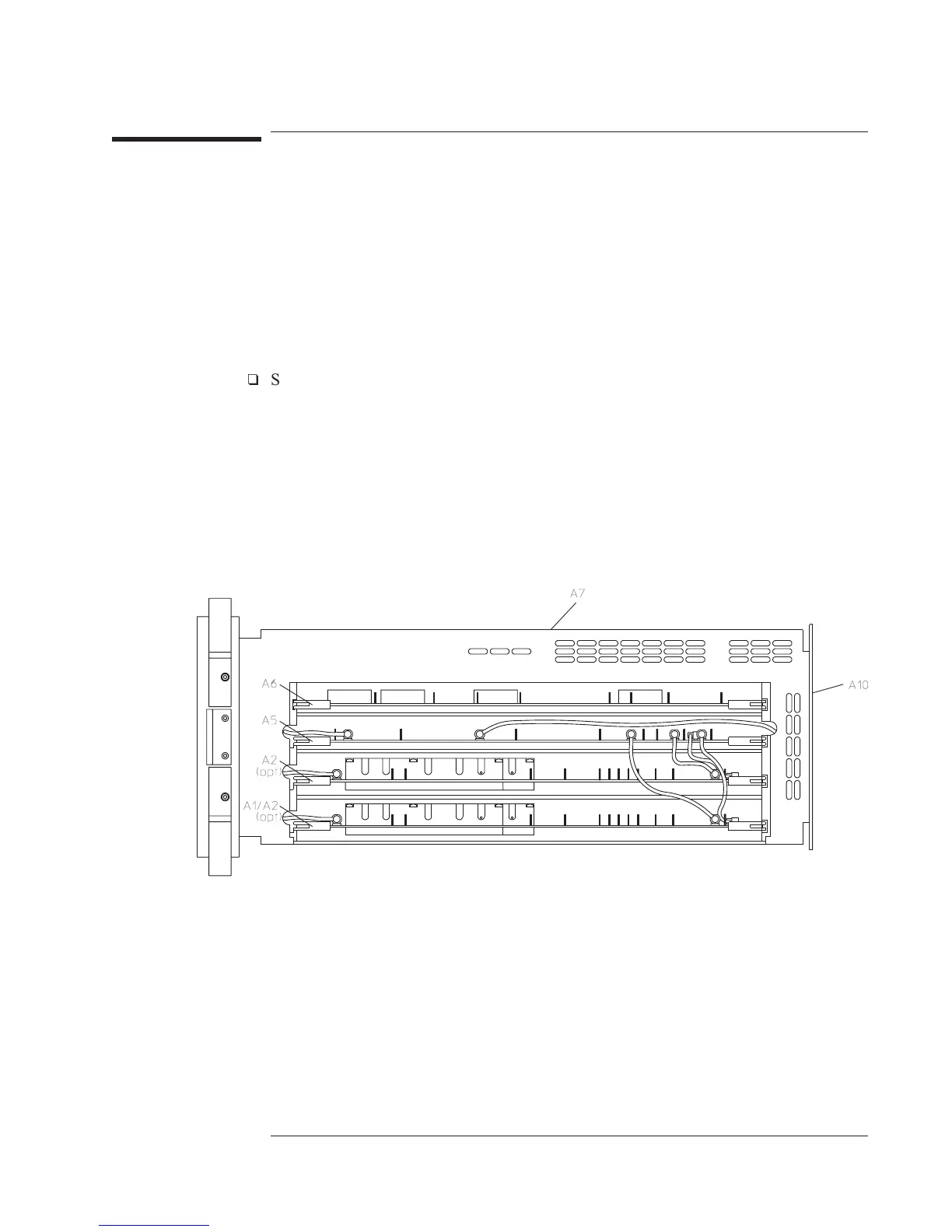To troubleshoot IIC bus failures
Use this test to isolate IIC (Inter-IC) bus failures to one of the following assemblies:
•
A7 CPU
•
A1/A2 Input
•
A5 Analog
•
A10 Rear Panel
•
A11 Keyboard Controller
q
Step 1. Disconnect all assemblies connected to the CPU assembly’s IIC bus.
•
Set the power switch to off ( O ).
•
Remove the rear panel and disconnect the cable from A10 P100.
•
Pull the following assemblies out of the card nest about 1 inch:
A5 Analog
A2 Input (optional)
A1/A2 Input
•
Disconnect the keyboard cable from A7 P1.
Agilent 35670A Troubleshooting the Analyzer
To troubleshoot IIC bus failures
4-25