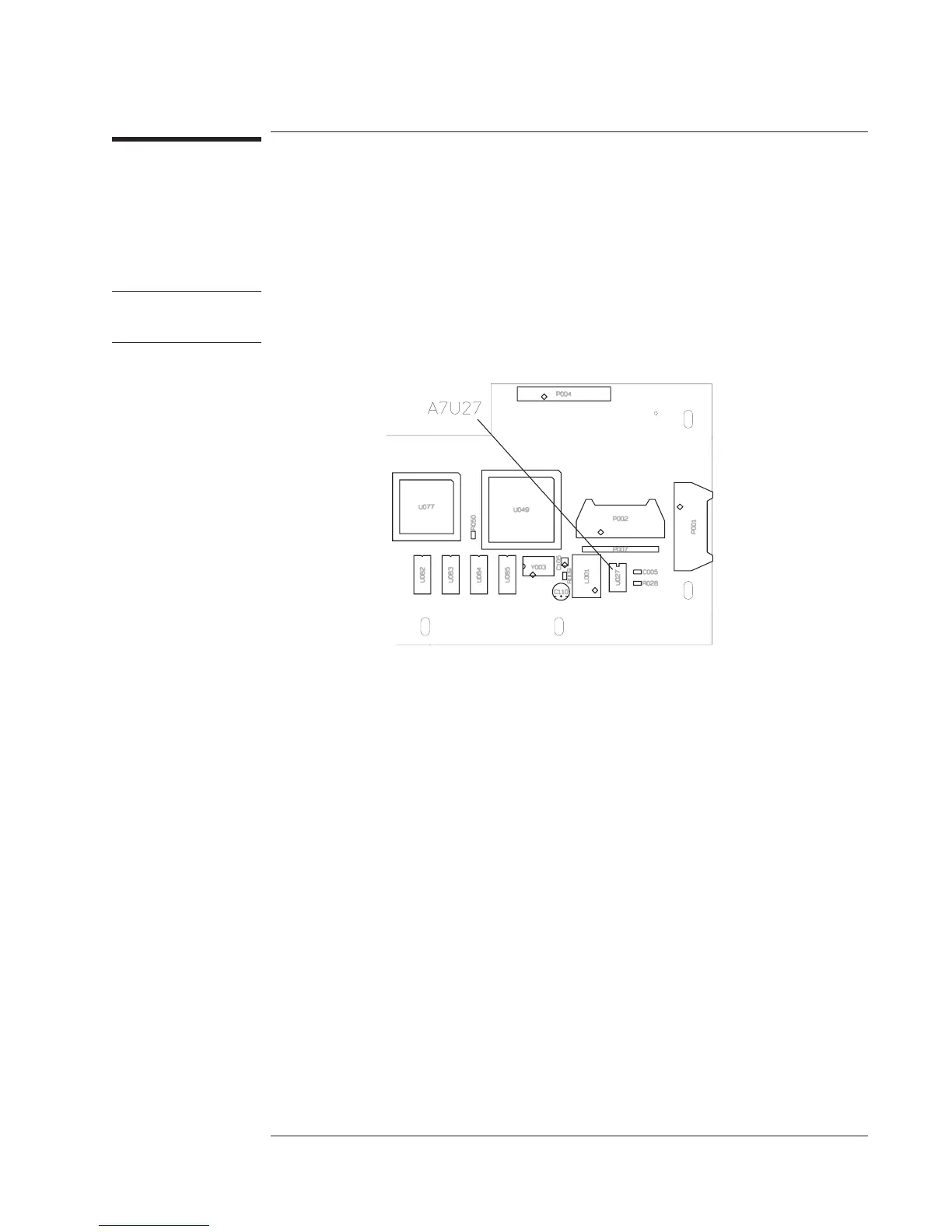What to do before replacing the CPU assembly
The analyzer’s serial number and firmware options are stored in EEPROM (U27) on
the A7 CPU assembly. Before replacing the CPU assembly, remove A7 U27 from the
faulty assembly and insert into the new assembly.
Caution All firmware options will be lost if A7 U27 is not removed from the faulty assembly
and inserted into the new assembly.
Agilent 35670A Replacing Assemblies
What to do before replacing the CPU assembly
6-3
